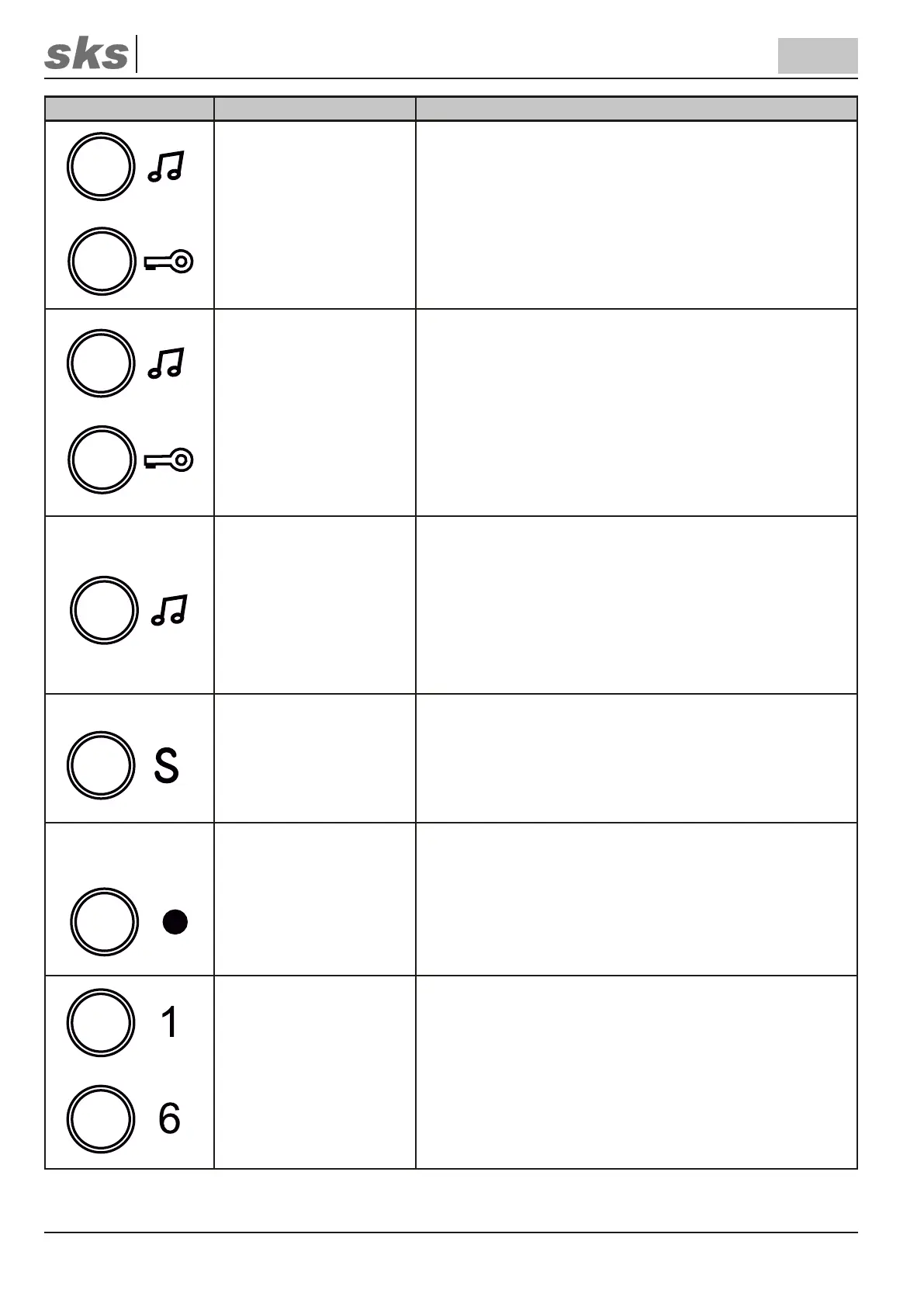SKS-Kinkel Elektronik GmbH
Indoor station HT4600, Receiver, 2-wire
EN
Support Hotline: +49 (0) 2661 98088-112
Support E-Mail: support@sks-kinkel.de
Version No. 3.0
Document No. 97005003
40
Keys Function Description
+
Change ringtone of
calls from the door sta-
tion
The ringtone of calls coming from the door station is the one
initiated by someone ringing the doorbell.
To change this ringtone start by holding the tone key and ad-
ditionally tap on the door opener key within 1.5 seconds, so
that the actual ringtone is played. Tapping the door opener key
again another ringtone will be played – all in all there are eight
ringtones to choose from. To pick a respective ringtone let go
of the tone key while it is played. The ringtone will now be set
as standard.
+
Change ringtone of
calls from the oor sta-
tion
The ringtone of calls coming from the oor door station is the
one initiated by someone ringing the bell on your oor door.
To change this ringtone start by holding the tone key and, within
1.5 seconds, also hold the door opener key, so that the actual
ringtone is played. If you keep hold of both keys another ring-
tone will be played – all in all there are four ringtones to choose
from. To pick a respective ringtone let go of both keys while it is
played. The ringtone will now be set as standard.
Change ringtone volume
To change the ringtone volume keep hold of the tone key so
that signal tones are played at the actual volume. If you keep
hold of the key, the volume is lowered step by step.
There are ve steps, if the lowest step is exceeded, the loud-
est one will be played again. To pick a step, let go of the key
at the volume you prefer to set it as standard.
Special functions
(Only possible with an ad-
ditional switching actor or
BUS actuator module!)
The special key „S“ is usually used for switching with the help
of an additional switching actor or BUS actuator module, i. e.
for opening a oor door or to call the concierge.
If the function is activated and assigned to this key, push the
„S“ key and keep hold of it until you hear a signal tone to carry
out the function.
Switch on light
(Only possible with an ad-
ditional switching actor or
BUS actuator module!)
The light key is usually used for switching with the help of an
additional switching actor or BUS actuator module. By push-
ing the light key a command is sent to the BUS, which can be
used for switching by an actor.
If the function is activated and assigned to this key, push the
light key to switch on the light. A signal tone conrms that the
function has been performed successfully.
bis
Internal call
Only possible with the 10-
key version of the HT4600!
(item 200010)
Here you can set up up to six internal call addresses.
To send out an internal (or group) call pick up the receiver and
hit the respective button. A signal tone is played and the re-
spective indoor station, saved on this button, is called.
For programming internal call addresses please contact your
landlord or electrician.