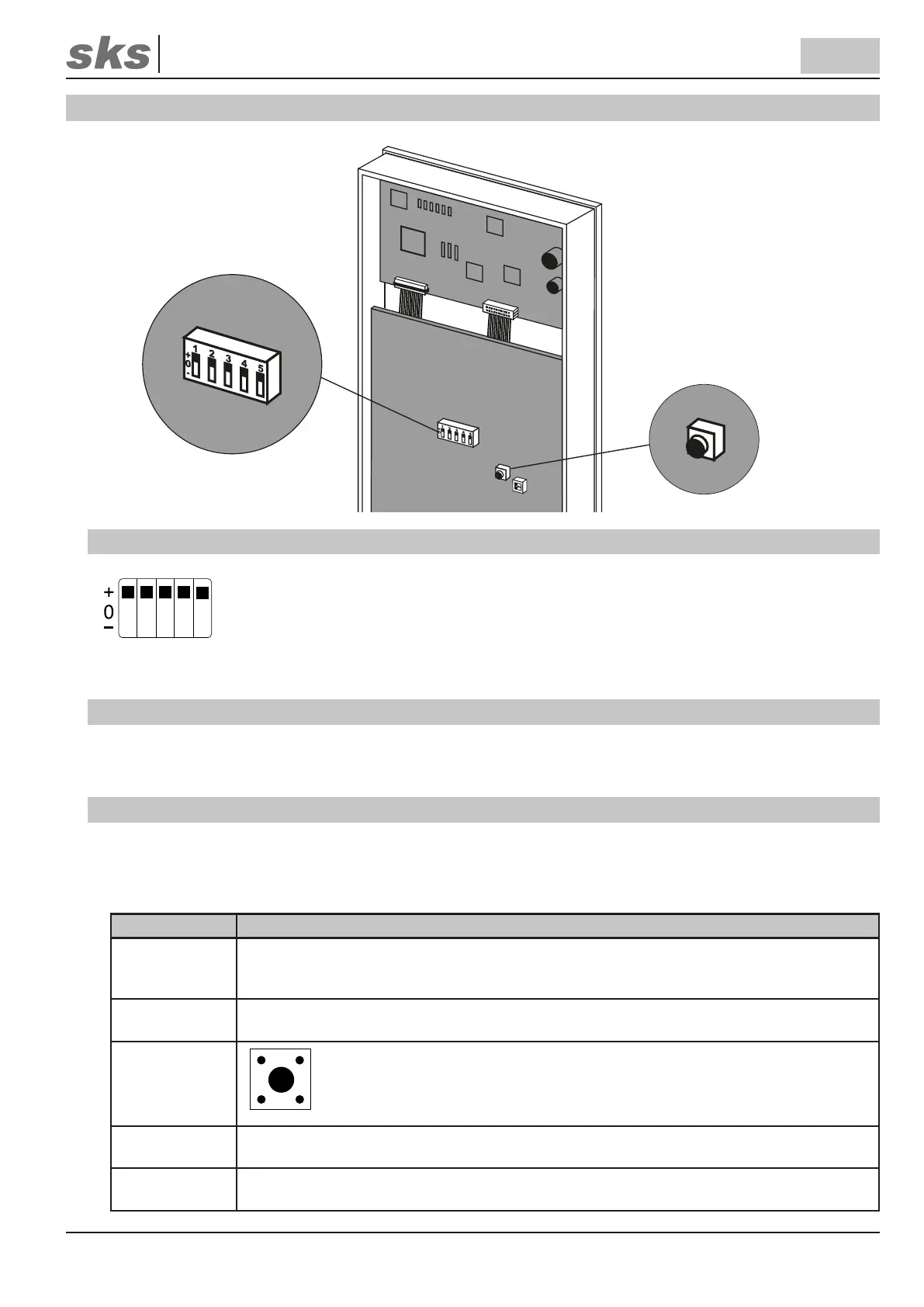35
Support Hotline: +49 (0) 2661 98088-112
Support E-Mail: support@sks-kinkel.de
Version No. 3.0
Document No. 97003704
SKS-Kinkel Elektronik GmbH
Indoor station HTV4600, Receiver, 6-wire
EN
8 Initial setup
Adresse
PT
V1
V2
8.1 Setting of call address (i. e. one call button for one indoor station)
Please set the call address needed at the device’s DIP switch according to the SKS call ad-
dress table (s. appendix). Each call address is assigned to one call button at the door station.
In case only the main call address is used, this doesn’t need to be programmed into
the indoor station, setting the DIP switch will be sucient.
8.2 Programming of call addresses
Programming call addresses is necessary only when internal or group calls are to be set up.
8.3 Programming of call addresses (i. e. two to five bell buttons for an indoor station)
If more than one bell button is assigned to one indoor station, all the relevant call addresses need to be programmed
into the indoor station.
To program call addresses follow these steps:
Step Description
1 If unsure whether call addresses have already been programmed into the indoor station or
which call addresses have been programmed we recommend to delete all call addresses
saved in the indoor station (s. next chapter “Deleting all call addresses”).
2 Set the DIP switch to the main call address (= 1st position in your storage space) which re-
sponds to calls made from the respective bell button at the door station.
3 Keep hold of the programming button at the back of the device for about ve
seconds until you hear a signal tone.
4 After this signal tone you will hear another short tone signalling that the programming of the
rst call address on the rst position in your storage space has been successful.
5 Change the DIP switch to the second call address (= 2nd position in your storage space)
which responds to calls sent to this indoor station.
