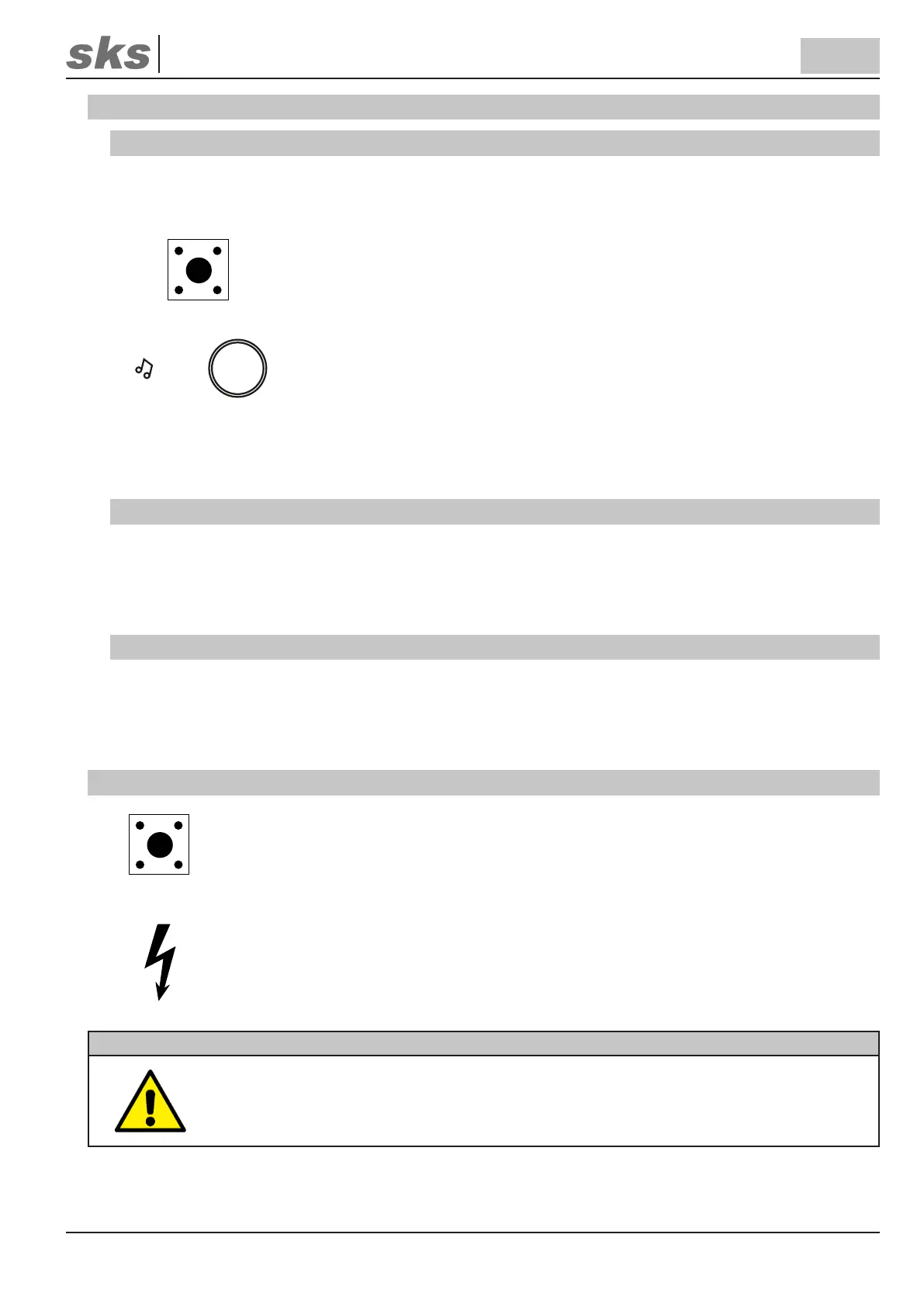41
Support Hotline: +49 (0) 2661 98088-112
Support E-Mail: support@sks-kinkel.de
Version No. 3.0
Document No. 97003704
SKS-Kinkel Elektronik GmbH
Indoor station HTV4600, Receiver, 6-wire
EN
8.5 Special functions
8.5.1 Video auto start
In the default setting the video image is started automatically when the indoor station is called. To deactivate this
function proceed as follows:
+
VID
Keep hold of the programming key and, within 2 seconds, keep also hold of the spe-
cial key. Hold both keys until you hear a signal tone indicating that the video auto start
has been switched o.
To reactivate this function repeat the procedure.
8.5.2 Audio and video privacy function
In the default settings the audio and video private function is automatically activated. This guarantees that the
video image can not be started by a third party during an active call.
To deactivate this function contact our support.
8.5.3 Light key as potential free contact
Alternatively the light key may also be used as a potential free contact with a maximum of 24 V/0,5 A. If you prefer
this implementation please note this down on your order!
8.6 Reset to default
+
At rst unplug terminals a+/b-.
Keep hold of the programming key while connecting the device to the BUS to reset all set-
tings to default and delete all programmed call addresses and internal call addresses at the
same time.
A signal tone indicates that the reset has been performed successfully.
Attention
After a reset only the one call address set at the DIP switch is eective.