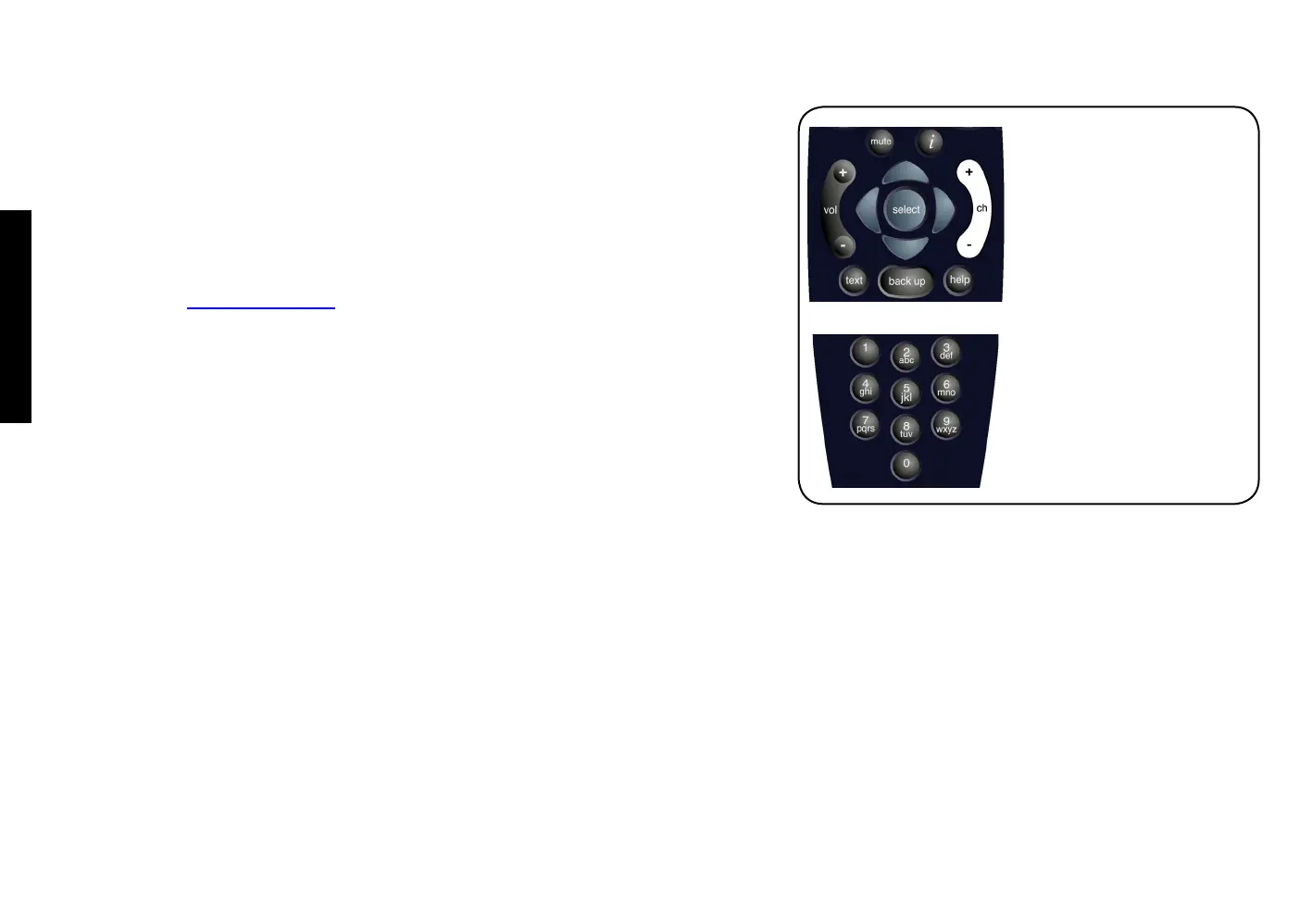GETTING STARTED
10 USING YOUR SKY BOX
Changing channels
To go through the channels one at a time, press the channel +/- key on your
remote control and wait for the channel to change.
To jump straight to a certain channel, use the number keys to enter the
channel number. For example, enter the sequence 5-0-1 for Sky News. If you
don’t know the number, press tv guide on your remote control, select
All Channels and look up the channel in the list.
The chapter Seeing what’s on shows how you can change channels from the
full screen listings such as TV Guide.
When you change channels, the Search & Scan banner appears.
change channels
one at a time with ch +/-
or by channel number with the
number keys