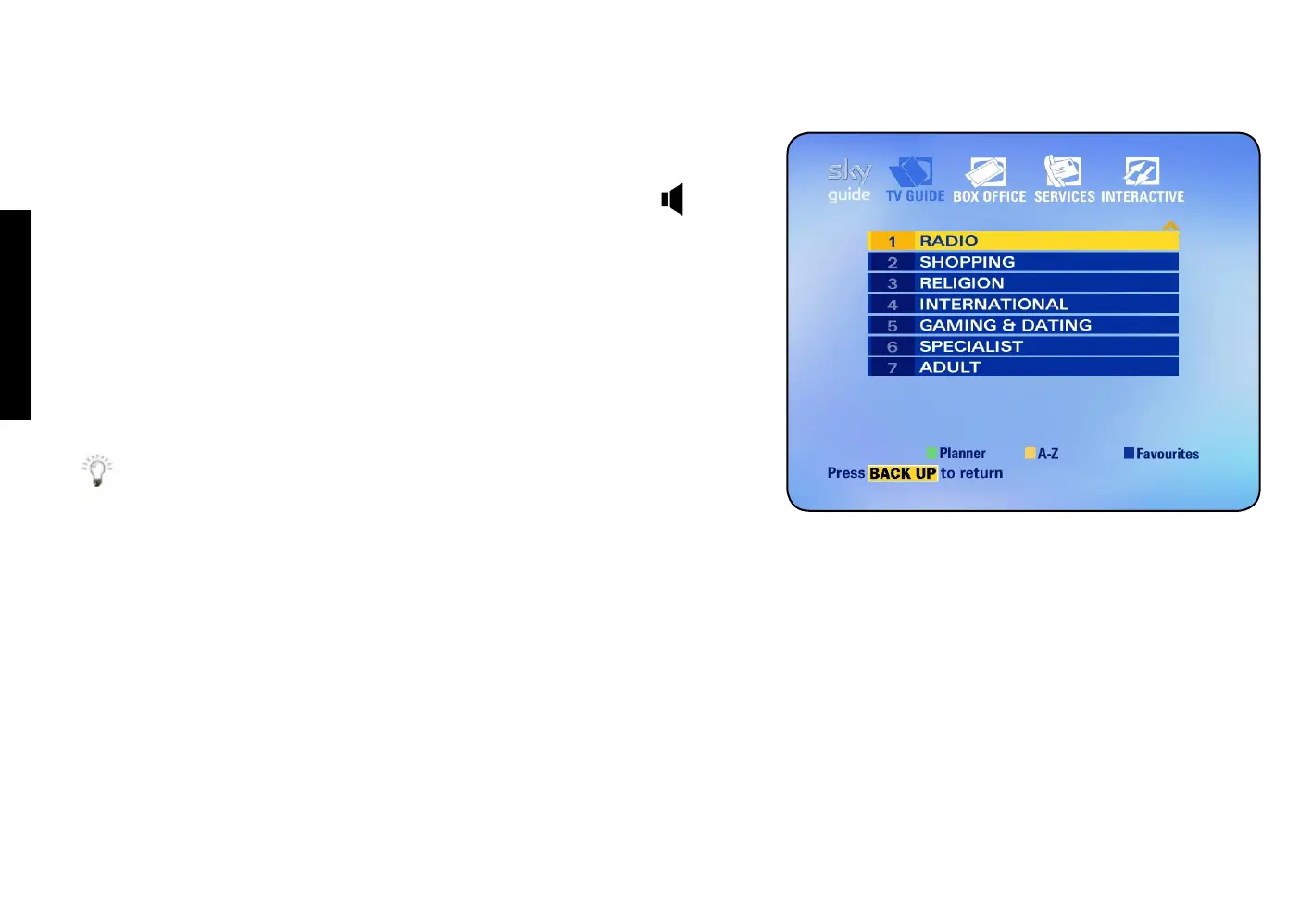TAKING CONTROLSEEING WHAT’S ON
18 USING YOUR SKY BOX
Finding and listening to radio channels
You can switch to radio channels in the same way as TV channels:
1 Use the up/down arrow to browse through the channels shown in the
Search & Scan banner.
Radio channels appear with a speaker symbol next to them.
2 Press select when you see the radio channel you want to listen to.
You can see the entire list of radio channels as follows:
1 Press tv guide and select More from the TV Guide menu or scroll down
to the next page.
2 Select Radio to see the list of radio channels.
3 Highlight the radio channel you want to listen to and press select.
To switch to a radio channel by keying in the number, remember that
radio channel numbers have four digits, usually beginning with 0.