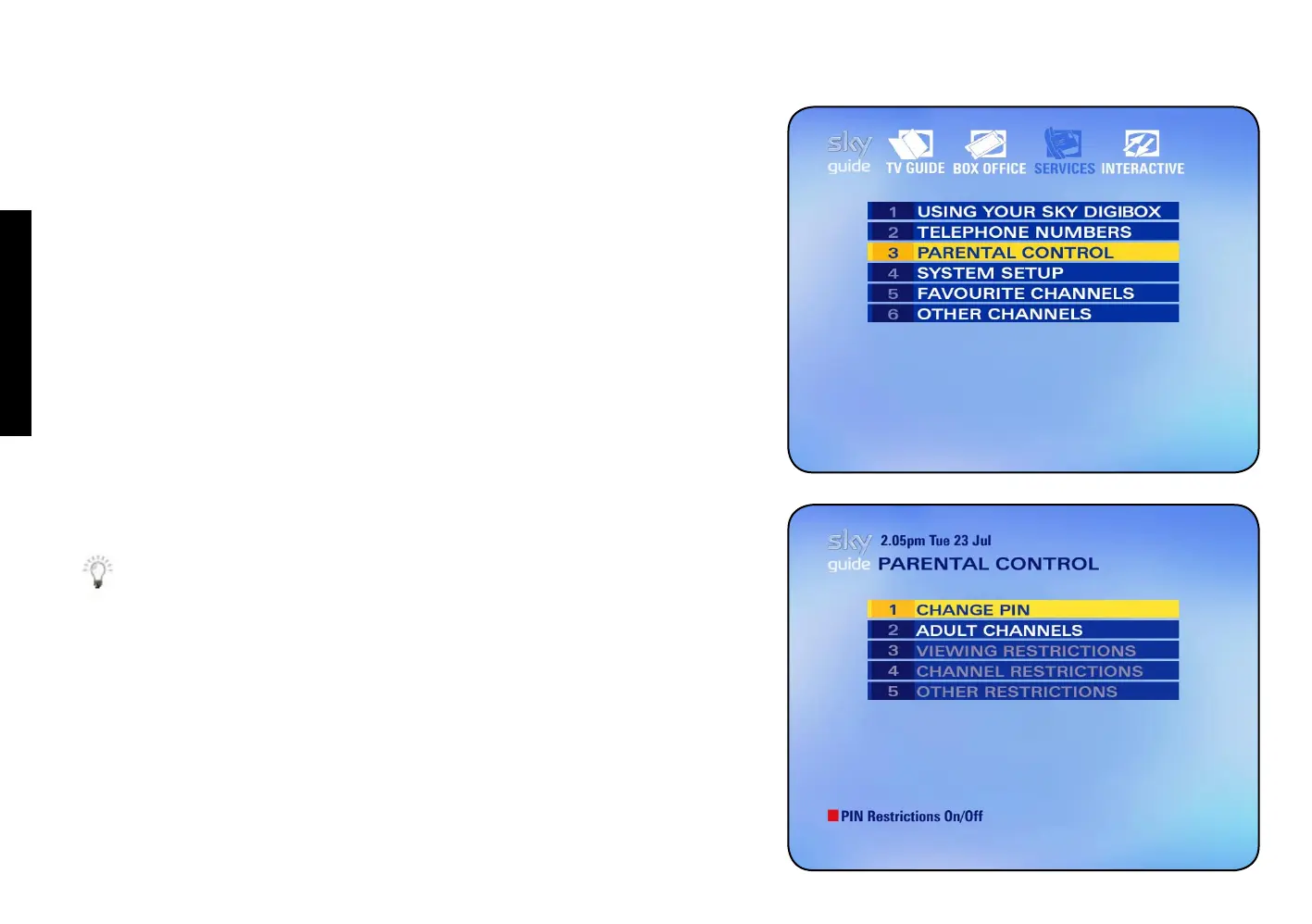TAKING CONTROL
CONTROL KIDS’ VIEWING
24 USING YOUR SKY BOX
Because of the range of channels on offer, there may be a few you’d rather
the kids didn’t watch. With a PIN and the right settings, you can avoid many
unsuitable programmes being shown without your permission.
To take more control over who watches what in your household, start by
pressing services on your remote control then select Parental Control from the
Services menu.
Changing your PIN
When you first get your Sky box, your PIN is the last four digits of the number
on the back of your viewing card. You need this number to get into the
Parental Control screens.
Change your PIN to a personal, secret number that you’ll remember easily.
From the Parental Control screen, select Change PIN and key in a new
four-digit number. You’ll have to key the number in twice.
You can change your PIN from this screen whenever you want.
About your PIN
Keep your PIN secret to make it effective.
Once it’s set, you can have Sky Guide ask for the PIN before showing certain
programmes.
If you forget your PIN, call your broadcaster.
HAVING MORE CONTROL OVER KIDS’ VIEWING
