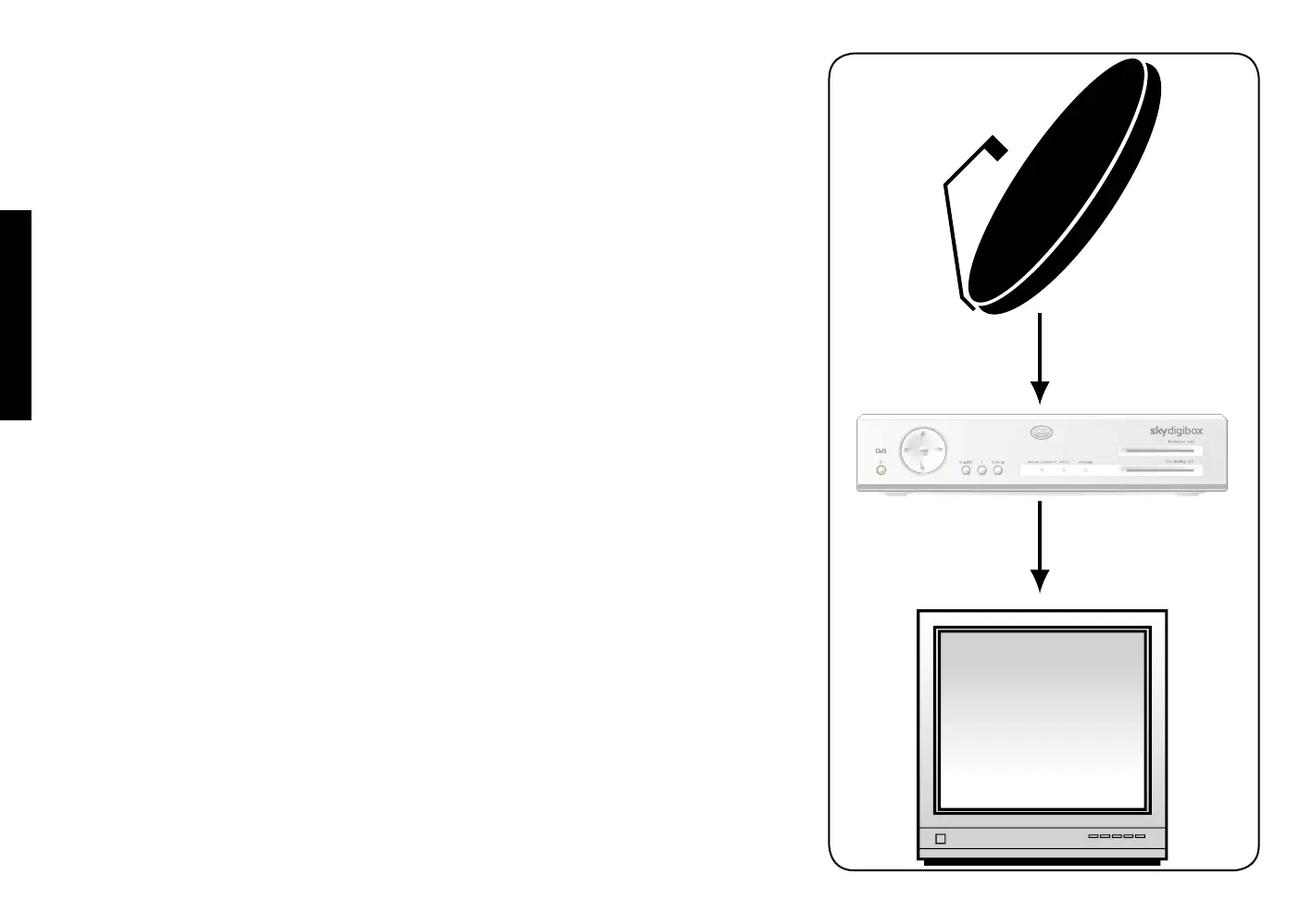BACK TO BASICS
6 USING YOUR SKY BOX
BACK TO BASICS
The Sky installer should have shown you the basics of how to use your Sky
equipment. Here’s a reminder of what you need to enjoy the channels and
features on offer.
How your Sky box works
Digital TV gives you stunningly clear pictures and sound, and with Sky digital
you have plenty of choice when it comes to what you watch.
Your Sky box gets digital information from the satellite through the minidish,
it then decodes the information and sends it to your TV.
Keeping you up-to-date
As we make improvements and create new features, we update the software
you see onscreen by sending it via the satellite. We’ll let you know about
these new features as soon as they’re available.
Check channel 999 (Sky Customer Channel) and 998 (Sky Welcome Channel)
for the latest on Sky features.
