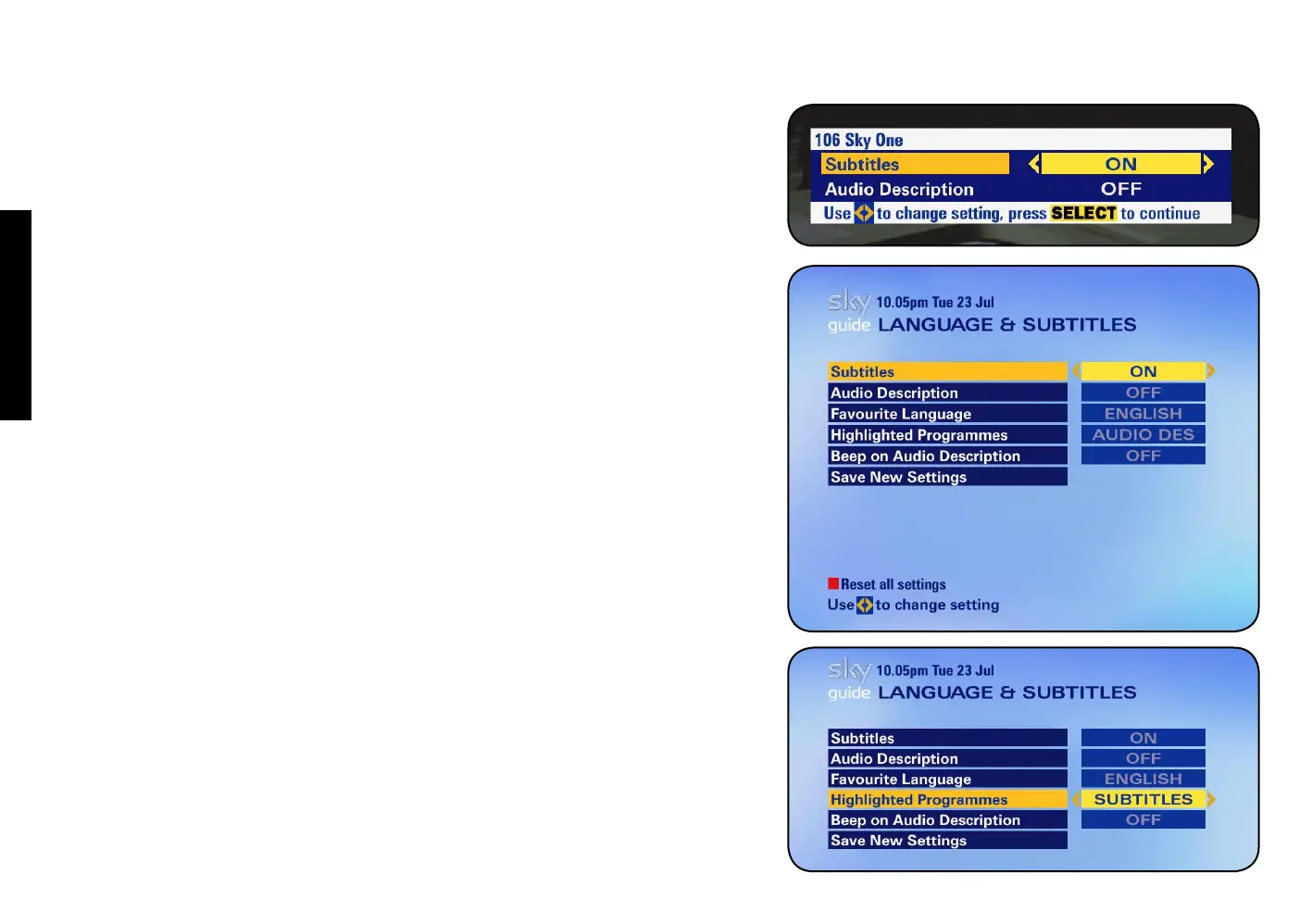YOUR FAVOURITES
29 USING YOUR SKY BOX
You can show subtitles or play an audio description for the current channel,
as follows:
1 Press Help on your Sky remote control when you’re watching TV.
2 If the Subtitles or Audio Description option is available, use the
left/right arrow to choose On then press select.
The settings last until you change channels.
To have subtitles or an audio description on all the time where available,
follow these steps:
1 Press services, select System Setup and then Language & Subtitles.
2 Highlight Subtitles or Audio Description and use the left/right arrow to
choose On.
3 When you’re done, highlight Save New Settings and press select.
Sky Guide can bring your attention to programmes that have subtitles or an
audio description. To set this up, follow these steps:
1 Press services, select System Setup then Languages & Subtitles.
2 Highlight Highlighted Programmes and use the left/right arrow to
select Audio Description or Subtitles. This means programmes that
have subtitles or an audio description are shown clearly with a white
highlight in the TV Guide and Box Office.
3 Highlight Beep on Audio Description and use the arrows to select On.
This means when you tune to a programme with an audio description,
you hear a distinctive beep.
4 Select Save New Settings when you’re done.
WATCHING TV WITH SUBTITLES OR AN AUDIO DESCRIPTION
Finding programmes with subtitles/audio description
help screen
