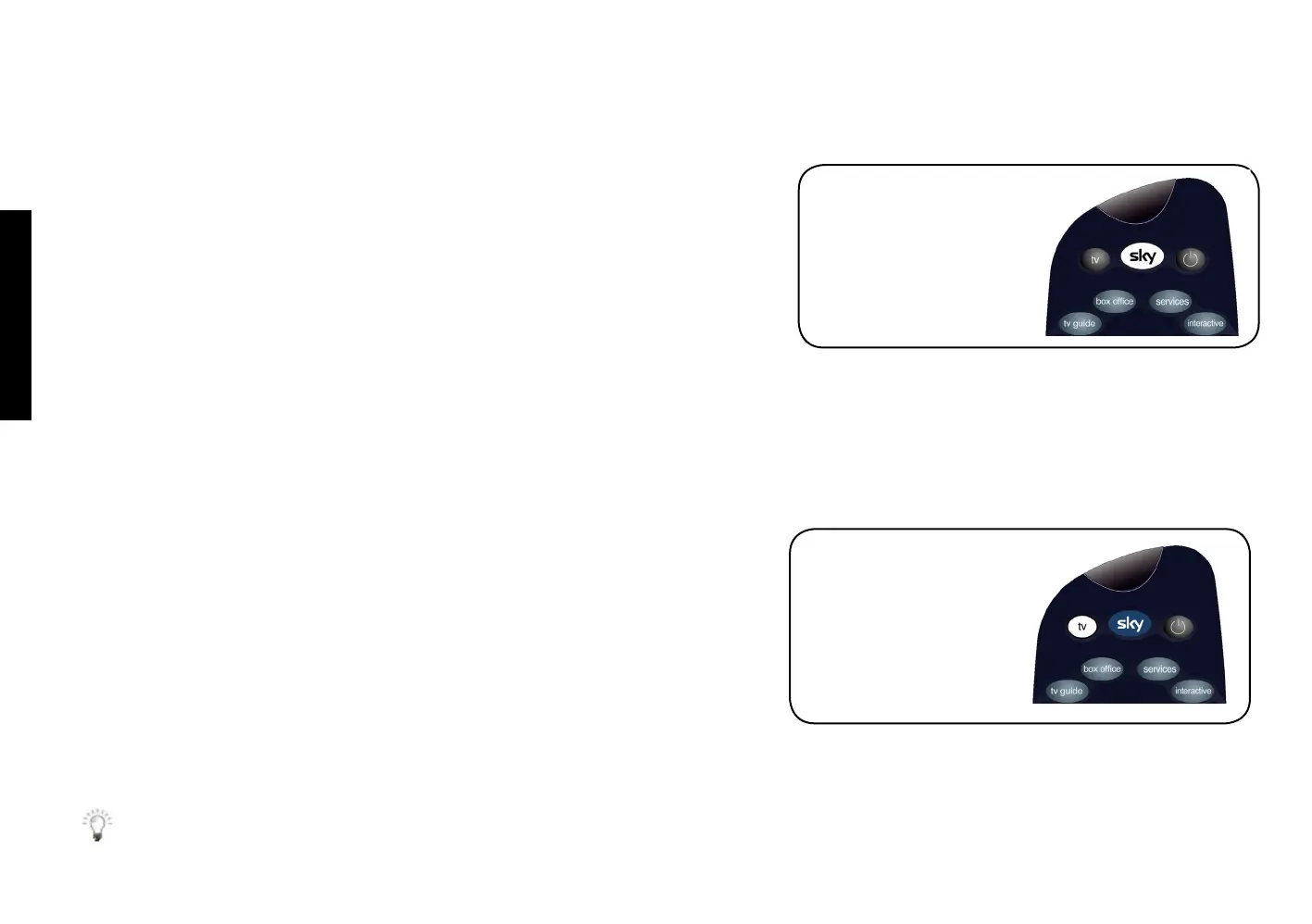TAKING CONTROLMORE OPTIONS
32 USING YOUR SKY BOX
MORE OPTIONS
Using digital text
To use digital text services, press text on your remote control while you’re
watching a channel.
If the channel you’re watching doesn’t have digital text, you see a message
telling you how to use teletext instead.
From the digital text service, press Sky at any point to go back to what you
were watching.
Using teletext
To use your TV’s teletext services, press tv on your remote control then text
while you’re watching a channel.
Use these keys on the remote control to control teletext;
Key Function
text Enters text mode (also exits text on some TVs)
back up Leaves text mode
0-9 Text page number entry
i (information) Text reveal
select Text hold
colours Fastext function
From the teletext service, press back up then Sky at any point to go back to
what you were watching.
Remember that not all TVs have the teletext function.
press Sky then text for
digital text services
press tv then text for your
TV’s teletext services