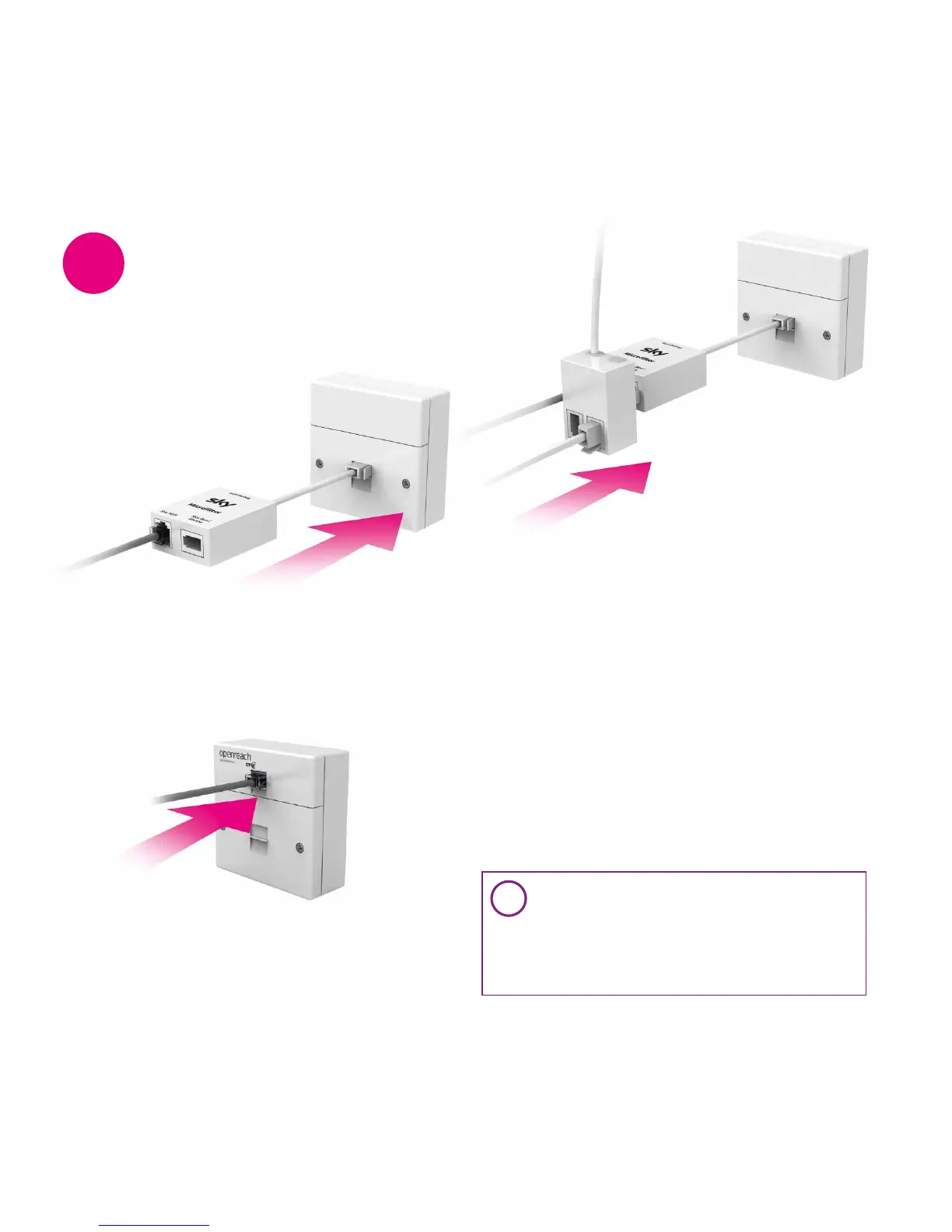12
1. Plug the white end of the microfilter with
the grey DSL cable attached directly into
your master phone socket.
Plug in
4
your Sky Hub
2. Plug in the phone cable OR splitter that
you previously removed to the microfilter
port marked ‘Sky Box/Phone’. If you are just
plugging in a phone cable plug it directly
into the microfilter.
3. If you have a pre-filtered faceplate plug the
grey DSL cable directly into the top port on
the socket. You do not need a microfilter in
this set up.
Double filtering
Never plug microfilters into other
microfilters this includes pre-filtered
faceplates. As this will prevent your Sky
Broadband connection from working.
i
