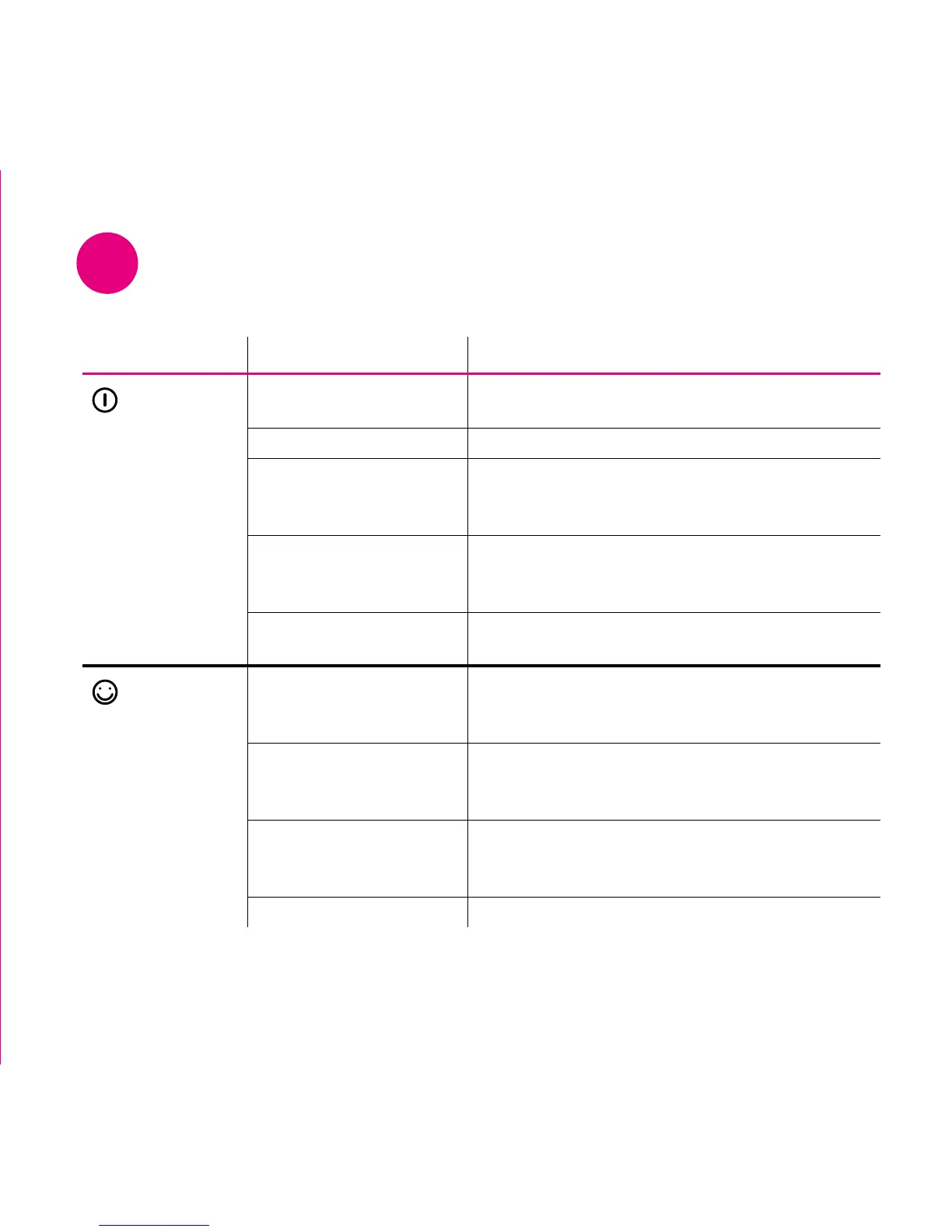31
Icon Guide
1
Icon Status What it means
Power
Off No power to the Sky Hub. Check the black power
cable is plugged in and switched on at the mains
White solid Sky Hub is powered on
White flashing Sky Hub is upgrading software. Do not
disconnect. If the icon has been flashing for
more than 1 hour power cycle the Sky Hub
Amber solid Sky Hub fault. Power cycle the Sky Hub
and contact Sky Technical Support on
03442 410 515, if persistent
Amber flashing Sky Hub is in recovery mode. Contact Sky
Technical Support
Internet
Off No Internet connection. Check that the grey DSL
cable is correctly connected between the Sky
Hub and the master phone socket
Amber flashing Sky Hub is trying to sync. If the icon has been
flashing more than 1 hour, power cycle the Sky
Hub
Amber solid Sky Hub is trying to authenticate. If the icon
remains amber for more than 1 hour, power cycle
the Sky Hub
White solid Sky Hub has an internet connection
