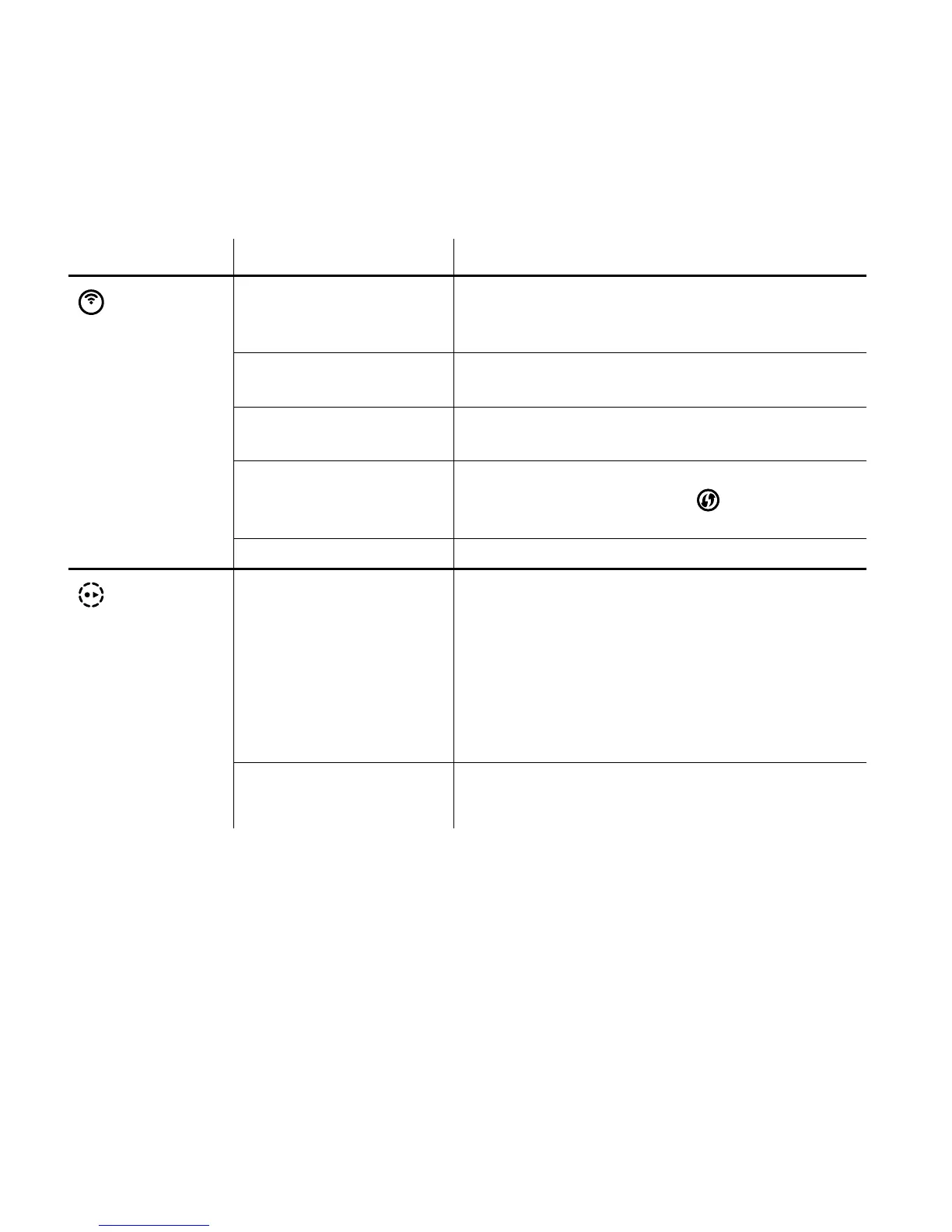32
Icon Status What it means
Wireless
Off Wireless is disabled. Log in to the Sky Hub to
enable the wireless connection. See page 34
for Sky Hub login details
White solid Wireless is enabled. See pages 18-25 on how
to set up a wireless connection
Amber flashing
(slow flash)
WPS in progress
Amber flashing
(rapid flash)
WPS error. Re-start WPS session by pressing
and holding the WPS button
on your
Sky Hub for 2 seconds
Amber solid (5 minutes) WPS successful
Sky±HD
Off No connection to Sky±HD box . Ensure the
Sky±HD box is switched on.
If using a wireless connection, make sure
your wireless device is turned on and working
properly.
If using a wired connection, make sure the
Ethernet cable is properly connected between
the Sky Hub and the Sky±HD box
White solid Sky±HD box and Sky Hub are connected