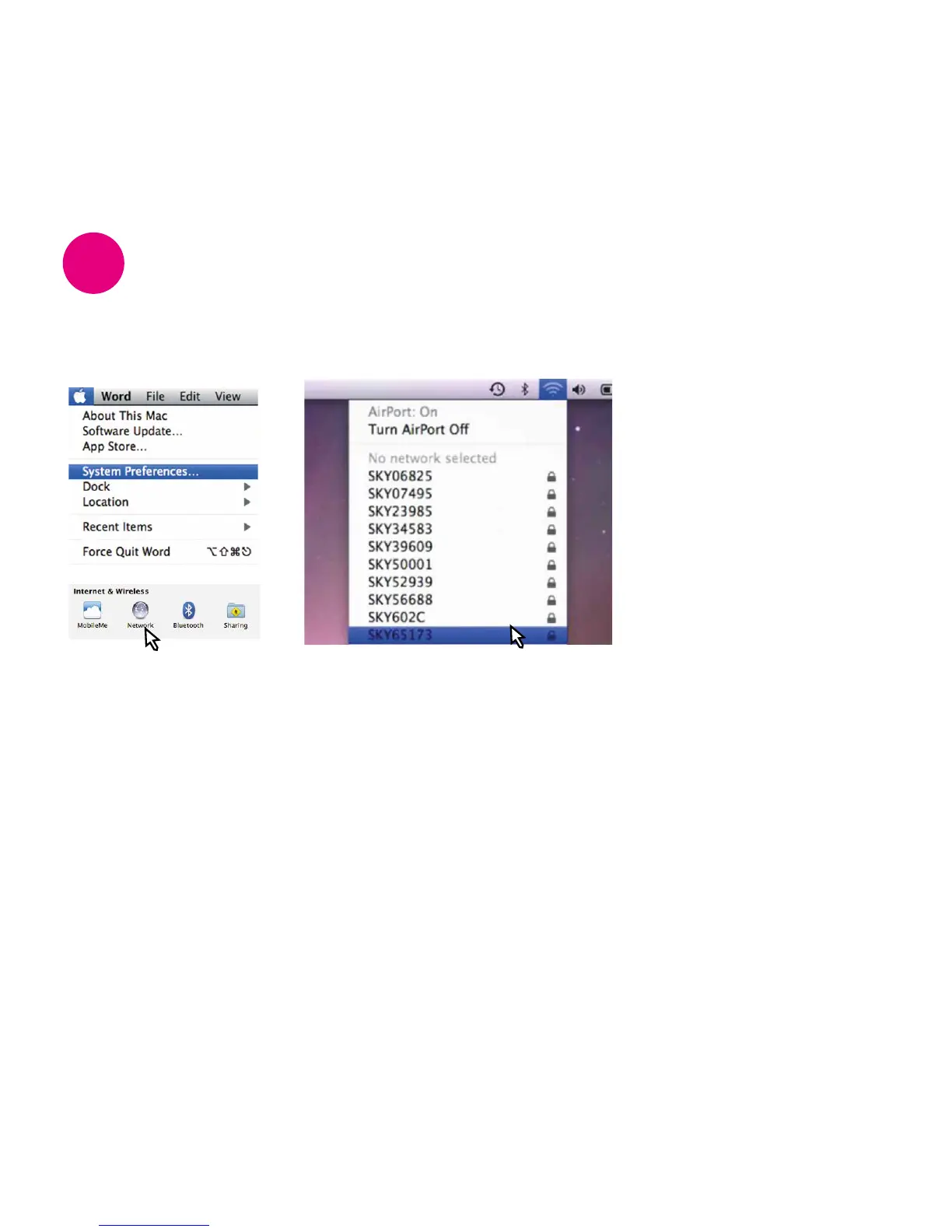22
your MAC OSX wirelessly to the internet
1. Find wireless
networks
• Click on the Apple icon,
select System
Preferences and
click on Network
2. Turn Airport On
• Select Airport and click On
• Highlight your wireless network in the drop down bar. You can
find the name of your wireless network on the inside lid of your Sky
Hub packaging or on the ‘Connect’ card. This is also on the back of
your Sky Hub
• Select your network
Connect
6
