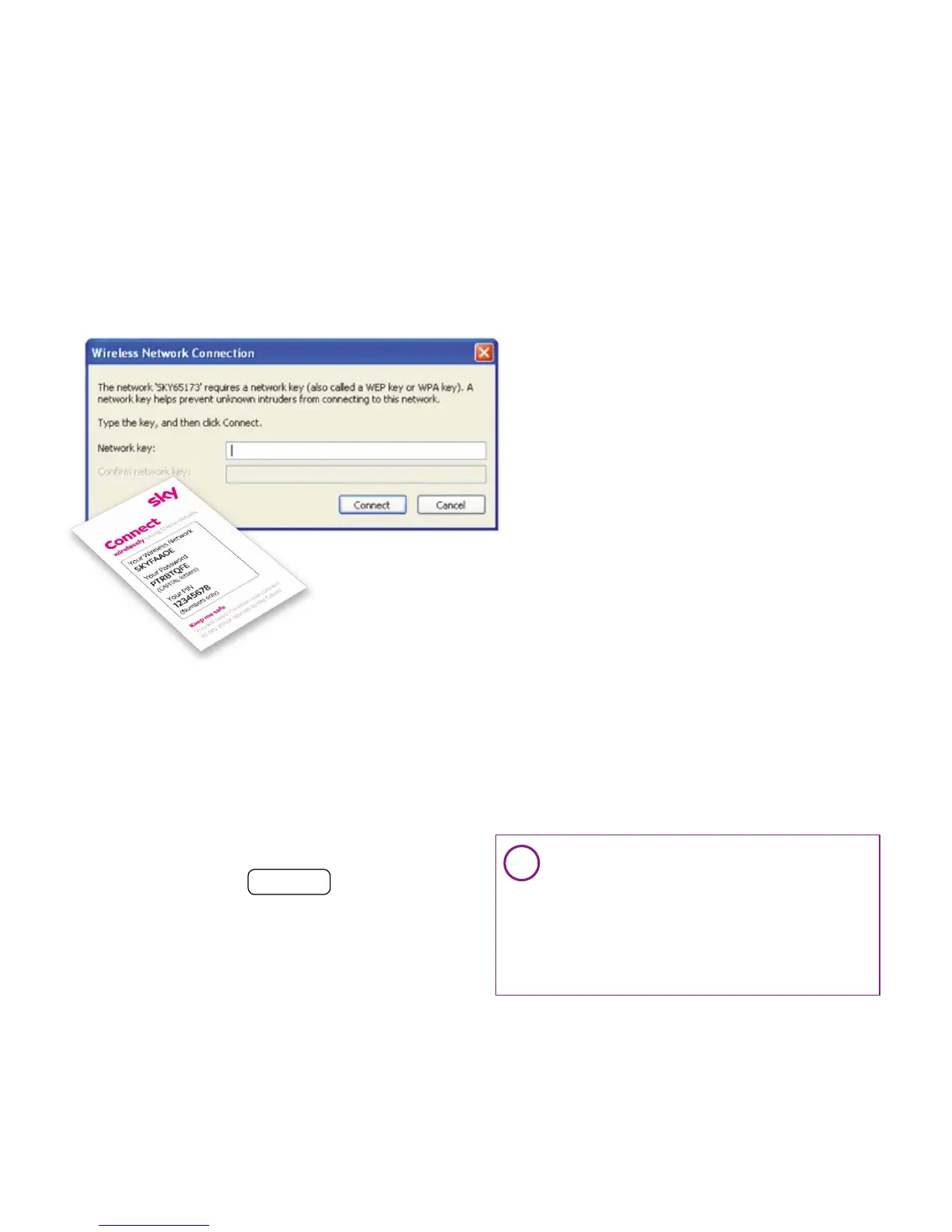21
3. Enter your wireless
password
• The Network Key is your password. This
can be found on the inside lid of your Sky
Hub packaging or on the ‘Connect’ card.
This is also on the back of your Sky Hub
• Always enter your password in CAPITAL
letters and click Connect
4. O pen browser
• Click on an internet browser to complete
your set up
PC (Windows 8)
PC (Windows 7)
PC (Windows XP)
Mac OSX
Wired set up
i
Can’t get connected
• Have you turned on the wireless
switch or button on your computer?
• Have you selected the correct
network?
• Try entering your password again
using CAPITAL letters
