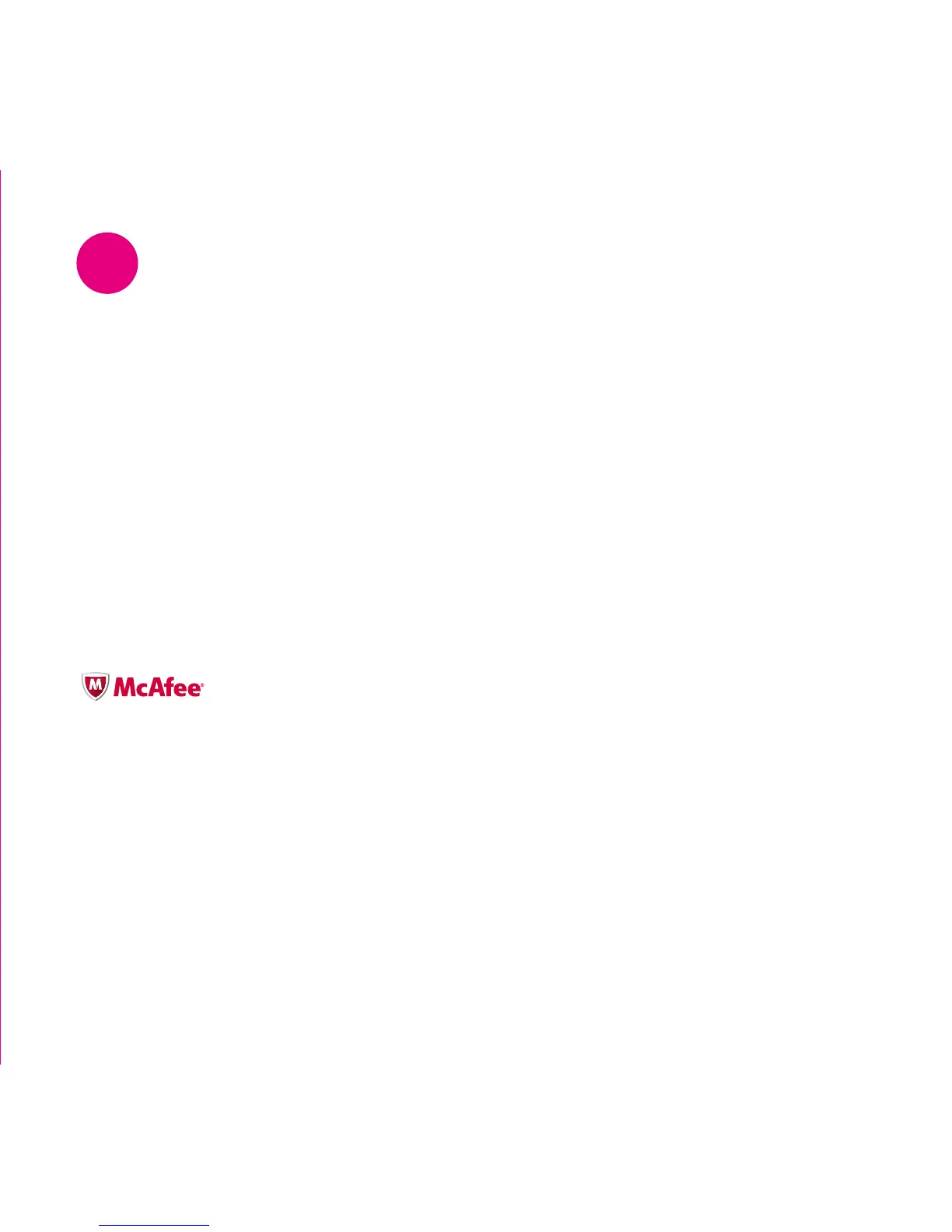27
When using the internet you must protect
yourself and your family against online threats
by making sure up-to-date anti-virus and
parental control software is installed on
your computer.
With Sky Broadband you can install a free
trial of McAfee Security Suite, which includes
parental controls for PCs.
Security Suite
• Automatically blocks, cleans and removes
viruses
• Protects and conceals your computer
from hackers
• Blocks spyware and removes existing spyware
• Adds helpful safety ratings to sites and
search engines
• Filters offensive content and limits child
internet access
You can install any of these services from
sky.com/security
Parental Controls
Sky offers free Parental Controls to all Sky
Broadband customers as standard.
Parental Controls are an important part of
helping to keep your family safe online. You can
control the types of websites that are visited
and can block access to individual websites.
You can find out more information on Parental
Controls via sky.com/shield
Get protected
1
with security software
