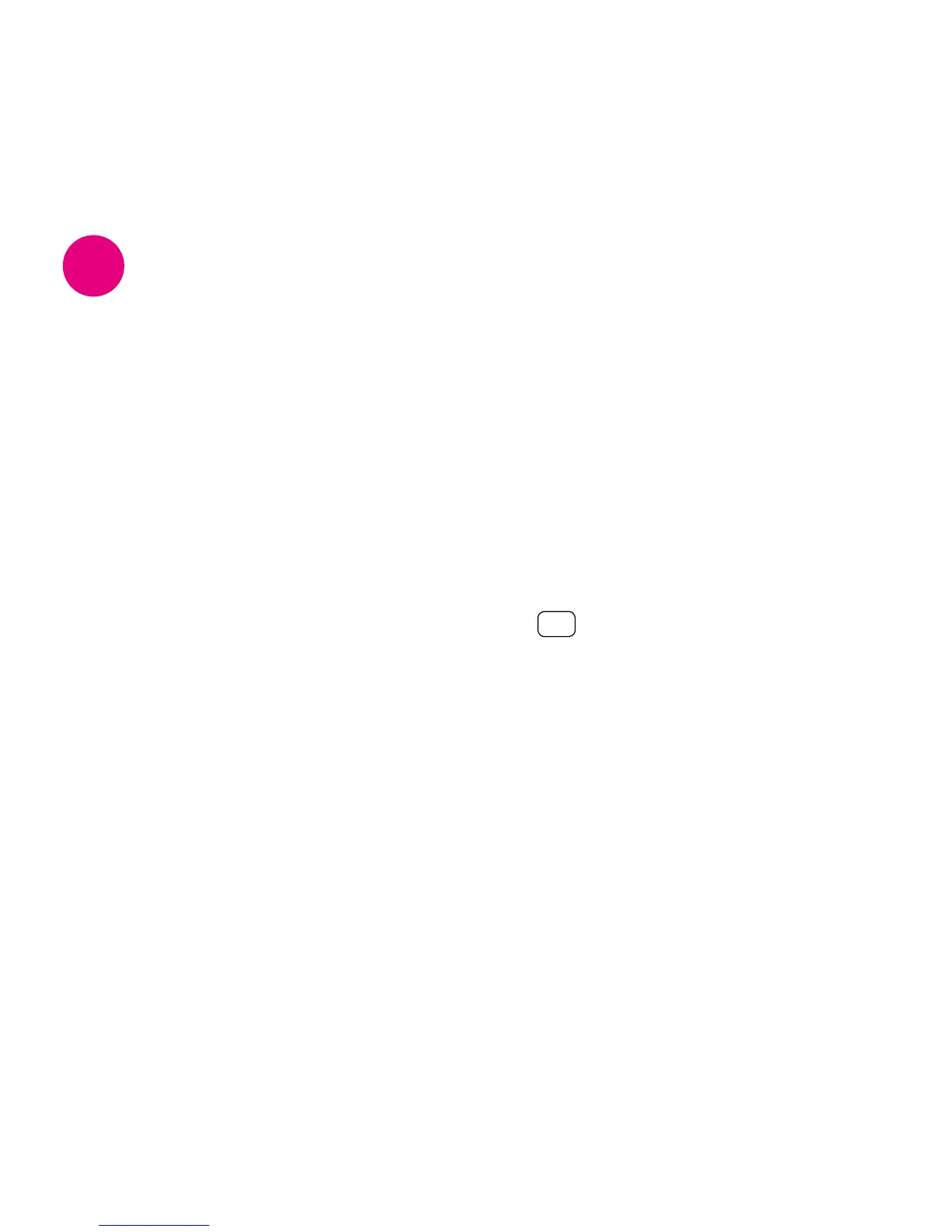34
If you’re an expert user, who wants to
update your preferences or firewall, you
can access your Sky Hub control panel by
doing the following:
• Open up the Internet Explorer window or
any other internet browser that you use
• In the address bar of the web browser,
type in http://192.168.0.1/ which will take
you to the Sky Broadband set up page
• In the username field, type in your
username and password
• The default login is (lowercase):
Username: admin
Password: sky
Click OK
Advanced users
3
Sky Hub login
