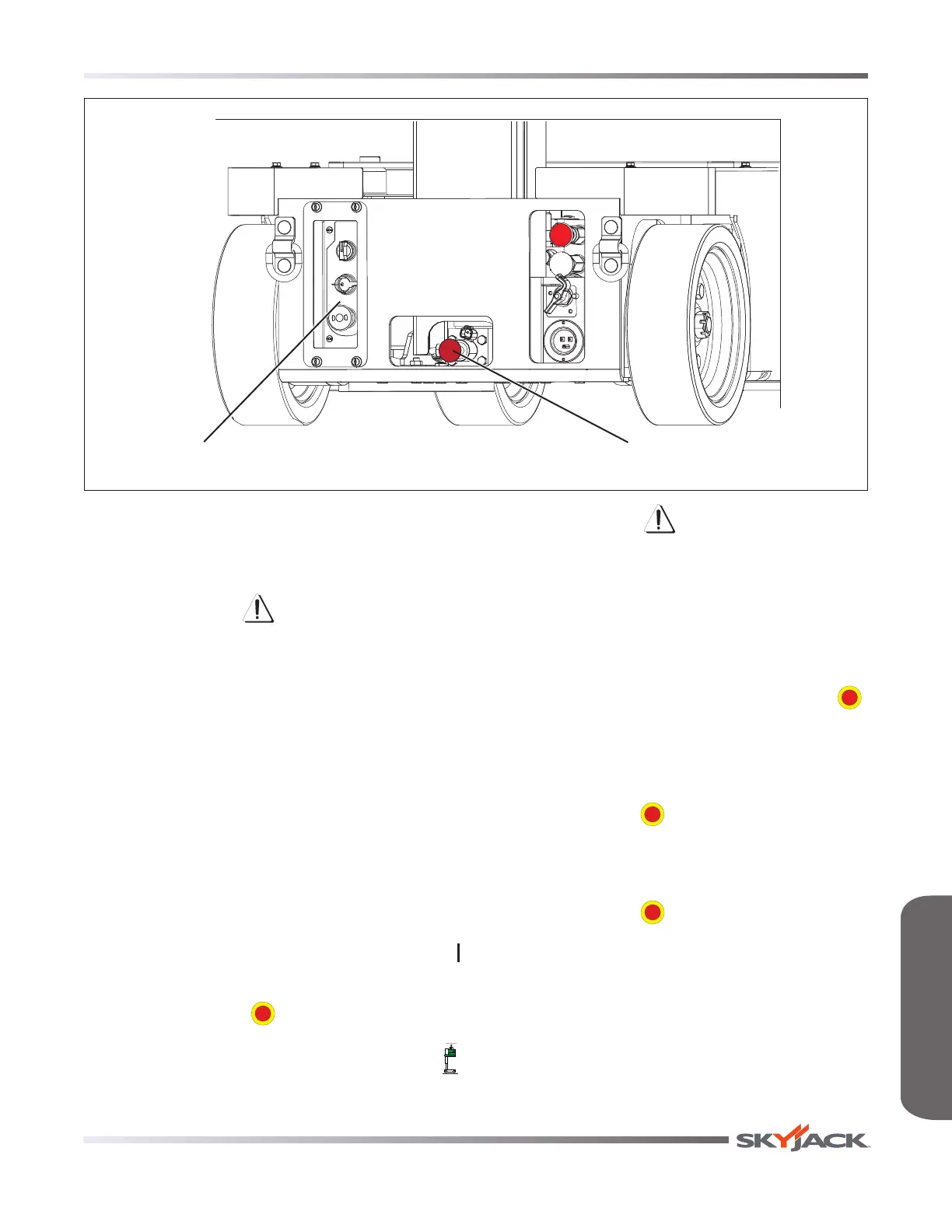Section 2 - Familiarization Function Tests
It is the responsibility of the operator to read, completely understand and follow all instructions and warnings
contained in this operating manual and on the aerial platform.
FAMILIARIZATIONFAMILIARIZATION
2.4-3 Test Platform Maintenance Limit Switch
1. Traverse the platform to maintenance position,
refer to Section 3.11.
WARNING
Ensure that you maintain three points
of contact to mount/dismount platform.
2. Open the gate (if equipped) and access the
platform.
3. Close the gate (if equipped).
4. At the platform control console, attempt to
activate any function.
Result: All functions should not operate.
5. Push the platform back to its operating position
and latch in place.
2.4-4 Platform Control Console
1. Ensure main power disconnect switch is in “ ”
on position.
2. Ensure base “ ” emergency stop button is
pulled out.
3. Select off/platform/base key switch to “
”
platform position.
WARNING
Ensure that you maintain three points
of contact to mount/dismount platform.
4. Open the gate (if equipped) and access the
platform.
5. Close the gate (if equipped).
6. On platform control console, pull out “ ”
emergency stop button.
• Test Platform Emergency Stop
1. Push in “ ” emergency stop button and
attempt to activate any platform function.
Result: All selected platform functions
should not operate.
2. Pull out “ ” emergency stop button.
3. While activating any platform functions,
push in emergency stop button.
Result: Current activated aerial platform
function should immediately stop operating.
Base Control Console Emergency Lowering
Vertical Mast
Page 25
TM
