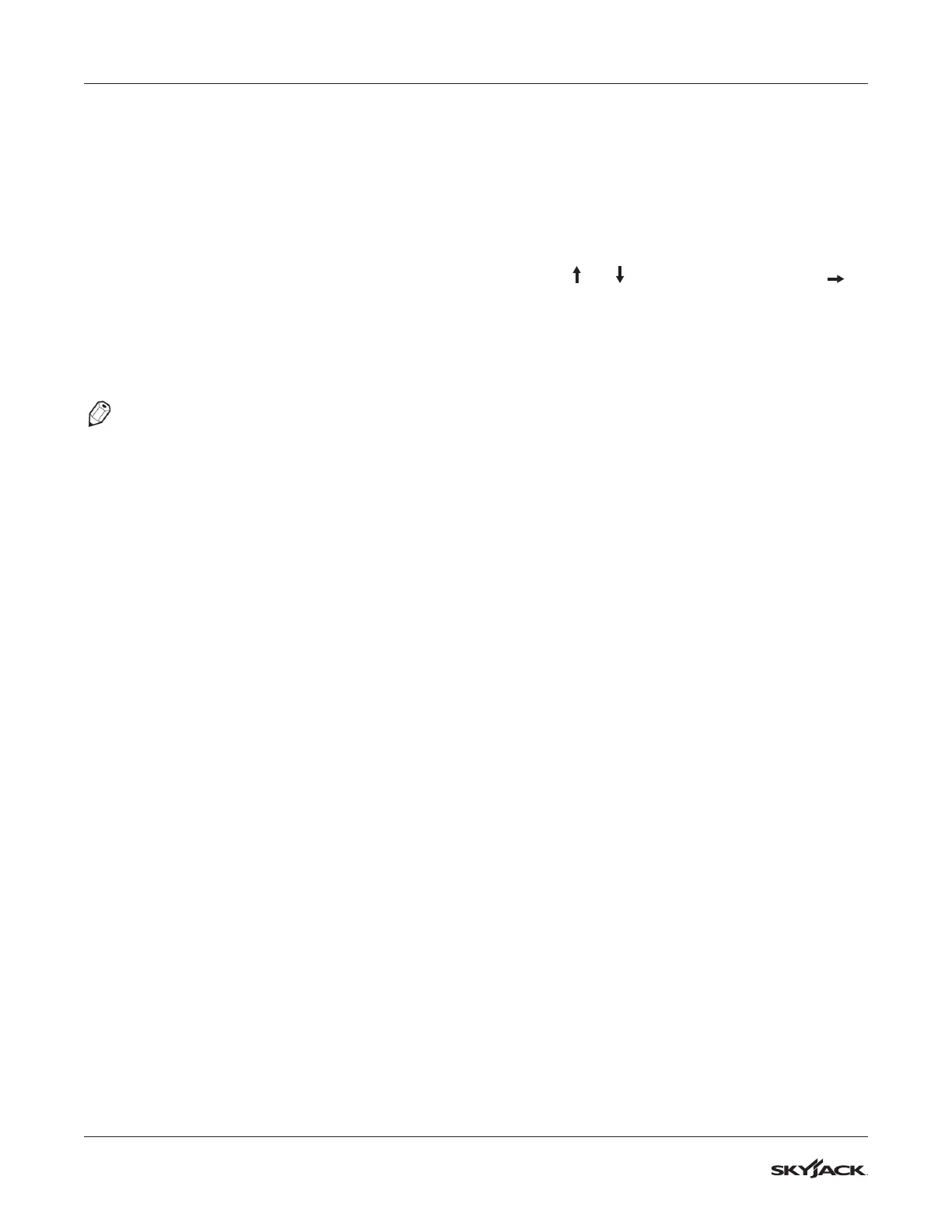170
SJ3220, SJ3226, SJ4720, SJ4726, SJ4732223198ABA
Section 5 – Procedures Skycoded Module
13. The display shows “TOTAL DATA: xx” to indicate
the number of measurements taken, then shows
“PLEASE LOWER …”
A. Close the DOWN switch and keep it closed
until the platform is fully lowered.
14. When the system detects the DOWN switch
closed, the display will show “LOWER LOADED”
with the current height (from 100% to 0%).
15. Again after a delay, the system will automatically
stop the platform lower and take height &
pressure measurements; the display will show
“MEASURING #xx.”
A. When the measurements have been taken, the
platform will resume lowering.
NOTE
Continue to hold the switch or the calibration
will have to be aborted and repeated from the
beginning!
16. The lowering … stopping … measuring …
lowering process will continue automatically until
the platform is fully lowered.
17. When the platform is fully lowered (and height
0% is displayed), release the DOWN switch; the
display shows “TOTAL DATA: xx” to indicate the
number of measurements taken.
18. The load calibration “LOADED” phase is
complete.
IMPORTANT
Press the ESC button a few times to exit the
“CALIBRATE LOAD” option and return to the home
screen (it is not possible to use the machine if you
do not do this).
Calibration Date
19. The display will show “CALDATE: mm/dd/yy” with
the “mm” value ashing.
A. It is recommended that the current date
be entered here to provide easy tracking
of the date of last calibration (the date can
be seen in the “LOG” menu available in the
“DIAGNOSTICS” menu).
B. Use and to set the month, then press
to move to the date; set the date and then the
year in the same way.
C. Press ENTER to complete date entry (the
system will store it).
20. The display will show “FINISHED!”
IMPORTANT
Press the ESC button a few times to exit the
“CALIBRATE LOAD” option and return to the home
screen (it’s not possible to use the machine if you
don’t do this).
21. The Control Module CM1 is now fully calibrated.
