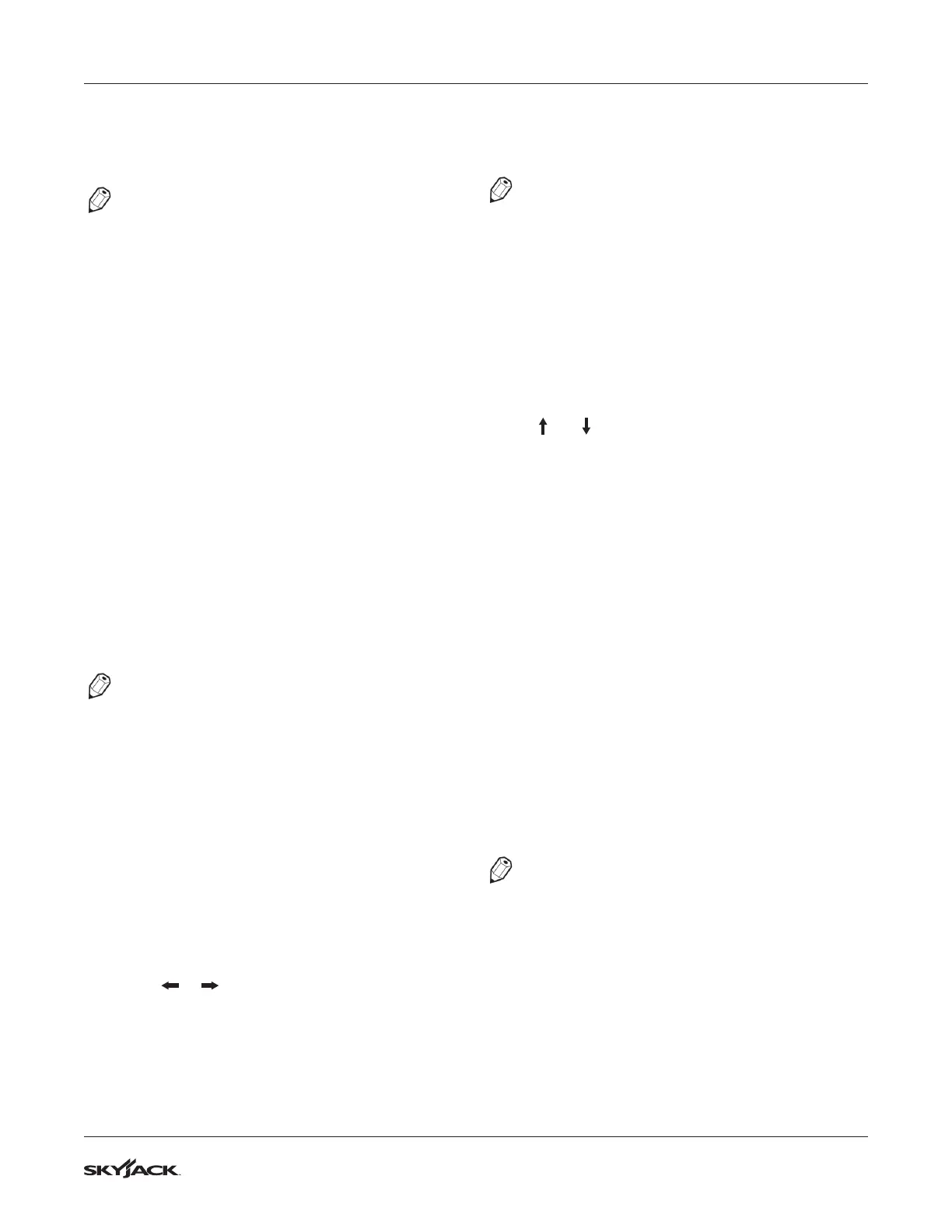169
SJ3220, SJ3226, SJ4720, SJ4726, SJ4732 223198ABA
Skycoded Module Section 5 – Procedures
5.4-8 Calibrate Load Procedure
The Control Module CM1 requires calibration before it
can calculate platform load.
NOTE
This procedure is completed during factory build
of the machine and ONLY needs to be performed
if replacing the Control Module CM1
IMPORTANT
Any changes to the machine mechanics,
hydraulics, etc. may require re-calibration!
Calibration of the MEWP automatically stops and
starts the platform at various points and records the
lift cylinder pressure and scissor angles at various
platform heights to enable load sense:
A. LOADED calibration – fully loaded platform
raised & lowered with stops to take
measurements.
B. EMPTY calibration – unloaded platform raised
& lowered with stops to take measurements.
The following procedure must be followed
COMPLETELY to calibrate the Control Module CM1;
throughout the procedure various checks are made
– if any problem is detected the procedure stops and
displays a FLASHING failure message listed at the end
of this procedure.
NOTE
If the calibration procedure is interrupted, completed
phases need not be repeated. A “REDO” prompt will
appear – answer “NO” if there is no reason to repeat
the phase, or “YES” if the phase must be repeated (for
example, a signicant mechanical or hydraulic change
has been made).
Calibration Load - Procedure
1. Make sure the MEWP is parked on level ground
and Level Calibration is performed (see 5.4-7
Calibrate Level Procedure).
2. Enter the “ACCESS LEVEL” 2 code to enable
adjustments and calibrations (see 5.4-6 Access
Levels Procedure).
3. Press or to get to “LOAD SETUPS” and
press ENTER to select.
4. Press ENTER to run the “CALIBRATE LOAD”
option.
5. Make sure the MEWP is in base mode on the S10
base key switch by holding the momentary switch
to base.
NOTE
Continue to hold the switch or the calibration
will have to be aborted and repeated from the
beginning!
6. The display will show “PLATFORM DOWN?”,
asking for conrmation that the platform is stowed
all the way down.
A. Press the ENTER button to conrm.
7. The display will show “PLATFORM LOADED?”,
asking for conrmation that the platform is loaded.
A. Toggle between LOADED and EMPTY with the
and buttons.
B. If rated load is available, add the rated load on
the platform then press the ENTER button to
conrm that calibration is done LOADED.
C. If no load is on the platform, make sure the
platform is empty then press the ENTER button
to conrm that calibration is done EMPTY.
8. The display will show “PLEASE LIFT …”, waiting
for the UP switch to be activated to begin raising
the platform.
A. Close the UP switch and keep it closed until
the platform has reached full height.
9. When the system detects the UP switch closed,
the display will show “LIFT LOADED” with the
current height (from 0% to 100%).
10. After a delay, the system will automatically
stop the platform lift and take height &
pressure measurements; the display will show
“MEASURING #xx”.
A. When the measurements have been taken, the
platform will resume lifting.
NOTE
Continue to hold the switch or the calibration
will have to be aborted and repeated from the
beginning!
11. 1The lifting … stopping … measuring … lifting
process will continue automatically until the
platform reaches full height.
12. When the platform reaches full height (and height
100% is displayed), release the UP switch.
