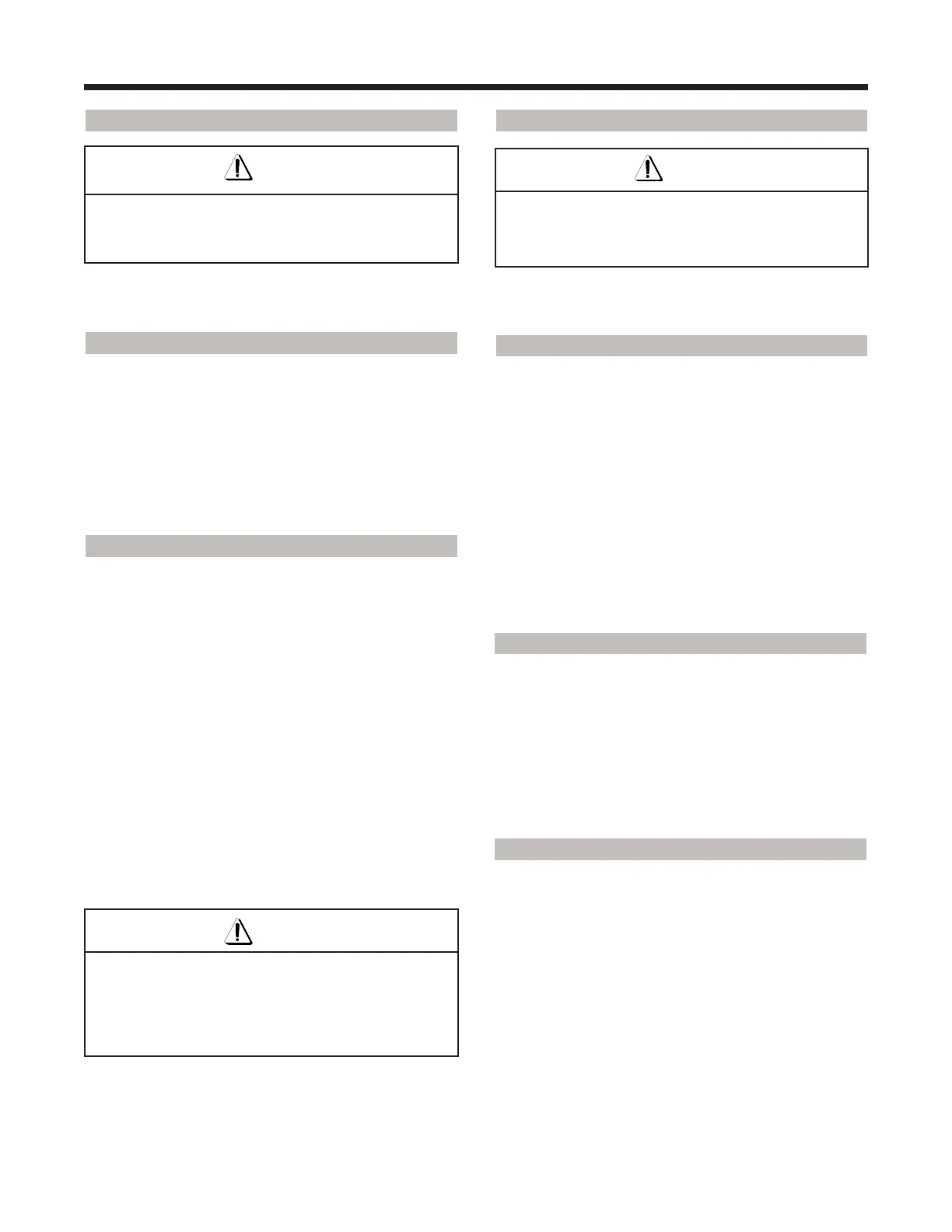August 2007
SKYJACK, Page 28
Section 2 - Operation
SJM & SJII Series
4. To Lower the Platform:
Warning
Do not lower the platform unless the area below is
clear of personnel and obstructions.
• At the main control box, pull out the Emergency
Stop Button.
4a. 2 or 3 Speed Control:
• Select “LIFT” position with Lift/Off/Drive Select Key
Switch.
• Depress and hold the Lift Enable Push-button.
• Then rotate selector switch to “
ØØ
ØØ
Ø“ (down) position.
• Release switch to stop.
4b. Proportional Control:
• Select “ON” position with On/Off Select Key Switch
or select “PLATFORM” position with Platform/Off/
Base Select Key Switch (If Equipped).
• Select “LIFT” position with the Lift/Off/Drive Toggle
Switch.
• Earlier Controller: Lift the controller lock ring
and pull handle backward until desired height is
reached. Release handle to stop. NOTE: Platform
lowering is not proportional.
• Later Controller: Activate and hold the Enable
trigger switch (by squeezing it towards the
joystick). Pull the controller handle backward until
desired height is reached. Return the joystick to
the neutral center position to stop.
Warning
To protect against unintended movement of the
aerial platform, push in the emergency stop button
after you have arrived at your desired location or
elevation.
5. To Drive/Steer:
Warning
• Limit travel speed according to conditions.
• Be aware of blind spots when operating the aerial
platform.
• At the main control box, pull out the Emergency
Stop Button.
5a. 2 or 3 Speed Control:
• Select “DRIVE” position with Lift/Off/Drive Select
Key Switch.
• Activate and hold the Enable trigger switch by
squeezing it towards the joystick, or lift the
controller lock ring (on earlier models).
• Push or pull the controller handle forward or
backward to the desired speed and direction of
platform travel.
• Return the joystick to the neutral center position
to stop. Release the Enable trigger switch.
To Steer:
• Select “DRIVE” position with Lift/Off/Drive Select
Key Switch.
• Activate and hold the Enable trigger switch by
squeezing it towards the joystick (If Equipped).
• Press the rocker on top of the controller handle in
the direction you wish to steer.
5b. Proportional Control:
• Select “ON” position with On/Off Select Key Switch
or select “PLATFORM” position with Platform/Off/
Base Select Key Switch (If Equipped).
• Select “DRIVE” position with the Lift/Off/Drive
Toggle Switch.
• Activate and hold the Enable trigger switch by
squeezing it towards the joystick, or lift the
controller lock ring (on earlier models) .
