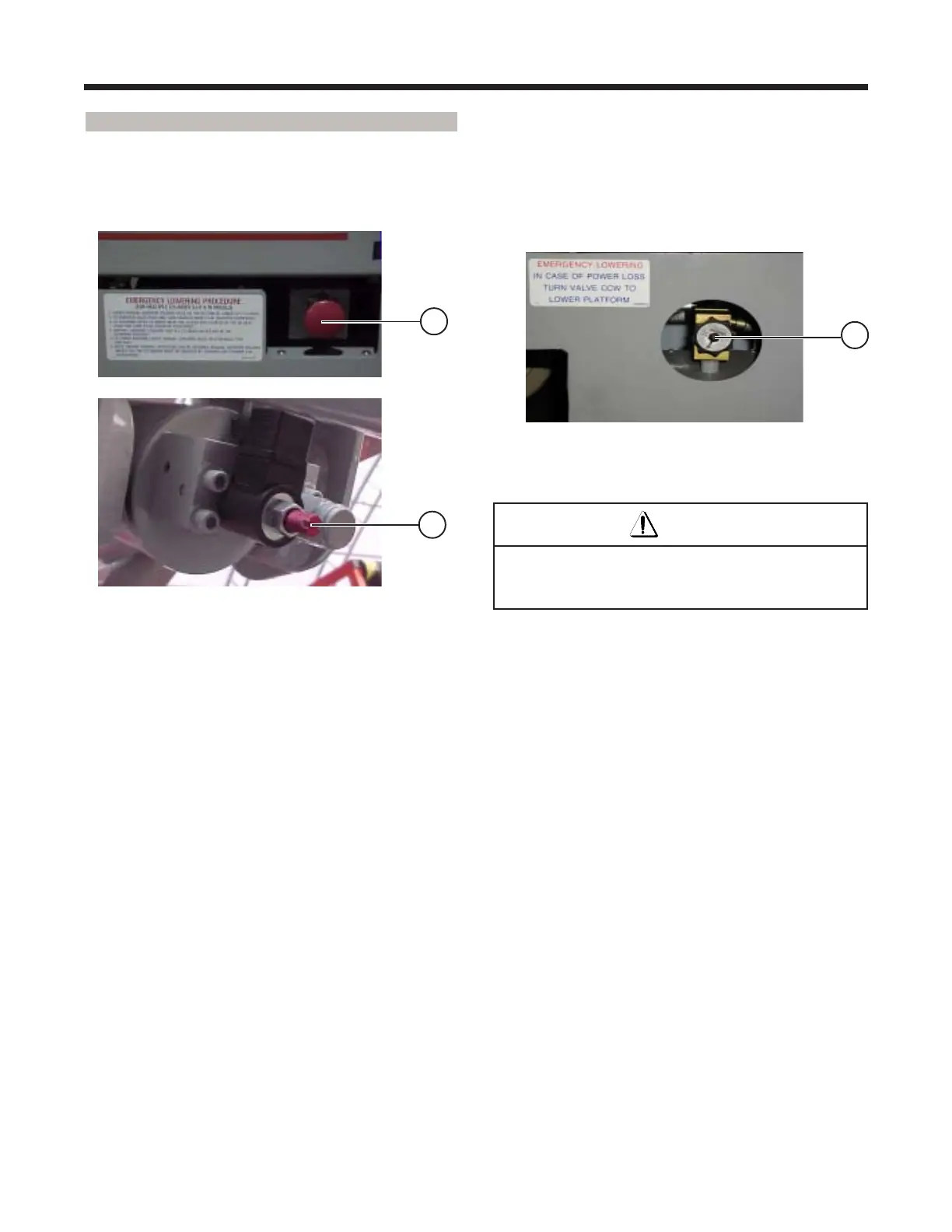August 2007
SKYJACK, Page 30
Section 2 - Operation
SJM & SJII Series
2-25 Emergency Lowering Procedure
Emergency Lowering System - This system allows plat-
form lowering in the event of an emergency or an elec-
trical system failure.
Figure 2-13a. Emergency Lowering System
1. Turn Emergency Main Power Disconnect Switch
to “OFF” position.
2a. For machines equipped with Holding Valves,
depress and turn each red manual override knob
(Item 2) counterclockwise.
2b. For machines without Holding Valves, proceed to
next step.
1
3. Pull the Emergency Lowering Valve knob (Item
2), or turn the rotary-type valve (Item 3)
counterclockwise to gradually lower the platform.
4. Turn each red manual override knob, or Emergency
Lowering Rotary-Valve clockwise to restore normal
operation.
Figure 2-13b. Emergency Lowering Rotary-Valve
Keep clear of scissors mechanism when using
emergency lowering valve.
Warning
2
3
