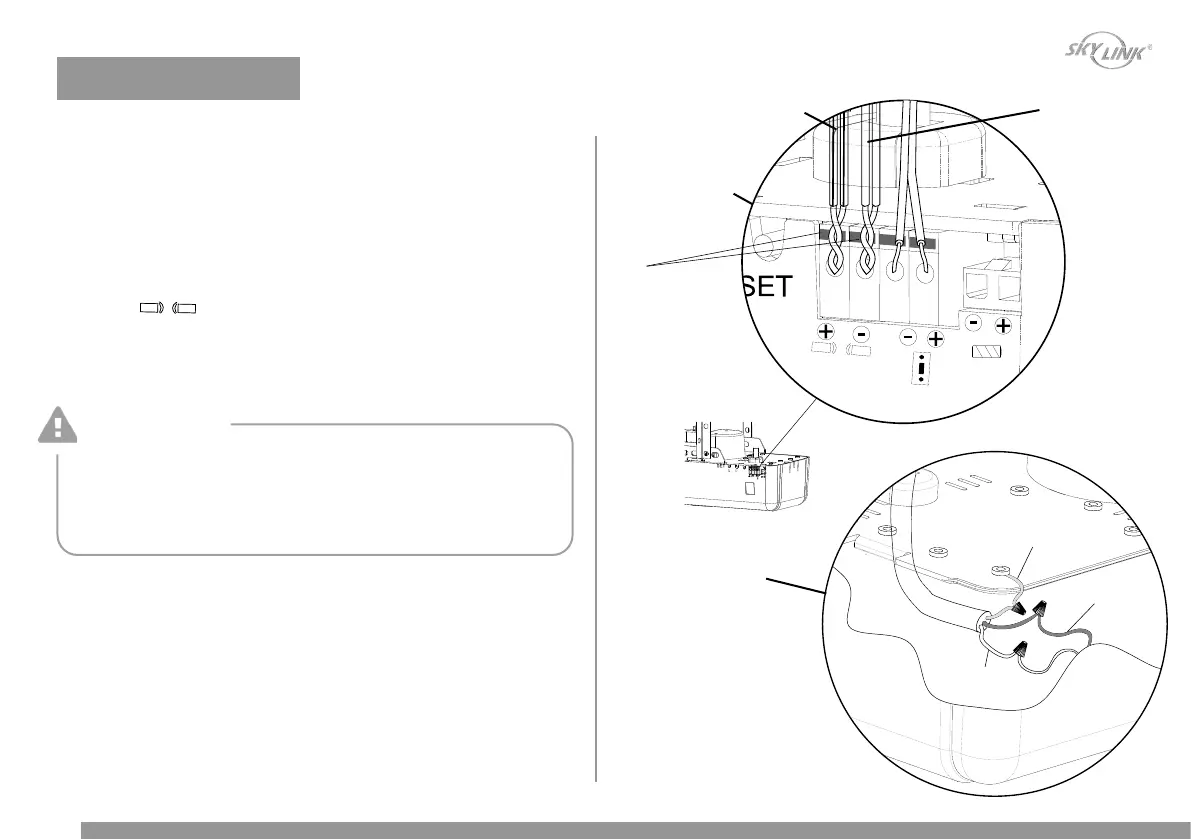1. Run the wire from both sensors to the garage door opener. Attach the
wire to the wall and ceiling with the wire clips.
2. Remove insulation from each set of wires. Separate the wires. Twist
the two white non-marked wires together. Twist the two white marked
wires together.
3. Connect 2 pairs of twisted wires to the safety beam sensor
terminals on the garage door opener. To insert or remove
the wires from the terminal, push in the tab with a screwdriver tip.
Each pair of twisted wires can be connected to either terminal.
Tab
Ground (Green)
Hot (Black)
Neutral
(White)
There are 2 options for connecting power:
1. AC Plug (Preferred & easiest)
1. Plug in the garage door opener into a grounded outlet.
2. Do not run garage door opener at this time.
2. Permanent Wiring by electrician
1. Cut existing power code outside chassis.
2. The wire connections must be made inside chassis and there must
be at least 6” of new power supply line wire inside chassis.
3. The opener must be grounded.
Step 12 – Connect power
Permanent Wiring
Wire the Safety
Beam Sensors
WARNING
• Disconnect power before removing cover for permanent wiring.
• Never use an extension cord, 2-wire adapter or change plug in
any way.
• All wiring must be in compliance with all local electrical and
building codes.
Twist marked
wires together
Twist non-marked
wires together
Step 11 – Wire the Safety Beam Sensors
20
INSTALLATION
