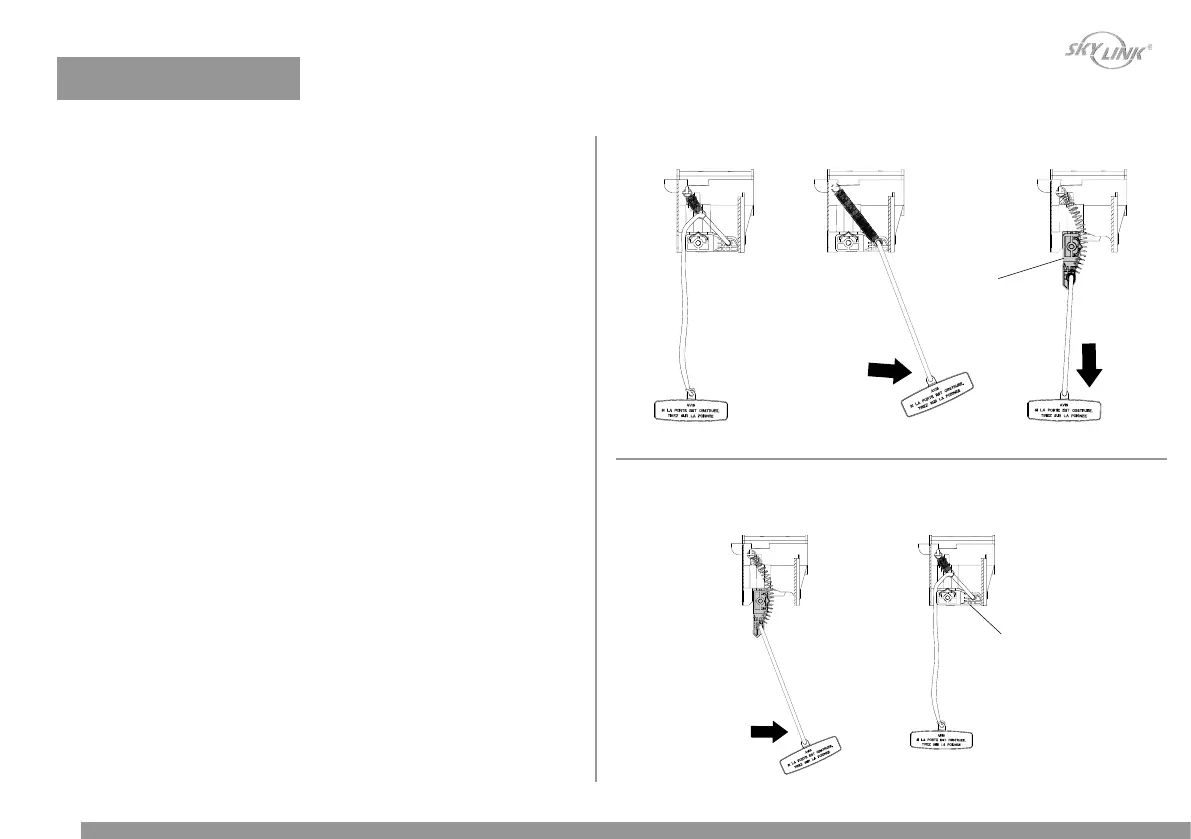To open the door manually, first disconnect (disengage) the trolley.
1. Pull the emergency release handle towards garage door opener.
2. Pull the emergency release handle downward to the trolley release
arm is in vertical position.
3. The door can now be opened manually.
To re-connect (engage) the trolley:
1. Pull the emergency release handle towards garage door opener
until the trolley release arm is in horizontal position.
2. To re-connect the trolley, either activate the door control / remote
control or open / close the door manually.
3. The trolley will re-connect when the turnbuckle makes contact
with the trolley.
Pull towards garage
door opener.
Pull
downwards
Trolley release arm
in vertical position
Disconnect Trolley
Connect Trolley
Pull towards garage
door opener.
Trolley release arm in
horizontal position
Manually Open / Close Garage Door
26
OPERATION
