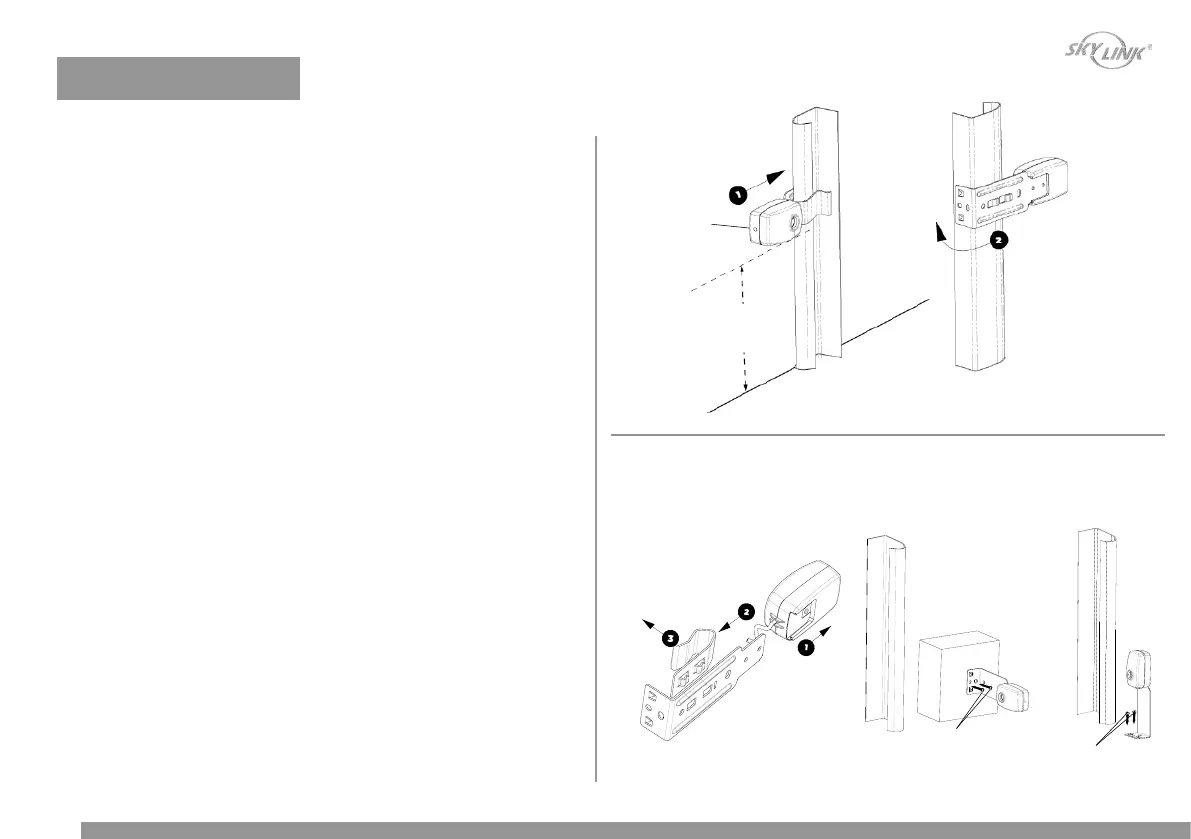The safety beam sensors [J13] can be installed in 3 different ways:
1) Door Track Installation (Preferred and easiest)
2) Wall Installation 3) Floor Installation
Door Track Installation
Slide the curved portion of the sensor bracket around the outside edge of the
door track. Snap into place so the sensor bracket is flush against the track.
Note: Ensure both sensor brackets should have the same height from the floor.
Wall Installation
1. Remove the curved portion from the sensor bracket.
2. Position the sensor bracket against the wall with the sensor facing the door.
Make sure there is enough clearance for the beam to be unobstructed. Mark
2 mounting holes.
Note: If additional clearance is needed, wooden blocks can be used. Make
sure each bracket has the same amount of clearance so they align properly.
3. Drill 3/16 inch pilot holes for each sensor bracket and attach the sensor
brackets to the wall using lag screws [H2].
Floor Installation
1. Remove the curved portion from the sensor bracket.
2. Place both sensor brackets on the floor facing each other with the same
distance from the wall without any obstruction.
3. Attach the sensor brackets to the floor using concrete anchors (not provided).
Front View
Back View
4”-6”
Door Track Installation
Wall / Floor Installation
Wall Installation Floor Installation
Wooden Block
(Optional)
J13
Ground
H2x2
Not provided
Step 10 – Install the Safety Beam Sensors
19
INSTALLATION
