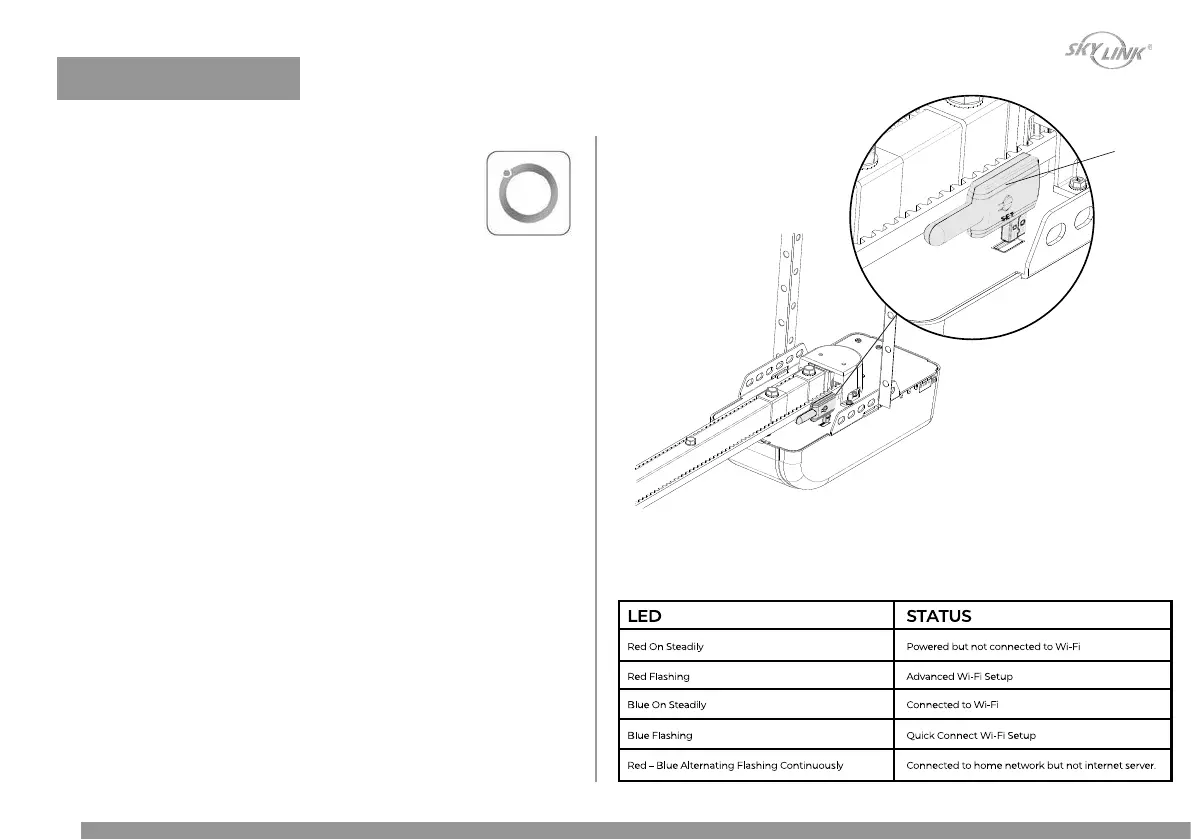Smartphone Control allows you to control and monitor your
garage door opener with the smartphone app “Orbit Home”.
Requirements:
1. 2.4GHz Wi-Fi Network, 802.11 b/g/n in the garage (5GHz network not
supported) with broadband internet connection.
2. Password for Wi-Fi Network.
3. Mobile device with iOS or Android with Orbit Home App.
4. Wi-Fi adapter and compatible Skylink garage door opener.
To setup Wi-Fi adapter:
1. Plug in the Wi-Fi adapter to the garage door opener as shown.
2. Red LED on the Wi-Fi adapter should be steadily on.
3. Download the app from either iOS App Store or Google Play
Store, “Orbit Home”.
4. Setup the your account and add the garage door opener following
the instructions on Orbit Home app.
The garage door opener will emit beeping and flashing alert when closing
garage door with the smartphone app. This is a safety feature to alert anyone
near the garage that the door is about to close. This alert cannot be disabled.
If the garage door cannot be closed completely due to any reason, such as
obstruction is detected, or safety beam sensors being blocked, the opener will
reverse to fully open position.
LED
Smartphone Control - Wi-Fi
Wi-Fi Adapter LED Indication
33
Wi-Fi CONNECTIVITY
