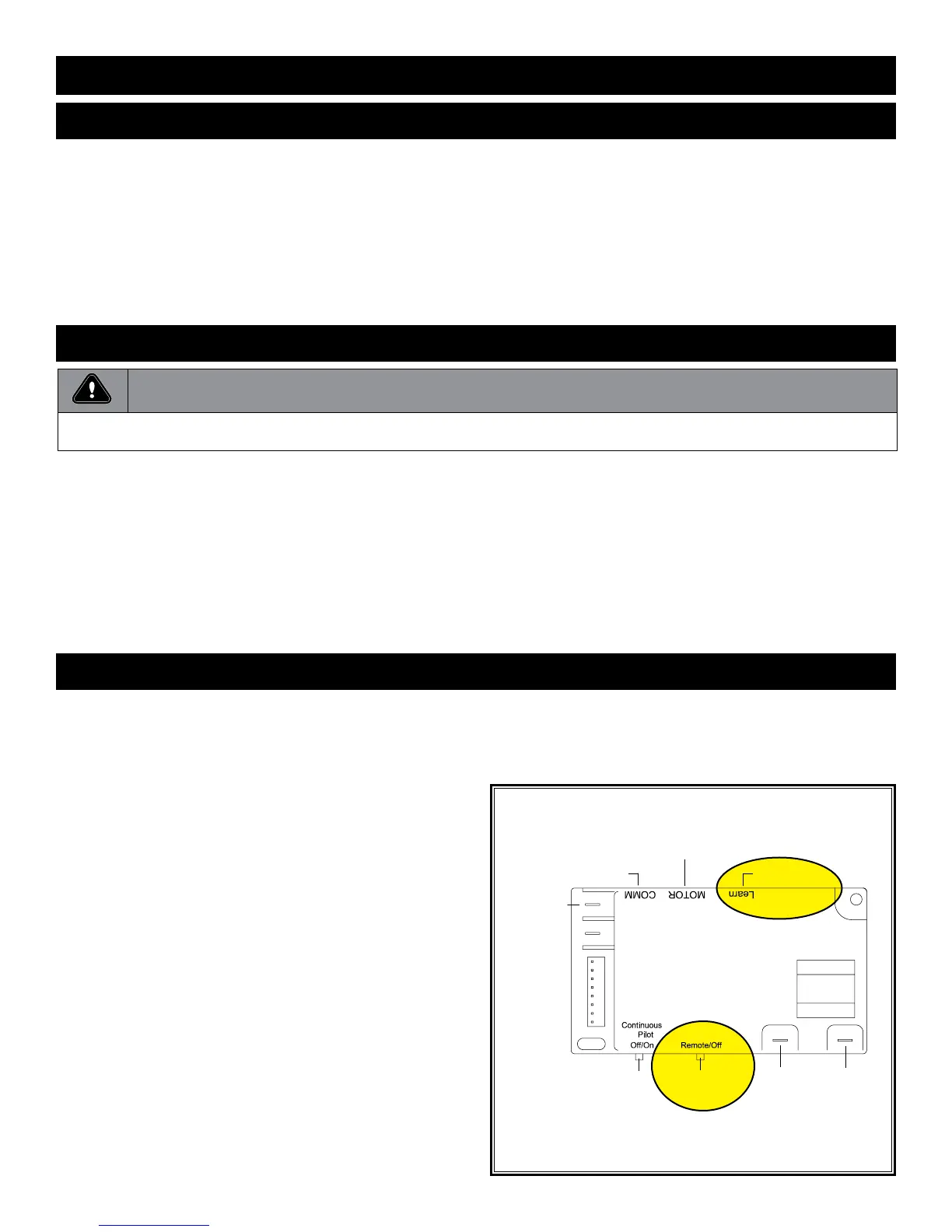Page 2
C. CONTINOUS PILOT - FOR VERY COLD CONDITIONS
The IPI gas control system has the option of a continuous (standing) pilot feature. This allows you to change from a spark-to-pilot system to a stand-
ingpilotsystemduringcoldweatherconditions.Byhavingthepilotoncontinuously,thereboxwillremainwarmandadraftisestablishedinthevent,
allowingthemainburnertoturnonwithlessair-owdisruption.
Whencontinuouspilotmodeisactivated,thepilotwillsparkandlight.WhenreplaceisturnedOFF,thepilotwillremainlitwhenmainburnerhasbeen
turnedOFF.
Thispilotfeaturecanbeactivatedorde-activatedbythehandheldremotecontroltransmitterortheswitchonthemodule.Instructionsonfollowing
page.
D. OPERATION USING BATTERY POWER
E. MATCHING SECURITY CODES
Beforematchingsecuritycodesmakesure120VACisconnectedandpoweredtoreplace,andhandheldremotecontrolisinstalled
with(4)AAAbatteries.ItmaybenecessarytoprogrammaincontrolmoduletoLEARNthesecuritycodeofthehandheldremotecontroluponinitial
use,ifbatteriesarereplaced,orifareplacementremotecontrolispurchasedfromyourdealer.
1. Whenmatchingsecuritycodes,besureslidebuttononmain
controlmoduleisinREMOTE;thecodewillnot“LEARN”ifslide
isinOFF.
2. ProgrammaincontrolmoduletoLEARNanewsecuritycodeby
pushinginLEARNbuttononmaincontrolmoduleusingapencil
pointfor2secondsandletgo(youshouldhearaseriesof‘beeps’
letting you know module is ready to learn a new code).
3. ImmediatelypressMODEbuttononhandheldremotecontrol
(youshouldhearfour‘beeps’inrapidsuccessioninmaincontrol
module,indicatingremotecontrol’scodehasbeenprogrammed
intothemaincontrolmodule).Whenanexistingmaincontrol
module is introduced to a new hand held remote control, the new
security code will overwrite the old one.
Ifiteverbecomesnecessarytoclearthememoryfromthehandheld
remotecontrol,simplypushandholdtheLEARNbuttonfor10seconds
(youshouldhearthreelongbeepsinsuccession).Youmaynowfollow
stepsoutlinedaboveto‘RE-LEARN’securitycodes.
Figure 17E
LEARN BUTTON
PILOT IGNITOR
CONNECTION
PILOT SENSOR
CONNECTION
REMOTE
ON/OFF SWITCH
CONTINUOUS
PILOT SWITCH
120 VAC
ADAPTER
CONNECTION
WIRE HARNESS CONNECTION
TO EXTENSION MODULE
TO VALVE STEPPER MOTOR
▲
▲
▲
▲
▲
▲
▲
▲
Slide To REMOTE
17 - REMOTE CONTROL OPERATION
IMPORTANT NOTE
When operating replace in this capacity, the only function available is ame modulation.
1. Thisreplacehasanoptionalbatteryoperationifelectricalpowerislost(seePage51,Figure16B).Positionbatterypackwithfour“AA”size
batteriesinstalledbetweenvalveandfrontofreplace.Thisisthecoolestlocationunderrebox,ensuringlongerbatterylife.
2. Nextlocatethereplace'scontrolmodule(seePage51,Figure16A).The"Remote/Off"slideswitchonthebacksideofthemodulemustbeslid
intothe"Off"positiontoallowthebatterypacktofunction.
3. Onceaccomplished,thereplacecanbeturnedfullyonoroffusingtheOn/OffRockerSwitchlocatedonthefrontbracketofthevalveassembly
below.
NOTE: When in Battery Mode, the only functions available are turning the replace on or off.
No ame adjustments are available nor will the remote control be available for the fan, ember lights, thermostat, etc.
