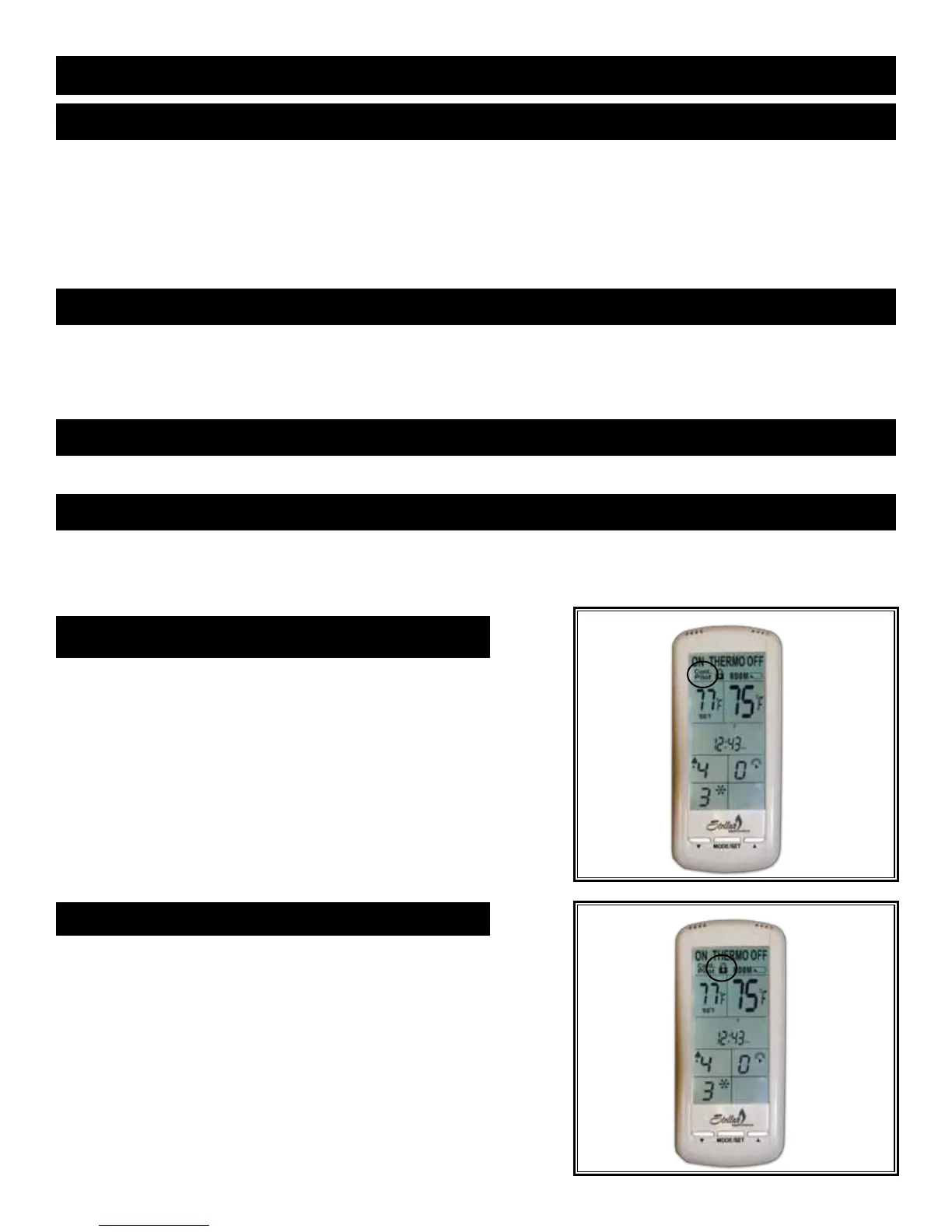Page 3
17 - REMOTE CONTROL OPERATION
F. INTITAL SET-UP
Plug Extension Module and AC Adaptor into receptacles.
Install(4)AAbatteriesintobatterycompartmentofBackup Battery Pack,makingsurebatteriesareinstalledinproperdirection.Positionbetween
valveandfrontofstove.AVelcrostriphasbeenattachedtohelpsecureinplace.
The Hand Held Remoteoperateson(4)AAAbatteries.WerecommendalwaysusingALKALINEbatteriestoextendbatterylifeandimprove
operational performance.
G. GAS TYPE CONVERSION
Press and hold LearnButtononMainControlModulefor20seconds.Abeepwillbeheardlettingyouknowtheprocedurehasbeencompleted.
• If converting from NAT to LP gas: (1) one second long beep
• If converting from LP to Nat gas: (3) three second long beep
Continuewithgastypeconversionbyfollowinginstructionsincludedwithgasconversionkit.
H. CELSIUS/FAHRENHEIT CONVERSION
PressUPandDOWNkeyssimultaneouslytochooseCelsiusorFahrenheit.
I. IMPORTANT SAFETY FEATURE
J. CONTINUOUS PILOT FEATURE
K. CHILDPROOF FEATURE
Thissystemhasamaximumroomtemperaturelimitof90°F(32°C)inbothmanualandthermostatmodes.Whenroomtemperatureisatorabove
this point the system will shut down and the hand held remote control will read OFF. If you turn the system ON when room temperature is still at or
abovethistemperature,thesystemwillagainshutdownafter2minuteswhenroomtemperatureisrecalculated.
ActivationofthisoptionalfeatureisaccomplishedbypressingtheMODE/SET
buttonandARROW UP buttonssimultaneouslyfor5seconds.Thecontinuous
pilot icon will appear on the LCD screen. Pressing both buttons againfor5
seconds will de-activate this feature.
ThisfeaturecanalsobeactivatedviaCONTINUOUS PILOTswitchonMain
ControlModule.
ActivationofthisoptionalfeatureisaccomplishedbypushingMODE/SET
buttonandARROW DOWN buttonssimultaneouslyfor5seconds.The
childproof iconwillappearontheLCSscreen.Whenatransmitterbutton
ispressedtheiconwillashonscreen,butnosignalwillbetransmitted.
Pressingandholdingthesesametwobuttonsagainformorethan5
seconds will de-activate this function.
This feature controls only manual functions of the hand held remote,
automaticfunctions(thermostatmode)willnotbeaffected
.
Figure 17J
Figure 17K
