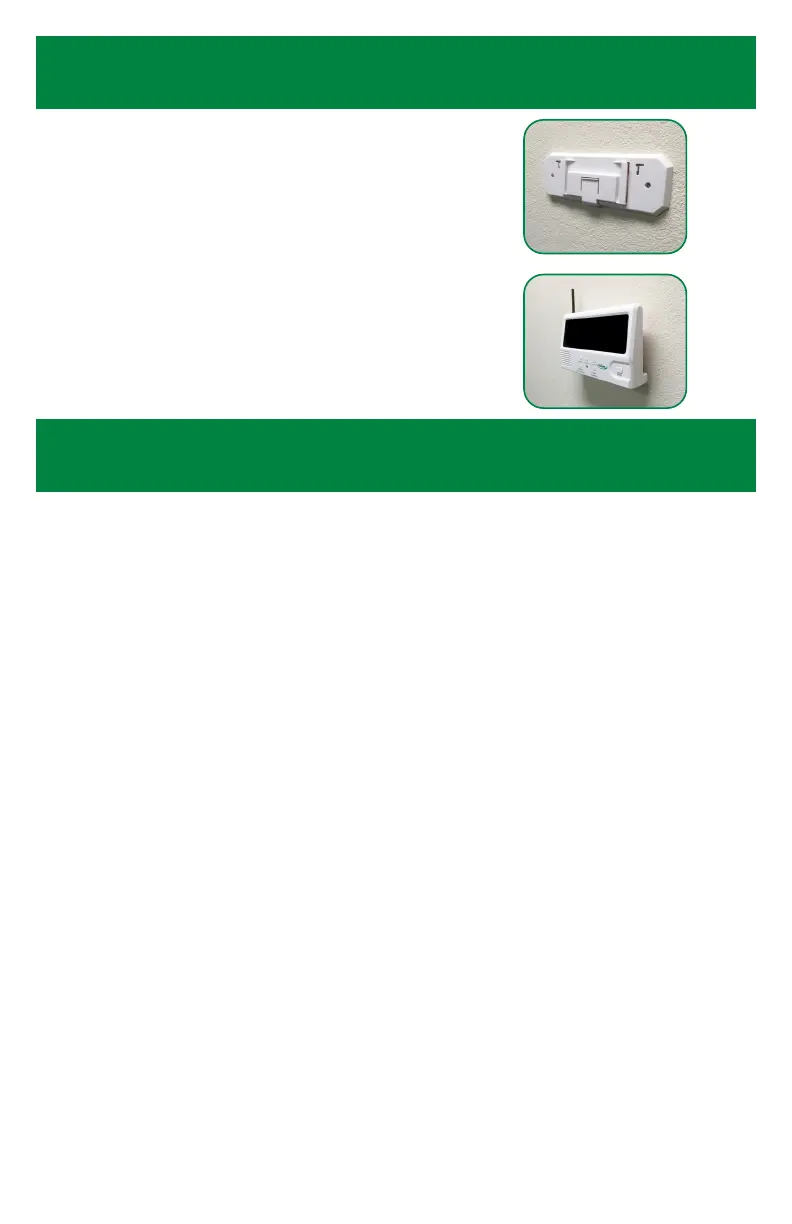12
Mounting The Monitor
Clearing The Monitor
Need Set-up Help? (800) 650-3637
1. Slide mounting bracket o the bottom of the monitor
2. Mount bracket to the wall.
3. Slide hooks on back of CMU onto the mounting bracket
To Clear The Monitor:
**THIS WILL REMOVE ALL PROGRAMMED COMPONENTS**
Move the switch on the side of the monitor to the UNLOCK position.
1. Hold down the PROGRAM / ADD COMPONENTS button and the RESET button simultaneously until you hear a
distinct clearing tone. This may take about 5-10 seconds.
2. When you release button, there should be multiple numbers scrolling across the screen. This means the
Central Monitor has nothing programmed. Go to Page 6 Setup Instructions - Programming
