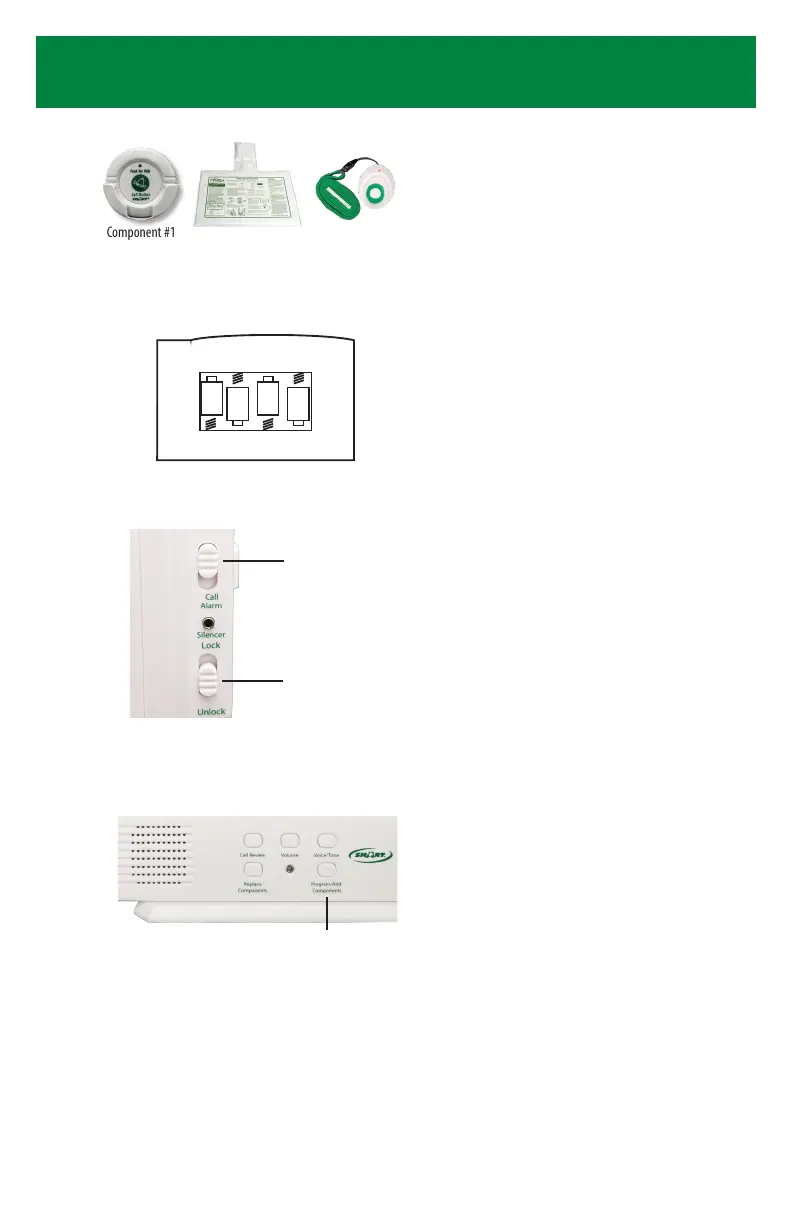7
Component #2
Detailed Instructions - READ ALL
1
• Insert 4-C Batteries and plug in provided AC
adapter
• Make sure batteries are new and in good
working order
C C
C C
2
3
• Put CMU into the UNLOCK position.
• Select Alert type. (CALL or ALARM)
• CALL will audibly say number & ALARM will
make a siren sound.
• Press and hold the PROGRAM/ ADD
COMPONENTS button until you hear 2 dings
and a melodic conrmation tone; then release
button.
• You are now ready to program in your
components. Go to step 5.
4
Continue to next page.....
• Place components in desired order for
programming.
• Ensure pads are placed on a hard surface with
transmitters on and motion sensors are turned
o.
Component #1 Component #3
*Example:
Program Components
Lock Switch
Call / Alarm Switch