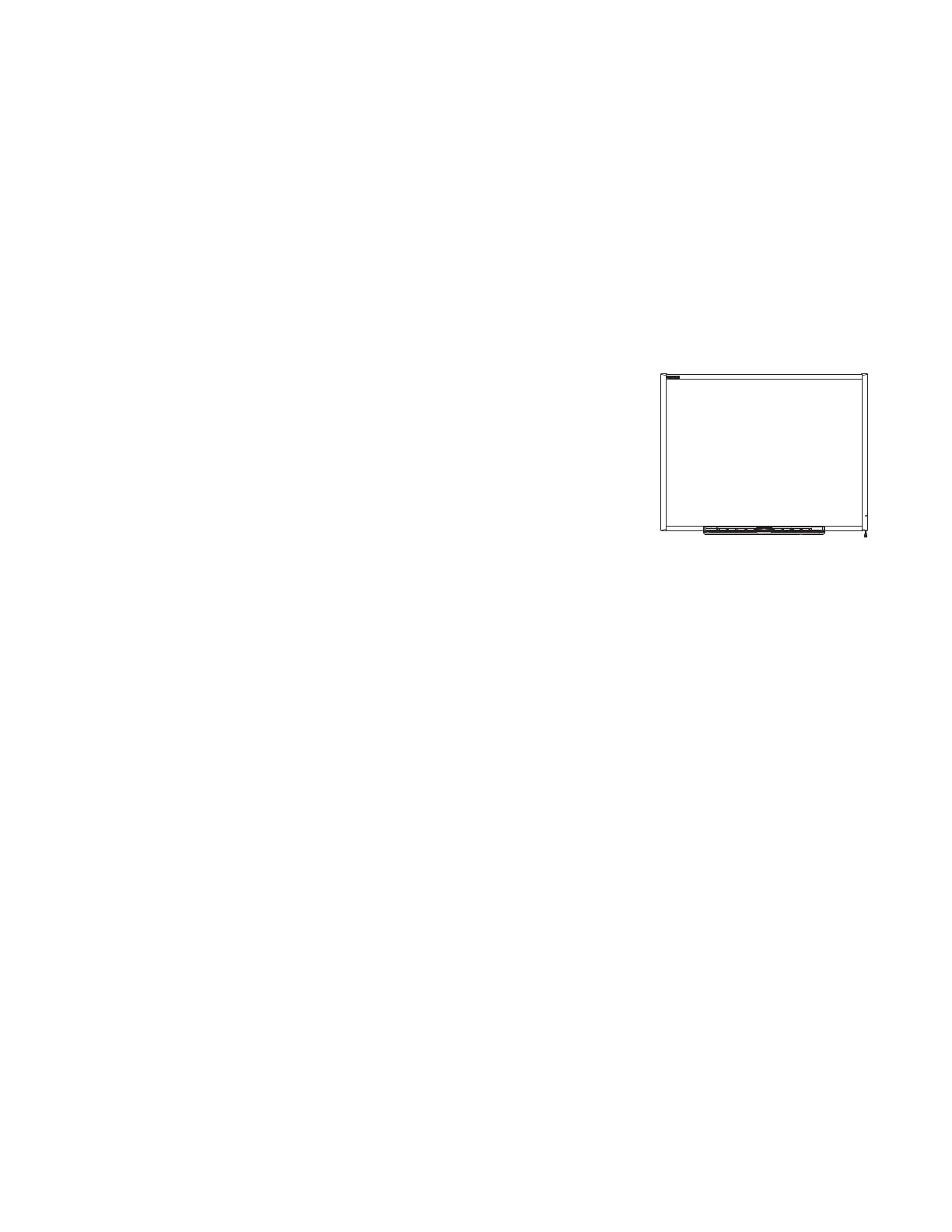2 | CHAPTER 1 – ABOUT YOUR SMART BOARD 600 OR D600 SERIES
INTERACTIVE WHITEBOARD
Your SMART Board 600 or D600 series product is a touch sensitive, front projection
interactive whiteboard. It enables you to do everything that you can do
at your computer—open and close applications, scroll through files, conference with
others, create new documents or edit existing ones, visit websites, play video clips
and more—by touching the screen. You can also write over any application in digital
ink using a pen tray pen or your finger, and then save these notes to a .notebook file
for future reference and distribution.
Features
Your SMART Board 600 or D600 series interactive
whiteboard includes many features of earlier
SMART Board interactive whiteboards, such as a
resistive touch screen and a pen tray. Although the
basic operation is the same, SMART made many
improvements to make the 600 and D600 series look
more up-to-date and easier to use, service and install.
The following models are available:
• 640—48" (121.9 cm) diagonal
• 660—64" (162.6 cm) diagonal
• 680/D680—77" (195.6 cm) diagonal (4:3 aspect ratio)
• 685/D685—87" (221.3 cm) diagonal (16:10 aspect ratio)
• 690/D690—94" (239.3 cm) diagonal (16:9 aspect ratio)
