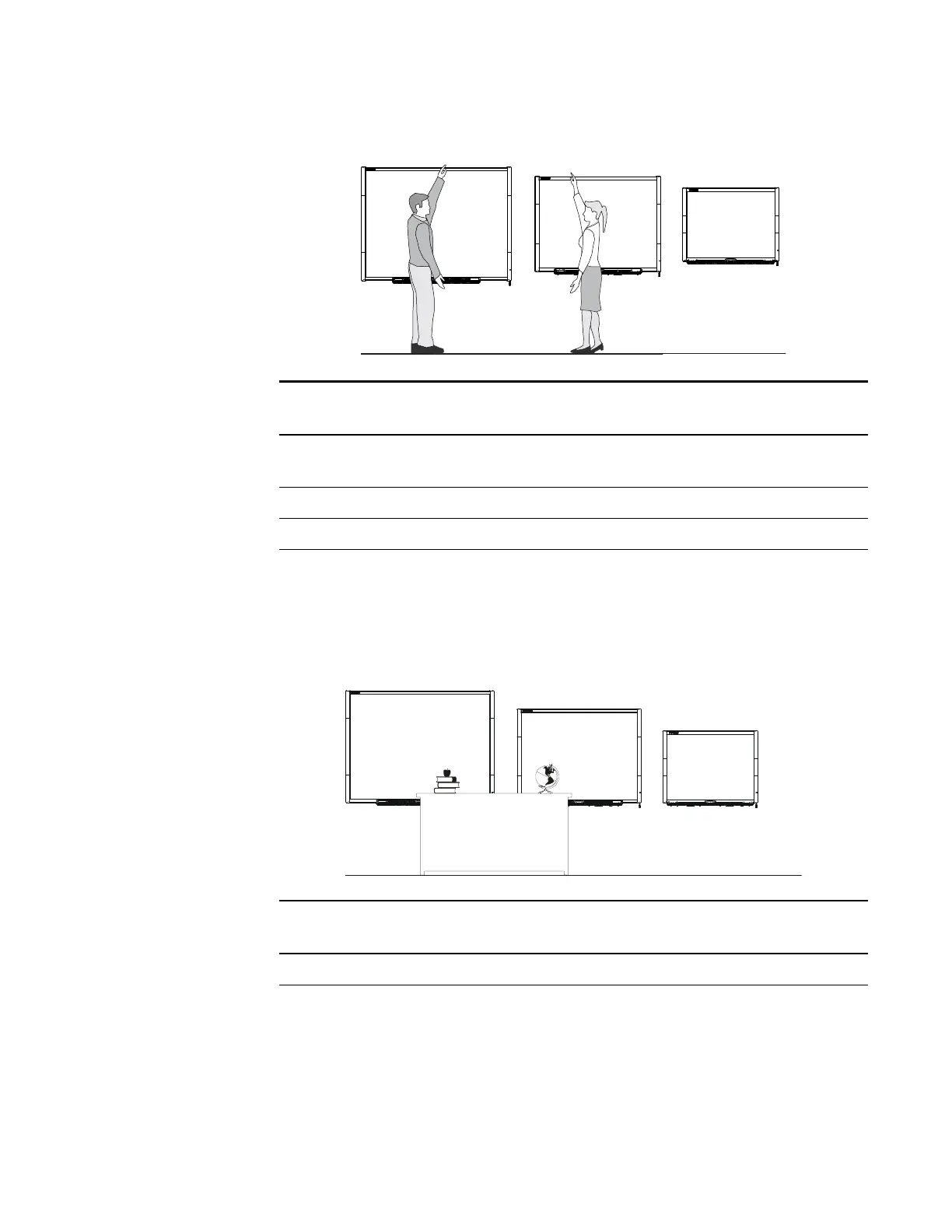10 | CHAPTER 2 – INSTALLING AND SECURING YOUR SMART BOARD
INTERACTIVE WHITEBOARD
For Adults of Average Height
For Children and Short Adults, and for Clearing Obstructions to the
Projected Image
If SMART Board 640 interactive whiteboard users are of shorter stature, you might
want to mount your interactive whiteboard lower on the wall, while keeping it high
enough that furniture or other objects don’t obstruct the projected image.
Model
Distance from Floor
to Bottom of Bracket
Distance from Floor to Top
of Interactive Whiteboard
680/D680/685/D685/
690/D690
77 1/2" (196.9 cm) 81 3/4" (207.6 cm)
660 69 1/2" (176.5 cm) 73 3/4 (187.3 cm)
640 69 1/2" (176.5 cm) 73 3/4 (187.3 cm)
Model
Distance from Floor
to Bottom of Bracket
Distance from Floor to Top
of Interactive Whiteboard
640 59 1/2" (151.1 cm) 63 3/4 (161.9 cm)