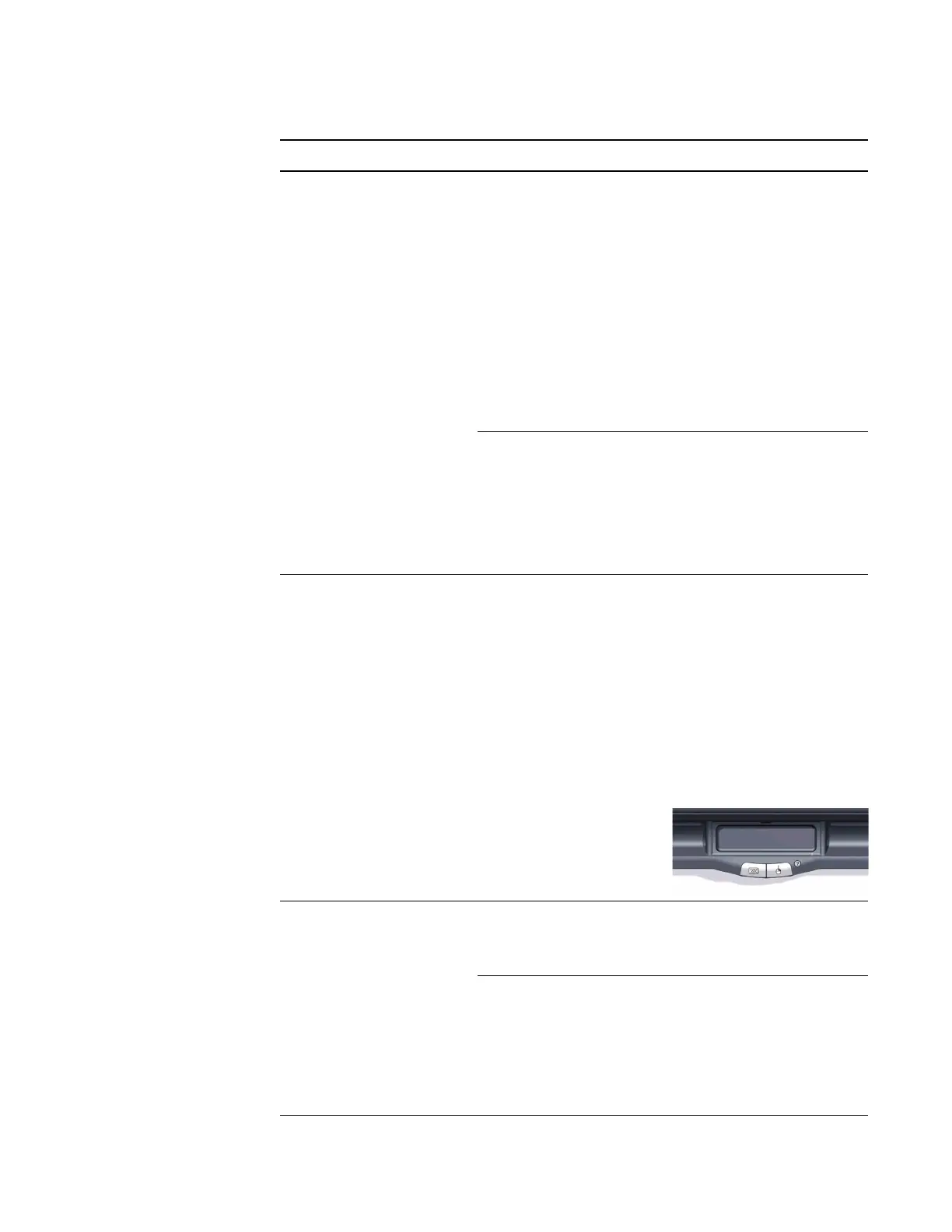48 | CHAPTER 5 – TROUBLESHOOTING YOUR SMART BOARD INTERACTIVE
WHITEBOARD
The SMART software icon
doesn’t appear in the
Windows notification area
or the Mac Dock.
SMART Board Tools
isn’t running.
Start SMART Board Tools.
For Windows computers,
select Start >
All Programs >
SMART Technologies >
SMART Product Drivers
> SMART Board Tools.
For Mac computers, select
Finder > Applications >
SMART Product Drivers
> SMART Board Tools.
SMART Product Drivers
aren’t installed.
Install SMART Product
Drivers on your computer.
For details about installing
SMART Product Drivers,
see Installing SMART
Software on page 22.
Touch isn’t accurate. The
pointer doesn’t appear
directly below your finger.
When you write on the
screen, your writing
appears at a slight distance
from the pen.
Your interactive
whiteboard isn’t oriented
properly.
Orient your interactive
whiteboard.
To start the orientation,
press and hold both
the Keyboard and
Right-Click buttons on the
pen tray at the same time.
See Orienting Your
Interactive Whiteboard on
page 25.
No pointer is visible on the
screen, and when you
touch the screen, a colored
line appears.
A pen is missing or isn’t
positioned properly in its
pen tray recess.
Replace the missing pen.
Your pen, dry erase
marker, or old style (black)
SMART pen doesn’t reflect
infrared light and the pen
tray sensors are unable to
detect it.
Wrap light-colored tape on
the pen to make it more
reflective.
Symptom/Observation Cause Solution
