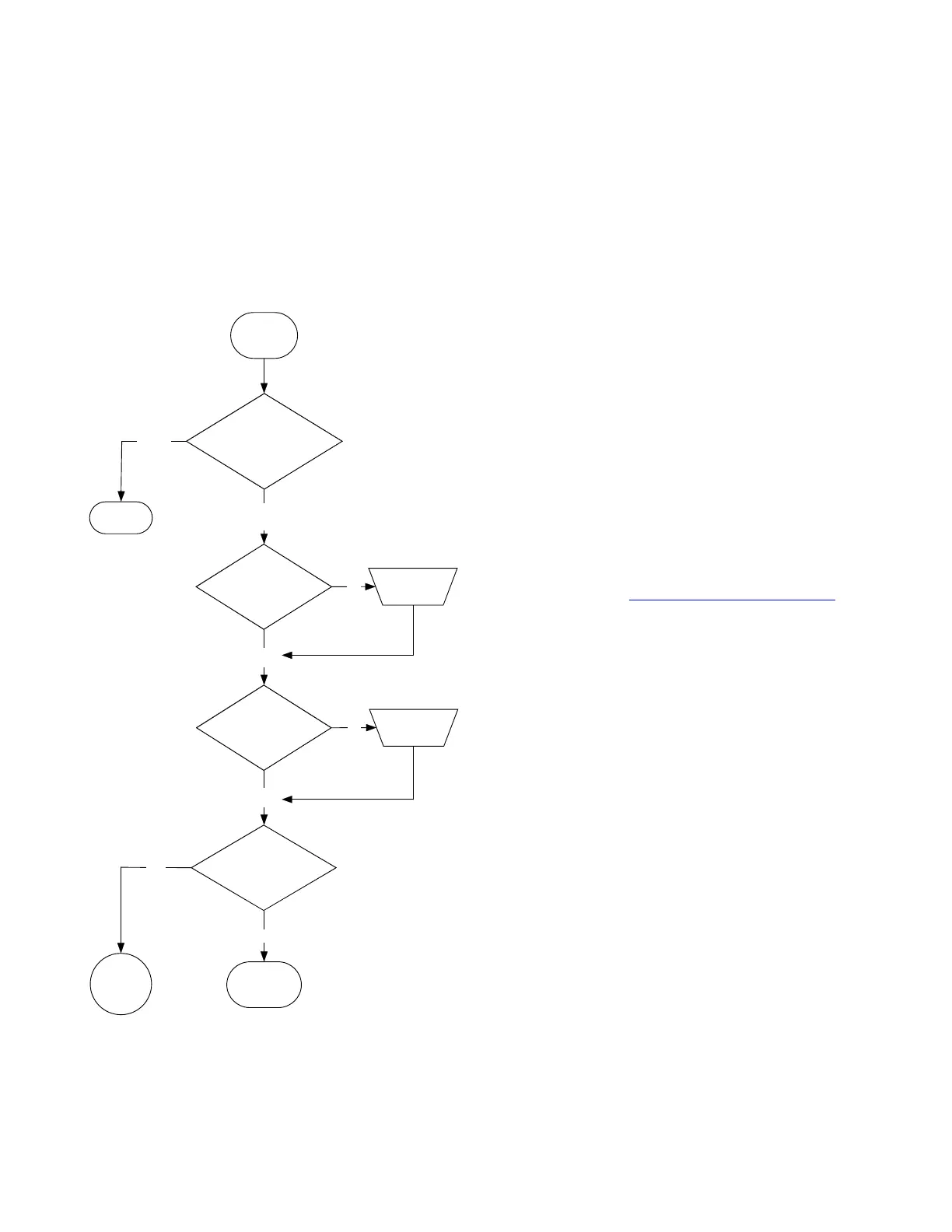Flowchart 4: Ready Light Flashing Green
NOTES
• This is the normal “mouse mode” state when SMART Board software is not installed.
• This mode may be desirable for occasional or guest users who don’t require the use of SMART Board tools or
pen tray functions.
• Windows 98 and 98SE operating systems require that you install the HID drivers from the Windows installation
CD. Also, on Windows 98 and 98SE, right-click is not supported. The Windows 2000 and Windows XP
operating systems include the full HID mouse mode.
Remember that you may not want to use the SMART
Board tools or the pen tray pens. See the previous
notes.
You can install SMART Board software from the CD
provided with your interactive whiteboard, or you can
download it from the SMART Technologies website
.
There are two ways to ensure that the SMART Board
software service is running. Refer to page 14 for details.
The Ready light should now be steady green, and the
interactive whiteboard should operate normally.
Is the
Ready light
steady green
now?
Do you want to use
the SMART Board
tools, or operate in
"Mouse Mode"?
Is
SMART Boar d
software
installed?
Use
Tools
Yes
Contact your
next level of
support
No
Done
Install it
now
Ready light
is flashing
green
Mouse
Mode
N
o
Go to
Flow chart
5
Y
e
s
Is
SMART Boar d
software
running?
Start it now
N
o
Yes
