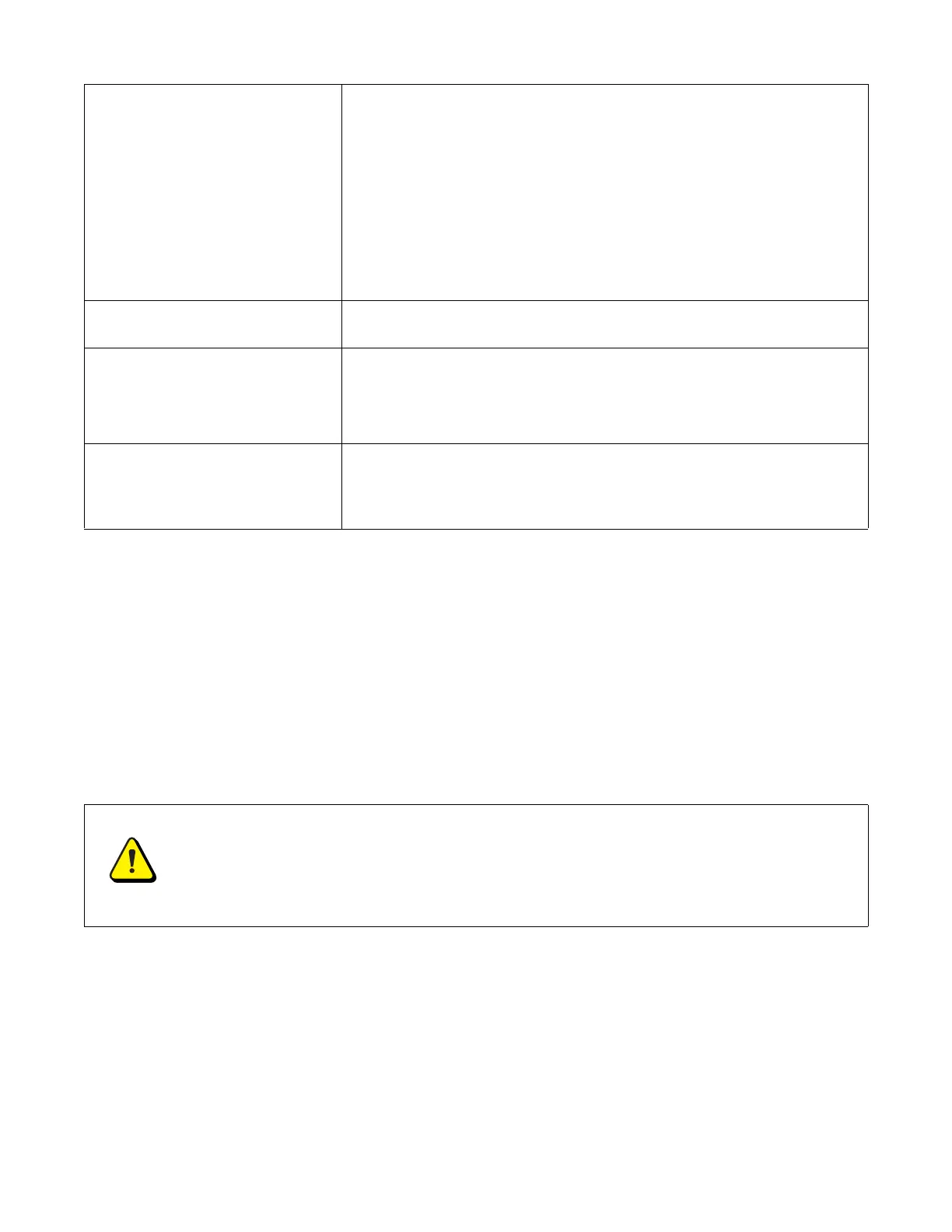Other Diagnostic Tools
The SMART Board Diagnostics program is a set of tools that you can use to help troubleshoot problems with a
variety of SMART Board interactive products. Some of the tools and menu items work only with SMART interactive
whiteboards employing DViT™ technology or serial-to-USB converters.
You can use these tools to troubleshoot SMART Board 600 series interactive whiteboards. For example, you can:
• Generate reports.
• Run Trace tests.
• Log and show messages.
• Stop and start the SMART Board software service.
The SMART Board Software
service is not running.
Restart the service by selecting Service > Start.
Check that SMART Board Service appears in the Windows services control
panel (Windows TNT4/2000/SP), that the "Path to executable" is correct
and that the SMARTBoardService.exe file exists. You can try starting the
service from the Windows services control panel or SMART Board
Diagnostics (under the Service menu).
With the Windows 98, 98SE and Me operating systems, the SMART Board
Software service runs from the RunServices registry key. Make sure that
the key exists, that the path is correct and that the
SMARTBoardServices.exe file exists.
This SMART Board interactive
whiteboard is not currently active.
This message shouldn’t appear. It indicates that the SMART Board product
is in the "closed" state and that the port is closed.
The status for this SMART Board
interactive whiteboard could not be
determined.
This message appears if new software in the interactive whiteboard reports
a state that isn’t recognized by an older version of the SMART Board
Software Control Panel.
Update the SMART Board software on the computer.
This SMART Board interactive
whiteboard is disabled.
This message shouldn’t appear to the typical user. This message indicates
that this SMART Board product has been disabled by setting a flag in the
registry. This process is used during debugging if you have multiple SMART
Board products and you want to disable one of them.
WARNING
The use of some of the tools and menu items found in the SMART Board Diagnostics menu or
button bars may cause the interactive whiteboard to operate erratically, or to cease operation if they
are used improperly.
No permanent damage will occur: exit the SMART Board Diagnostics program (select Yes if
prompted to return all flags to normal) and reset the interactive whiteboard.
