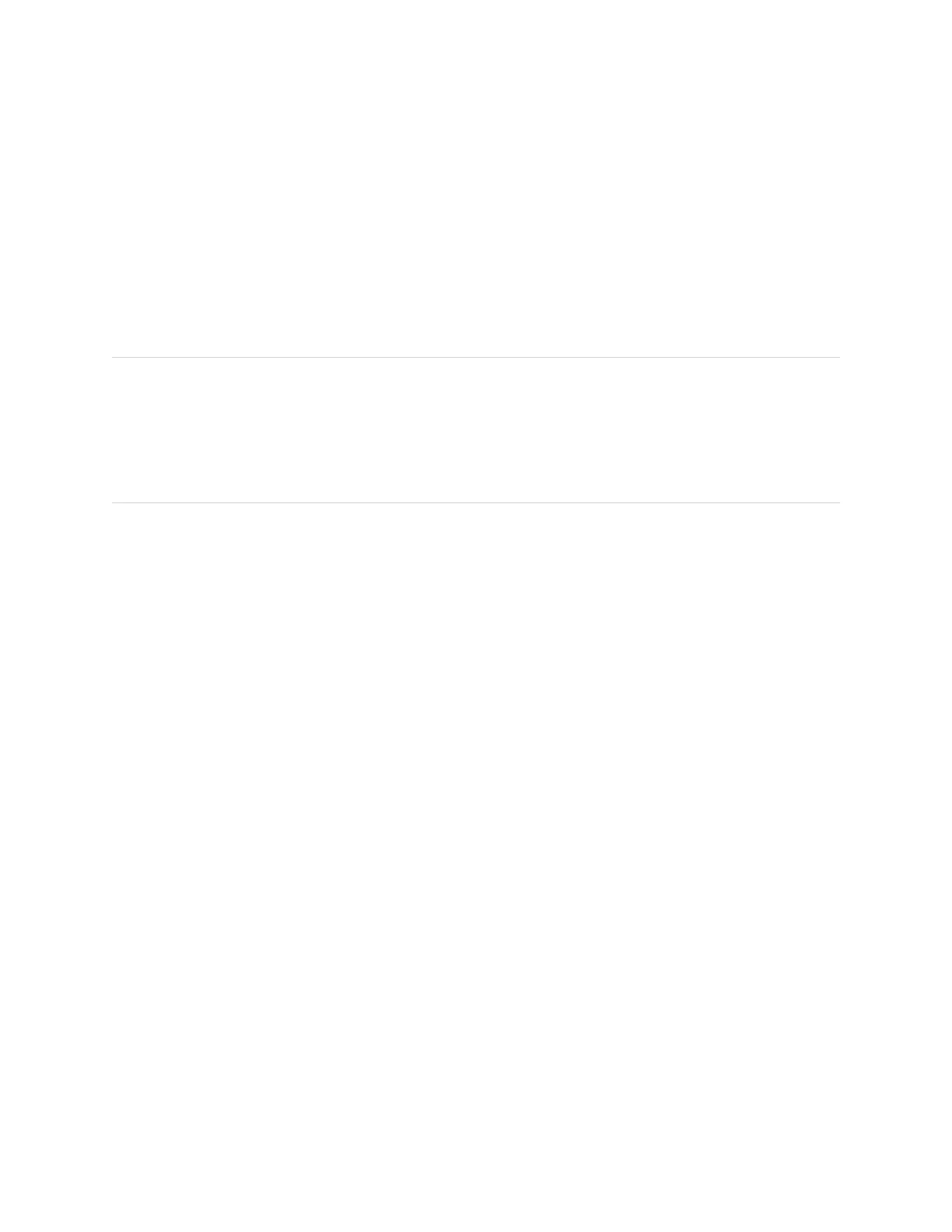Chapter 2
Connecting a computer
smarttech.com/kb/171660 12
Installing SMARTProductDrivers and Ink
You can install SMART Product Drivers and Ink on any computer that meets certain minimum requirements
(see Computer requirements on page8). If you have a subscription to SMART Learning Suite or will be
installing the basic version of SMART Notebook software, SMART Product Drivers and Ink are included with
those downloads. You can download both from here: support.smarttech.com/downloads/notebook.
SMART Product Drivers is also included with SMART Notebook 11.1 for Linux downloads. You can download
this file here: support.smarttech.com/docs/redirect/?product=notebook11&context=linux-11-1.
NOTES
l You must install SMART Product Drivers and Ink on your computer in order to write in digital ink and
to use touch on the interactive whiteboard’s surface.
l The SMARTBoard M700V series interactive whiteboard does not include status lights.
SMARTProductDrivers must be installed to view the interactive whiteboard’s status.
Configuring SMARTProduct Drivers and Ink
SMARTProduct Drivers and Ink software have a number of features you can use to customize default
settings for your interactive whiteboard and troubleshoot common issues:
l Adjust pen default settings, such as color and line thickness.
l Adjust touch, mouse, and gesture settings.
l Turn SMARTInk on or off.
l Use SMARTInk in Microsoft Office products.
