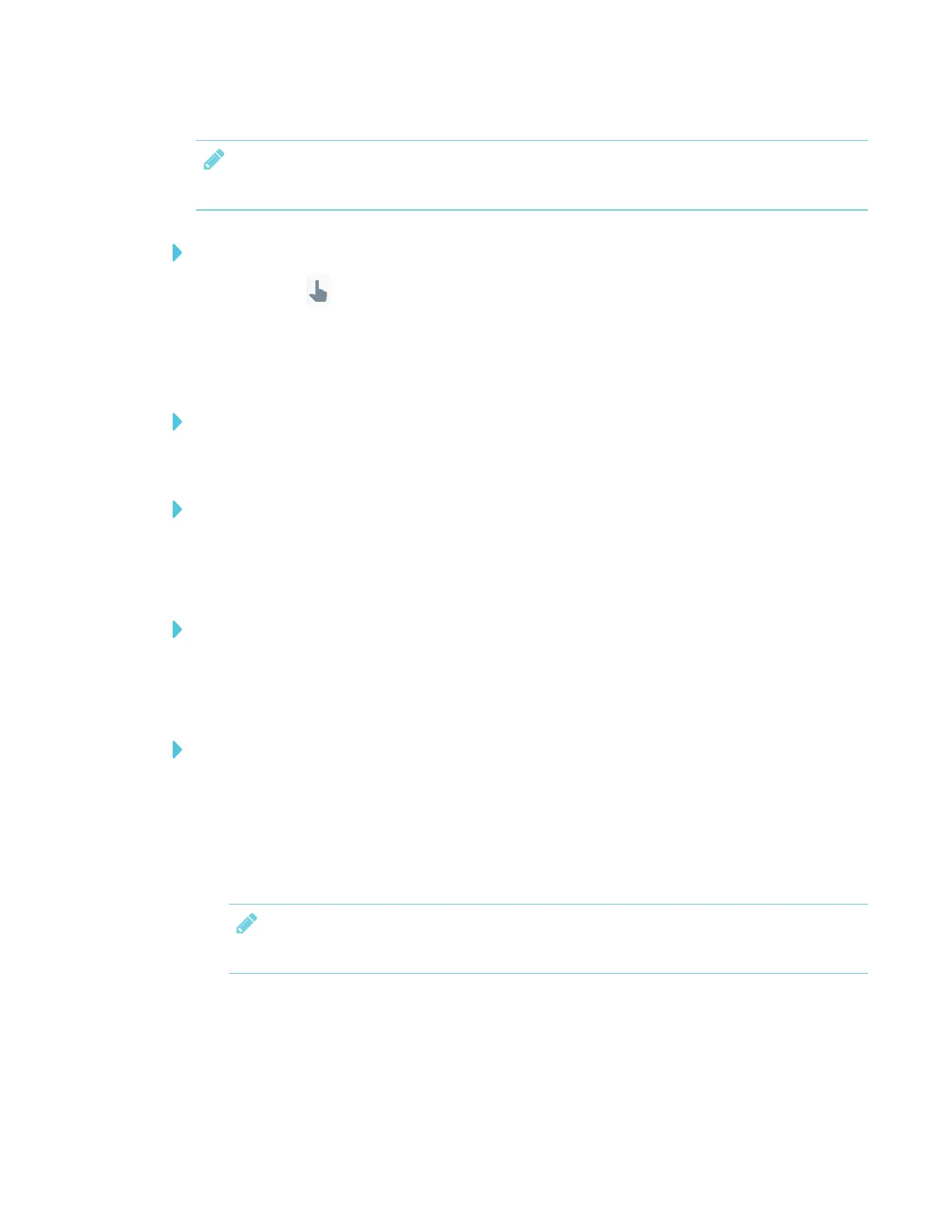CHAPTER 3
USING APPS ON THE DISPLAY
40 smarttech.com/kb/171166
NOTE
Objects also include inserted photos and text.
To select an object on a page in a SMARTNotebook file
1.
Tap Select .
2. Tap the object, like an ink object or photo.
A selection rectangle appears.
To move an object on a page in a SMARTNotebook file
Move an object by selecting it and dragging it.
To rotate an object on a page in a SMARTNotebook file
1. Select the object.
2. Press the object’s rotate handle, and then rotate it around.
To resize an object on a page in a SMARTNotebook file using the resize handle
1. Select the object.
2. Tap and drag the object’s resize handle to make the object larger or smaller.
To resize an object on a page in a SMARTNotebook file using gestures
1. Select the object.
2. Drag your fingers away from each other to make the object larger.
OR
Drag your fingers toward each other to make the object smaller.
NOTE
Make sure your fingers are both within the object when you begin the gesture.
