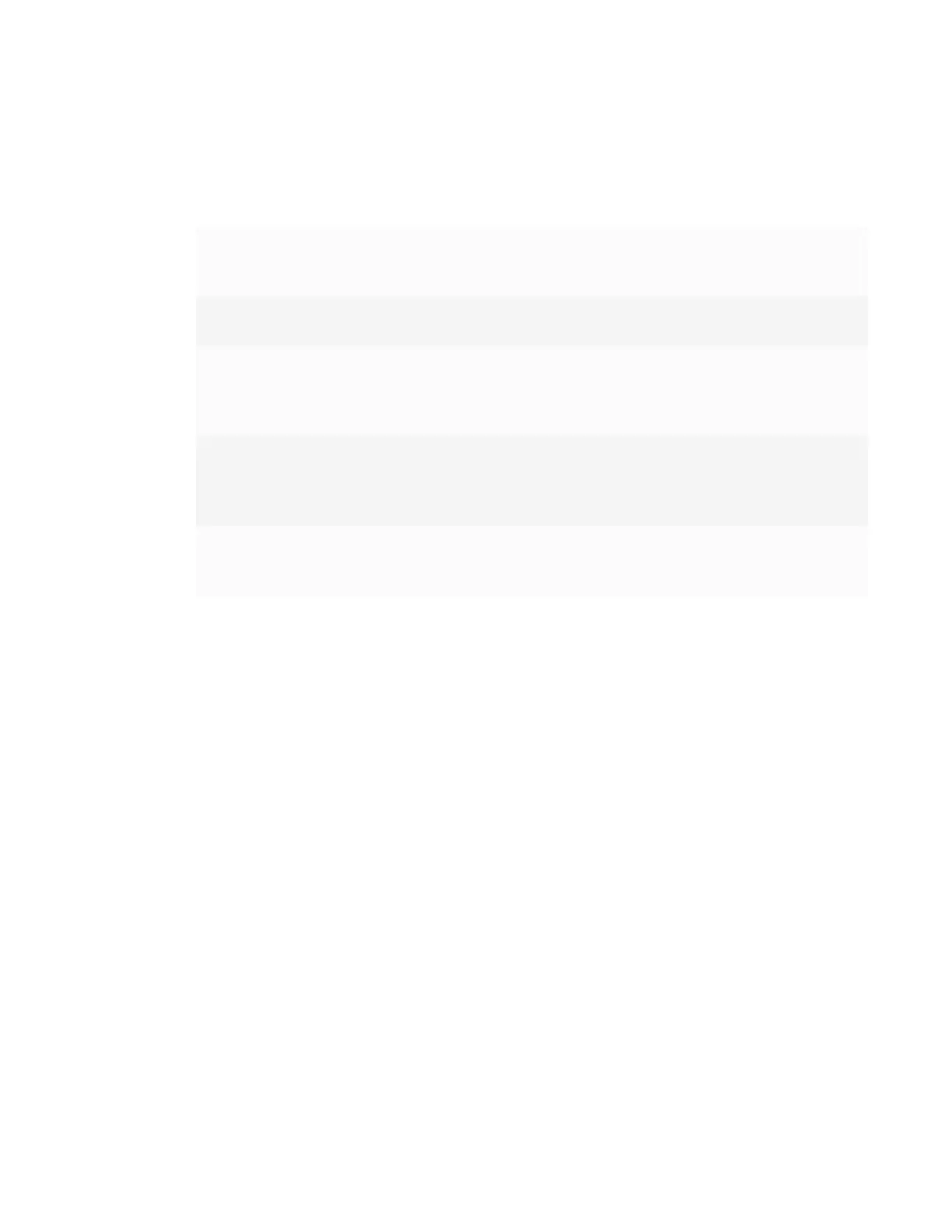APPENDIX B
SMARTNOTEBOOK PLAYER FREQUENTLY ASKED QUESTIONS
86 smarttech.com/kb/171166
Frequently asked questions about
SMARTNotebook Player on iOS devices
Is SMARTNotebook Player
free?
Notebook Player is free to download. A subscription to
SMARTLearning Suite is required to access features like
controlling the SMARTNotebook file from the mobile device.
How do I sign in to
SMARTNotebook Player?
Sign in with the same Google™ or Microsoft® account used to sign
in to SMARTLearning Suite.
How did my
SMARTNotebook files
appear in Notebook
Player?
SMARTNotebook files were shared to the board using the Share to
Board feature in SMARTNotebook 17 software or later. See To
open SMARTNotebook files using Share To Board on page29 for
more information.
Can I use a cloud service
like Google Drive™ to
upload SMARTNotebook
files?
Not at this time. SMARTis working on a solution for this.
Do the mobile device and
display need to be on the
same network?
No. The mobile device and display can be connected to different
networks.
