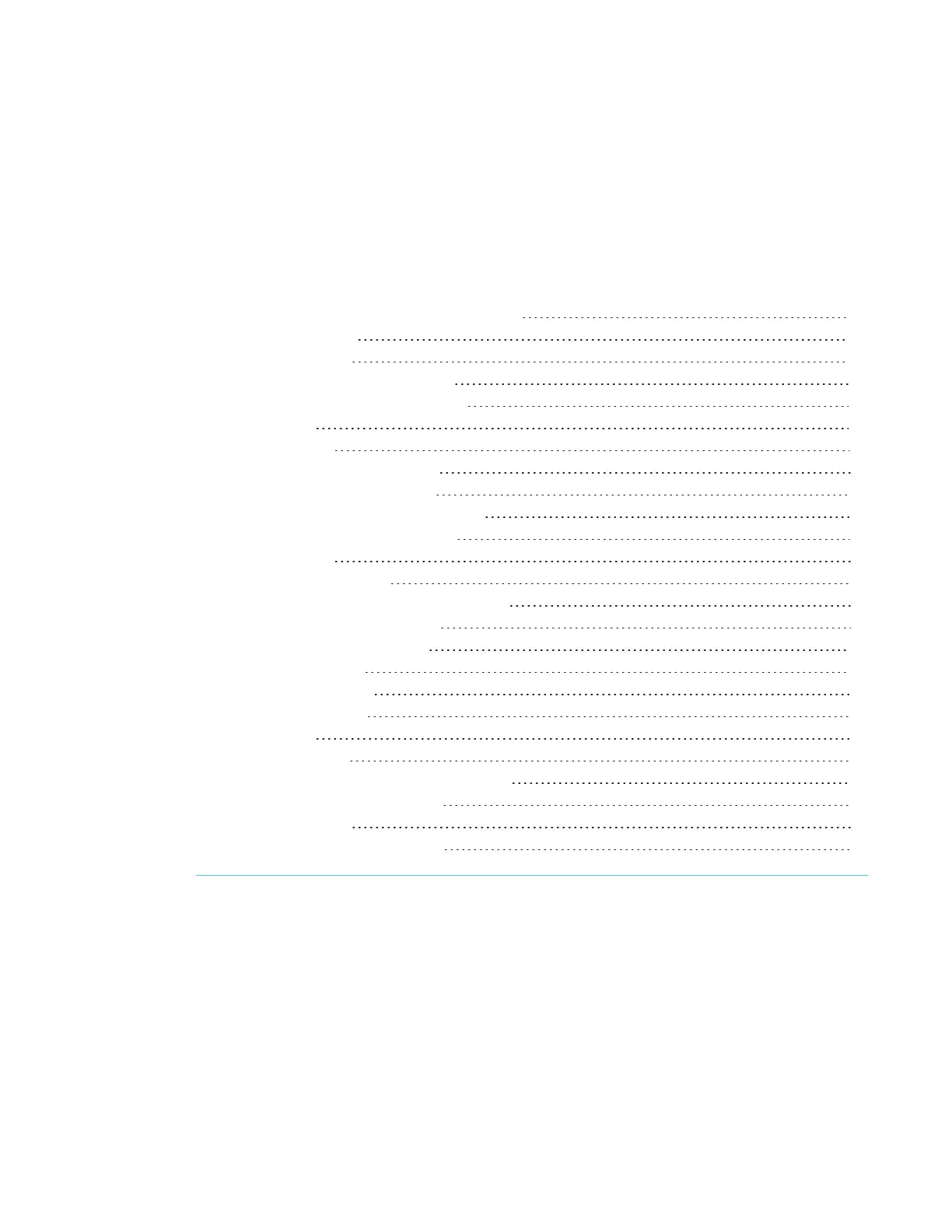Appendix A
67 smarttech.com/kb/171166
Appendix A: Using the SMARTkapp app
Installing the app and starting it for the first time 67
App compatibility 68
Installing the app 68
Starting the app for the first time 68
Connecting and disconnecting the app 69
Connecting 69
Disconnecting 70
Continuing a previous session 71
Writing, erasing and viewing notes 72
Write and erase notes on the display 72
Write and erase notes in the app 72
Viewing notes 73
Using Radar View 74
Returning to the host’s current view 74
Saving and working with snapshots 74
Saving snapshots to the app 75
Viewing snapshots 75
Exporting snapshots 76
Deleting snapshots 78
Sharing sessions 79
Sharing sessions 79
Setting the shared session link type 80
Securing shared sessions 80
Stopping sharing 81
Connecting to another session 81
This appendix explains how to use the SMARTkapp app with the display.
Installing the app and starting it for the first time
You can download and install the SMARTkapp app by visiting the Apple App Store or Google
Play, or you can install the app on your mobile device by scanning your display’s QR code.
