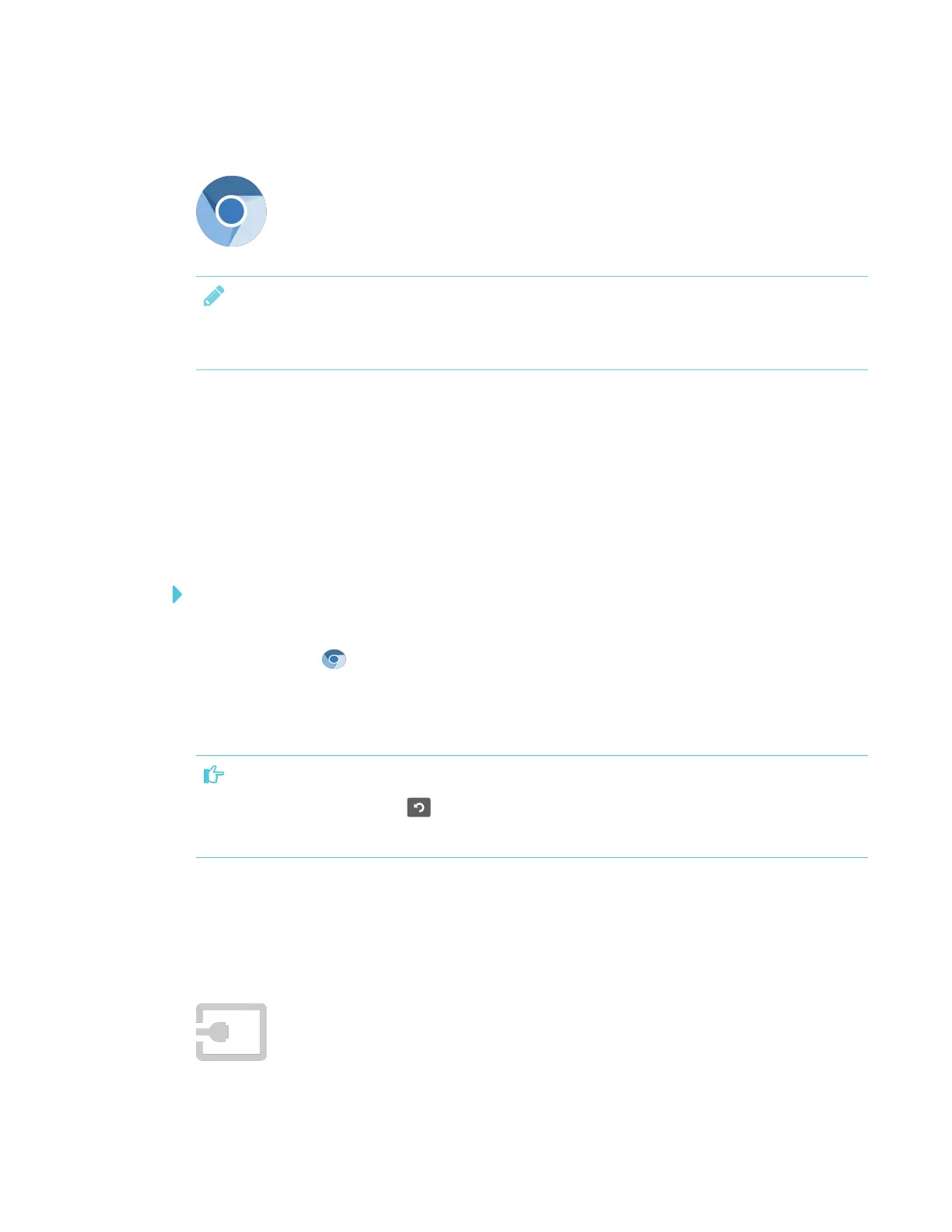CHAPTER 3
USING APPS ON THE DISPLAY
42 smarttech.com/kb/171166
Using Browser
You can use a web browser on the display.
NOTE
Displays with older models of the iQ appliance don’t include Browser. See the Identifying your iQ
appliance model wizard.
About the Browser
l Browser supports HTML5 and earlier content.
l Browser doesn’t support third-party plugins, such as AdobeFlash Player.
Opening Browser
To open Browser
1. Open the launcher.
2.
Tap Browser .
Using Browser
IMPORTANT
Pressing the Clean Up button doesn’t delete bookmarks saved in the Browser app. See
Using Browser above
Use the browser as you would on your computer or mobile device. Refer to the Help in the
browser.
Using Input
Connect a computer to the display to present content on the display. Download and
install SMARTsoftware on the connected computer to take full advantage of the
display’s touch and ink features.
