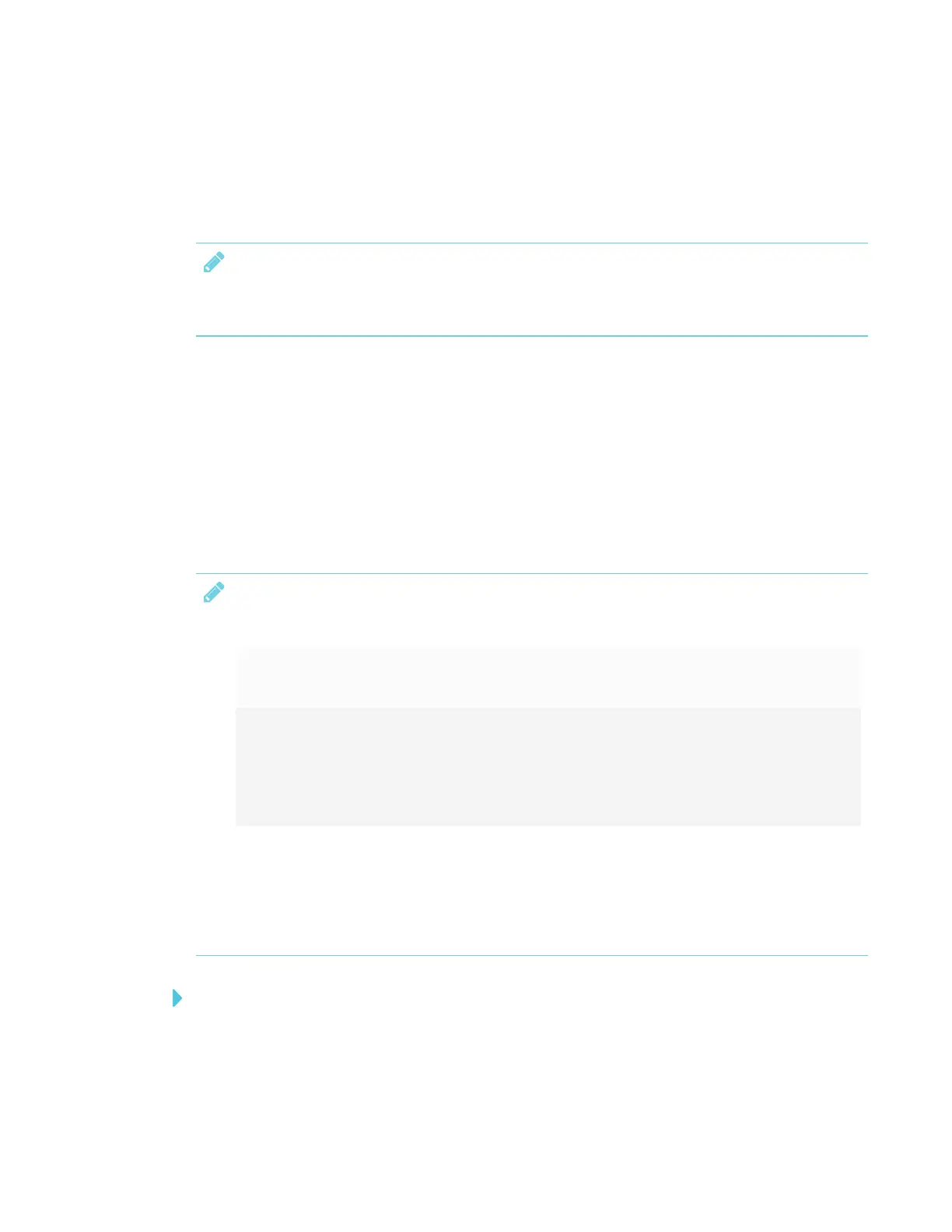APPENDIX A
USING THE SMARTKAPP APP
79 smarttech.com/kb/171166
Sharing sessions
During a session, you can use the SMARTkapp app to invite up to 250 people to view your notes
on their mobile or desktop devices.
NOTE
You can share notes only as long as the SMARTkapp app is running on your mobile device and
the device is connected to a display.
Sharing sessions
When you share a session with others, they can tap or click a link to view your session in their web
browsers; they don’t need to install additional software or otherwise configure their devices.
Alternatively, others can choose to install the SMARTkapp app on their mobile devices and use it
to connect to your session.
As you make changes to your notes, others see these changes in real time. They can also zoom in
or out and save, view and export snapshots.
NOTE
l The SMARTkapp web viewer supports the following browsers:
Mobile devices Safari for iOS 9 or later operating system software
Chrome for Android 39.0.2171.93 or later
Computers Internet Explorer® 10 or later
Chrome 39.0.2171.95 or later
Firefox® 34.0.5 or later
Safari 8.0 or later
l You can share notes only as long as the SMARTkapp app is running on your mobile device
and the device is connected to a display.
l You can export saved snapshots of notes without connecting your mobile device to a
display (see Exporting snapshots on page76).
To share your session
1. Connect your mobile device to a display (see Connecting and disconnecting the app on
page69).
