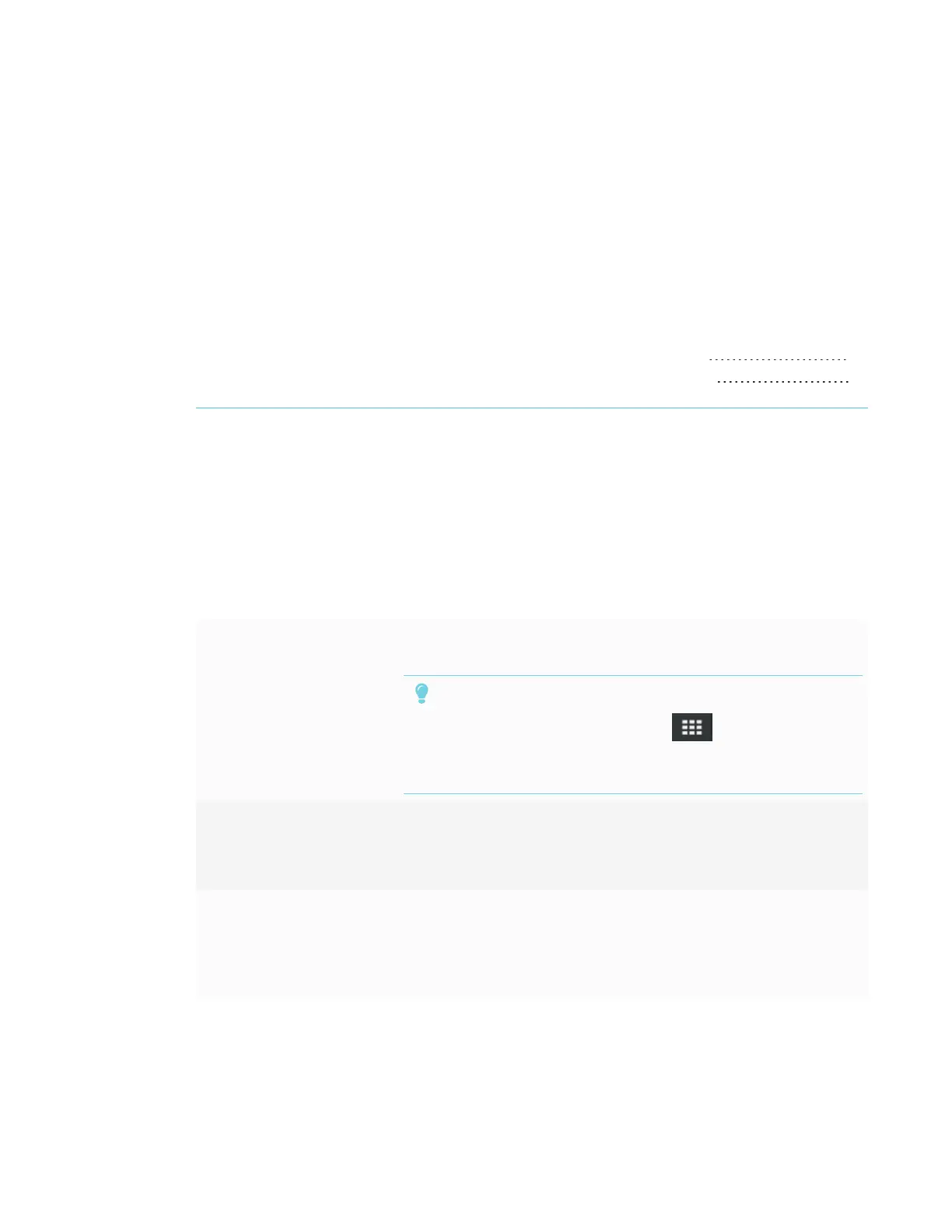Appendix B
85 smarttech.com/kb/171166
Appendix B: SMARTNotebook Player frequently
asked questions
Frequently asked questions about SMARTNotebook Player on the display 85
Frequently asked questions about SMARTNotebook Player on iOS devices 86
This appendix answers frequently asked questions about SMARTNotebook Player on the display
and on iOS devices.
Frequently asked questions about
SMARTNotebook Player on the display
Why is there a pause when
I open a SMARTNotebook
file?
Load times haven’t been optimized yet. Some files load in 10
seconds, and other files take longer.
TIP
Tap SMARTNotebook Player Library to return to the
Library and then tap the file’s thumbnail to open the file again.
This may make a file load more quickly.
Where has the Flash®
content gone?
The display no longer supports Flash content. SMARTNotebook
Player displays a placeholder when there is Flash content on a
page. See the SMARTkappiQ system software 2.5 release notes
(smarttech.com/kb/171135) for more information.
Why don’t all the
SMARTNotebook tools
appear?
SMARTNotebook Player interface is designed to minimize
distractions and to maximize displayed content. Some content-
creation tools have been removed. It’s similar to
Adobe® Acrobat® Reader® versus the full experience of
AdobeAcrobat.
