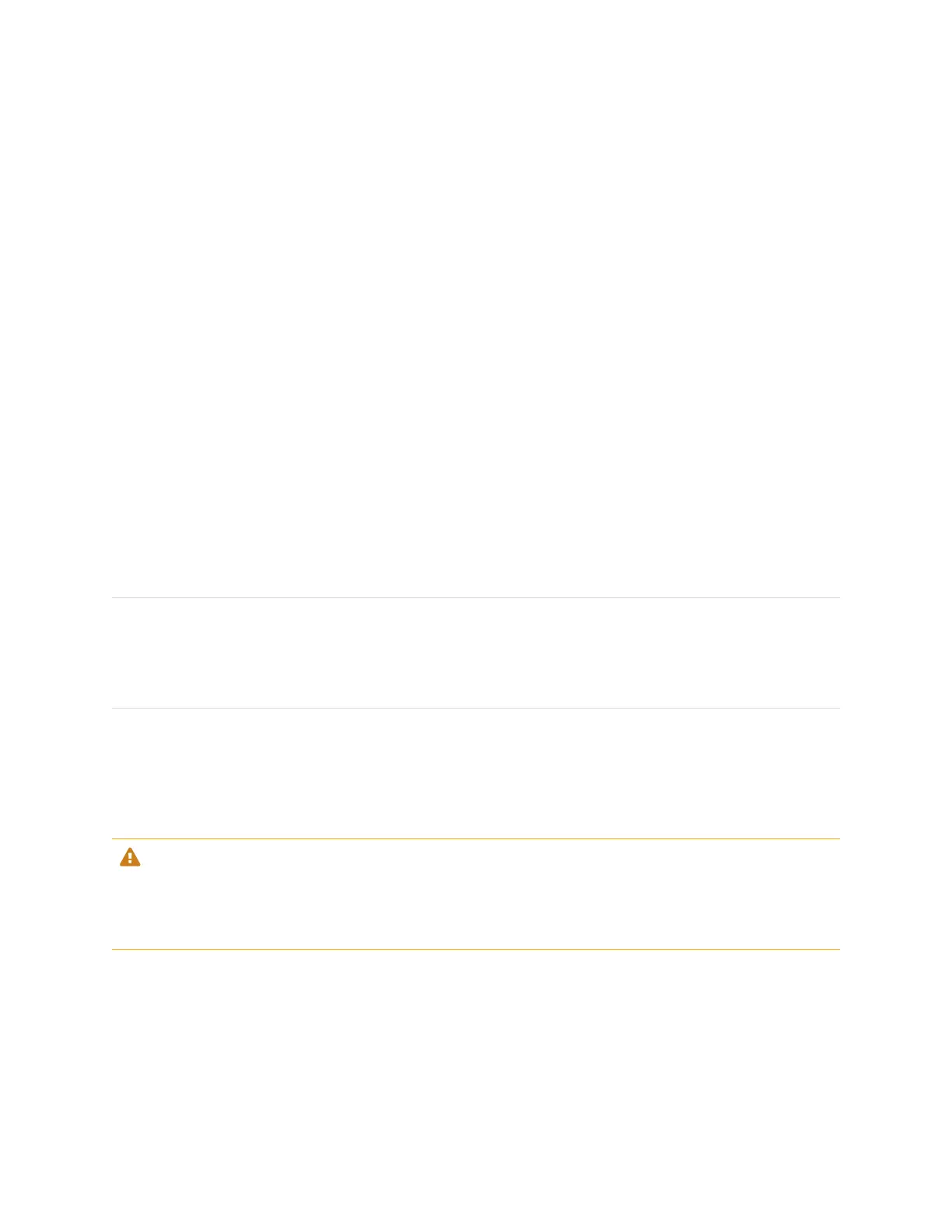Chapter 1
Welcome
smarttech.com/kb/171554 11
Room computers and guest laptops
You can connect room computers and guest laptops and use the display to view and interact with them.
The display comes with SMART software that you can install on connected computers to take full advantage
of the display’s features while using the connected computers.
For more information, see Chapter 4: Connecting computers and other devices on page30.
Accessory slot
The iQ appliance is inserted in the accessory slot on the back of the following models:
l
SBID-MX365
l
SBID-MX375
l
SBID-MX386
l
SBID-MX265
l
SBID-MX275
l
SBID-MX286
NOTE
With the SBID-MX365, SBID-MX375, and SBID-MX386 models, you can insert an Intel Compute Card in
the appliance to provide a complete Windows 10 solution at your fingertips, without the need for an
external PC or cables.
For other models, you can install an OPS-compatible device, such as a SMART OPS PC module, in the
accessory slot. SMARTOPS PC modules provide a complete Windows® 10 Pro installation.
For more information on SMART OPS PC modules, see SMART OPS PC module on page14.
CAUTION
The accessory slot’s maximum available power is 60 W. The slot is not a limited power source. To reduce
the risk of fire, make sure that accessories connecting to the slot satisfy the fire enclosure requirements of
IEC 62368-1.
Front control panel
The front control panel contains buttons for turning the display on and off, controlling the volume, freezing
and unfreezing the screen, and showing and hiding a screen shade.
