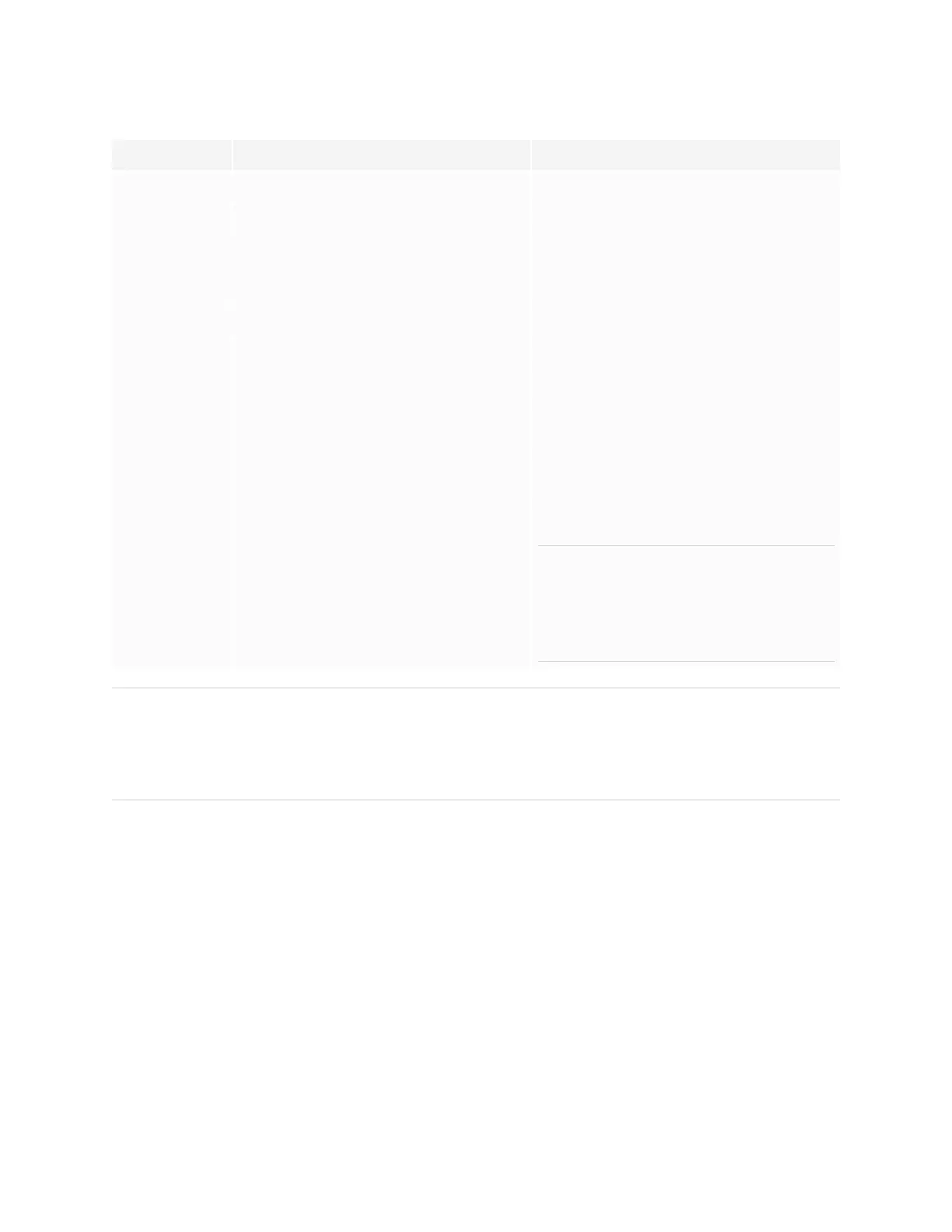Chapter 2
Using basic features
smarttech.com/kb/171554 21
No. Name Function
1 MUTE Mute or unmute the volume
2 SOURCE Open the input source menu
3 INFO Press to show the display’s detected
resolution and refresh rate for the current
input source
4 SYS Open the display’s settings
5 AUDIO Change the display’s audio mode
6 VOL + / VOL - Increase or decrease volume
7 [Number buttons] Press buttons on the number pad to
customize settings
8 POWER Wake the display.
Enter Sleep mode.
9 FREEZE Freezes the screen.
NOTE
Freezing the screen does not pause any
applications running on the connected
computer. It simply freezes the display of
those applications.
NOTE
The buttons listed in this table and highlighted in gray in the image above are the only ones that have an
effect on the display. Pressing the other buttons will make the remote control sensor flash, but they have
no effect.
Using touch
You can do everything on the display that you can do at your computer—open and close applications, meet
with others, create new documents or edit existing ones, visit websites, play and manipulate videos, and so
on—by touching the display’s surface.
You can use a variety of gestures within applications, including panning, scaling, rotating, and zooming in
and out.
The display’s support for up to 20 simultaneous interaction points enables you and other users to interact
with objects on the screen at the same time.
