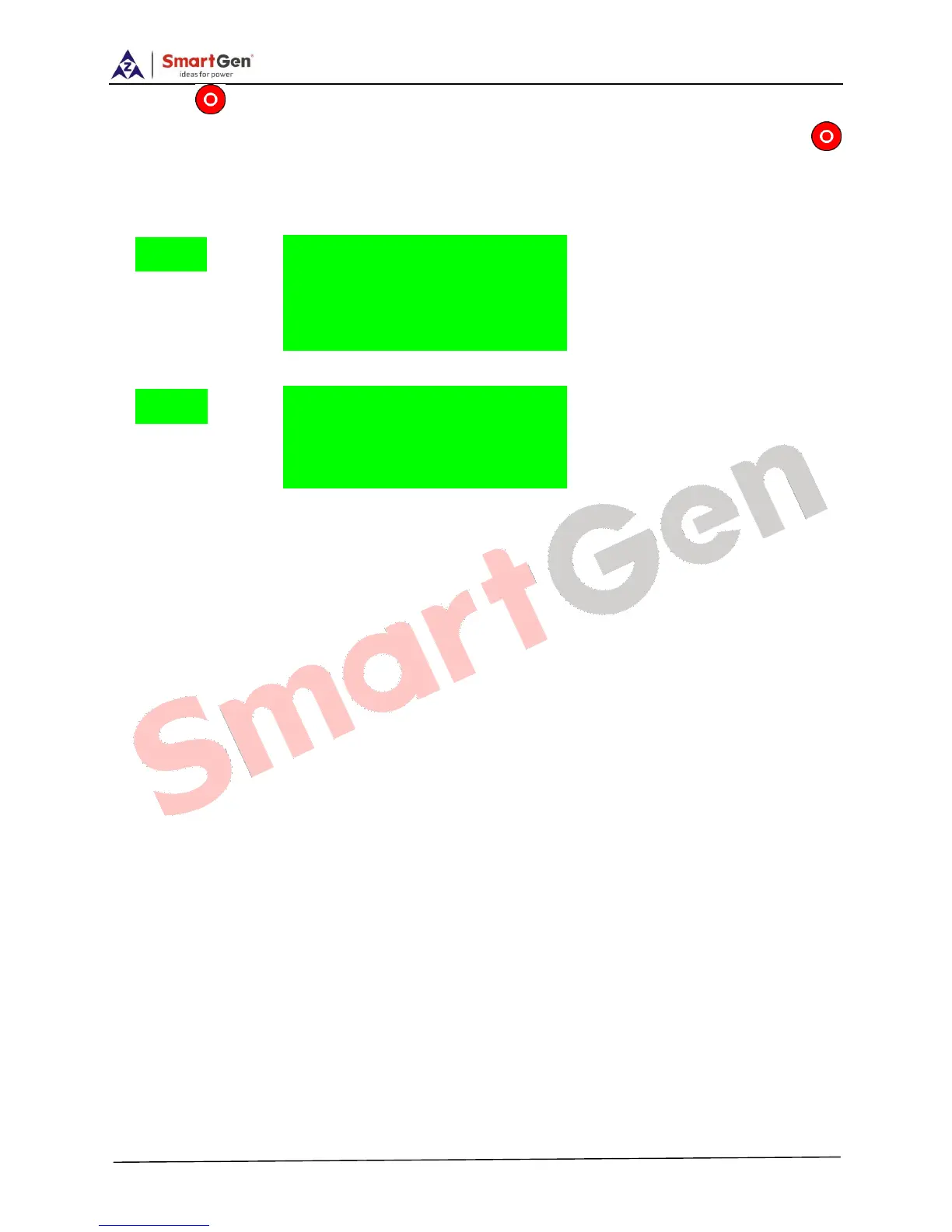ALC700 Series Light Tower Set Controller
ALC700 Series Light Tower Set Controller 2018-03-02 Version 1.4 Page 24 of 51
D. Press , 1#~8# lights will off in proper order and the extinguishing interval delay can be
set as 1s~300s. The light tower set begin stopping when all the lights off. Press
again during this procedure will lead to all lights off at the same time and ETS status of
controller (Fig 5,6)
