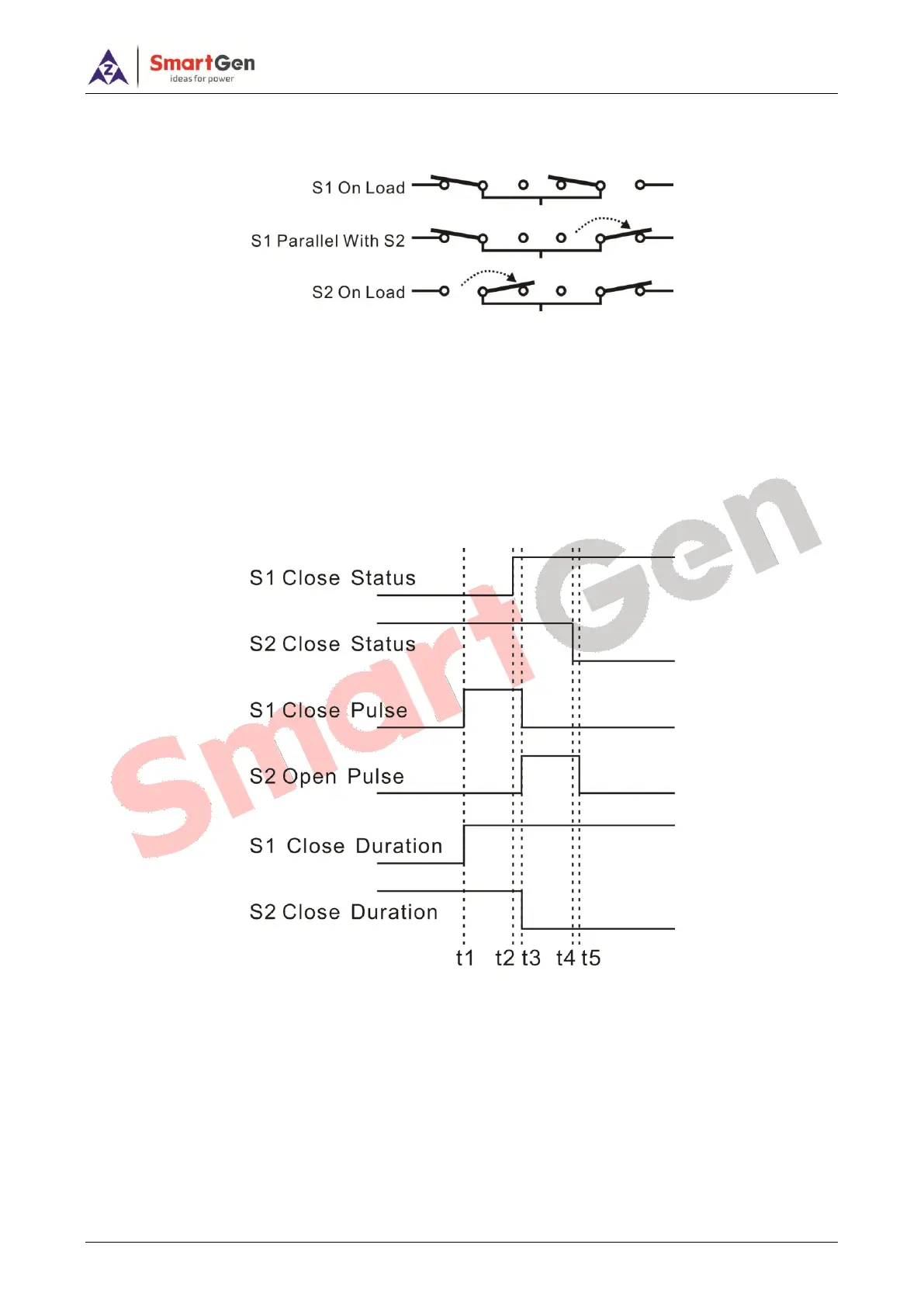HAT700 SERIES ATS CONTROLLER USER MANUAL
HAT700 Series ATS Controller 2018-12-13 Version 1.5 Page 37 of 51
detected after the delay has expired, “Fail to Close” or “Fail to Open” alarm will be initiated.
Sync Transfer Diagram:
S1 Sync Closing:
If both of S1 Power and S2 power are normal, S2 has taken load, then S1 close relay will active until S1
close signal is detected or “Sync Transfer Time” has expired; After that, S1 close relay will deactivated.
At the same time, S2 open relay will active until S2 open signal is detected or “Sync Transfer Time” has
expired; then S2 open relay will deactivated.
During the synchronization process, if Close (or Open) action is not successful after the “Sync Transfer
Time” has expired, “Fail to Close” or “Fail to Open” alarm will be initiated.
S1 Sync Closing Diagram:
S2 Sync Closing:
If both of S1 Power and S2 power are normal, S1 has taken load, then S2 close relay will active until S2
close signal is detected or “Sync Transfer Time” has expired; After that, S2 close relay will deactivated.
At the same time, S1 open relay will active until S1 open signal is detected or “Sync Transfer Time” has
expired; then S1 open relay will deactivated.
During the synchronization process, if Close (or Open) action is not successful after the “Sync Transfer
Time” has expired, “Fail to Close” or “Fail to Open” alarm will be initiated.
