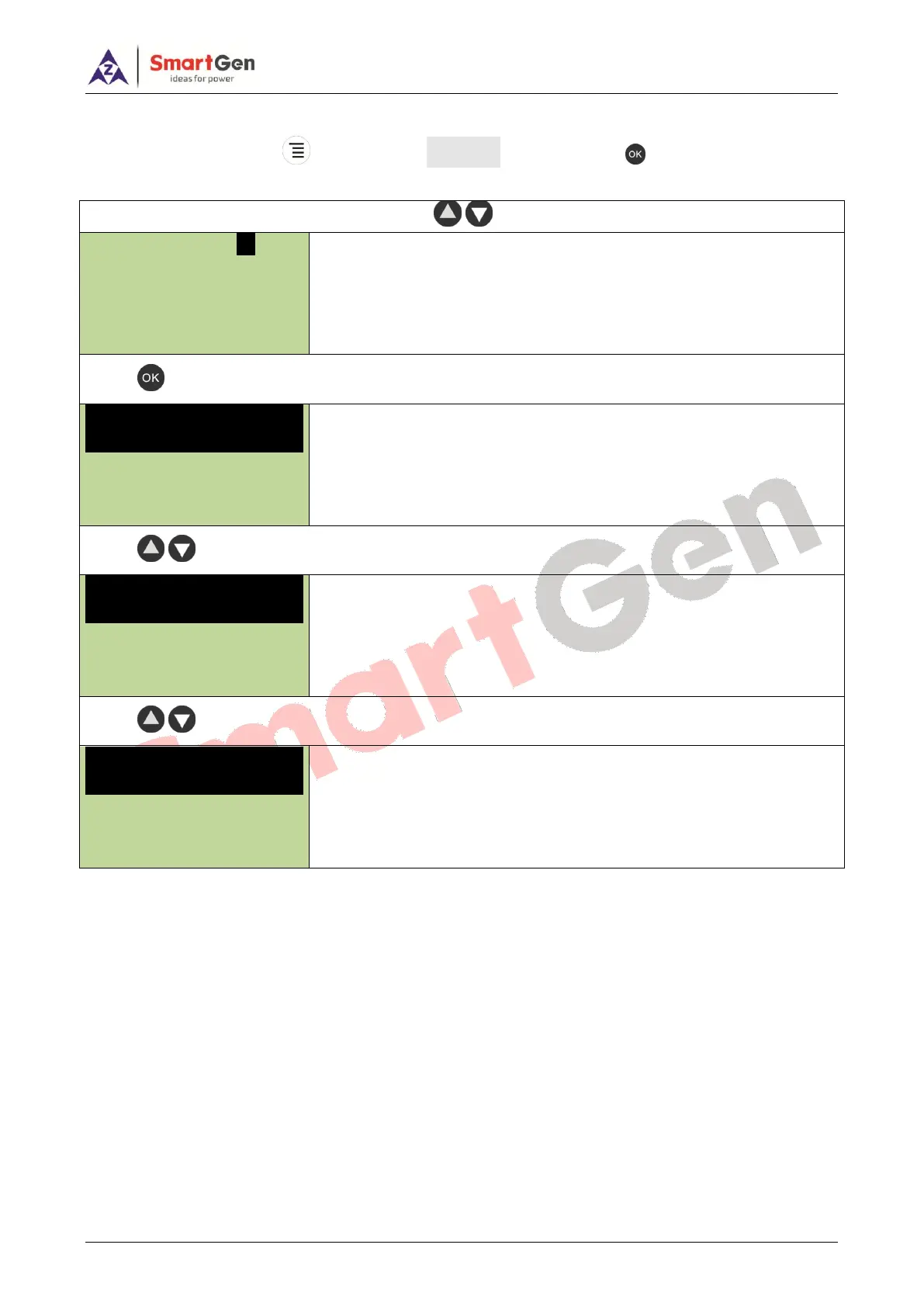HAT700 SERIES ATS CONTROLLER USER MANUAL
HAT700 Series ATS Controller 2018-12-13 Version 1.5 Page 34 of 51
10 EVENT LOG
On the main screen press key and select Event log, and then press key again, the screen will
show the event log interface as follow:
After enter into the “Event Log” interface, press / to view records.
Action Event 10/99
S1Genset Start
S1 Inactive
S2 Inactive
2014-09-12 16:57:26
Alarm type, number and total count.
Event Log;
S1Power supply status;
S2 Power supply status;
Date and time;
Press to view the detailed record information; press it again to exit the current record.
Action Event 10/99
S1 Genset Start
S1 Inactive
S2 Normal
2014-09-12 16:57:26
Alarm type, number and total count.
Event Log;
S1Power supply status;
S2 Power supply status;
Date and time;
Press / to view the detailed record information; press it again to exit the current record.
Action Event 10/99
S1 Genset Start
U1LN 0 0 0V
U2LN 220 221 219V
F1 0.00Hz F2 0.00Hz
Alarm type, number and total count.
Event Log;
S1 Phase Voltage;
S2 Phase Voltage;
S1 Frequency,S2 Frequency;
Press / to view the detailed record information; press it again to exit the current record.
Action Event 10/99
S1 Genset Start
I 130 145 136A
TkW 220 PF 1.00
Alarm type, number and total count.
Event Log;
Load Current;
Active Power and Power Factor;
Event log includes: event log type, event log, S1 power supply, S2 power supply, S1 3-phase voltage, S2
3-phase voltage, S1 frequency, S2 frequency, load current, active power, power factor and the record
date and time.
Event log type includes: Action Event, Warn Event and Fault Event. All fault event actions are fault alarm
while all warn event actions are warn alarm.