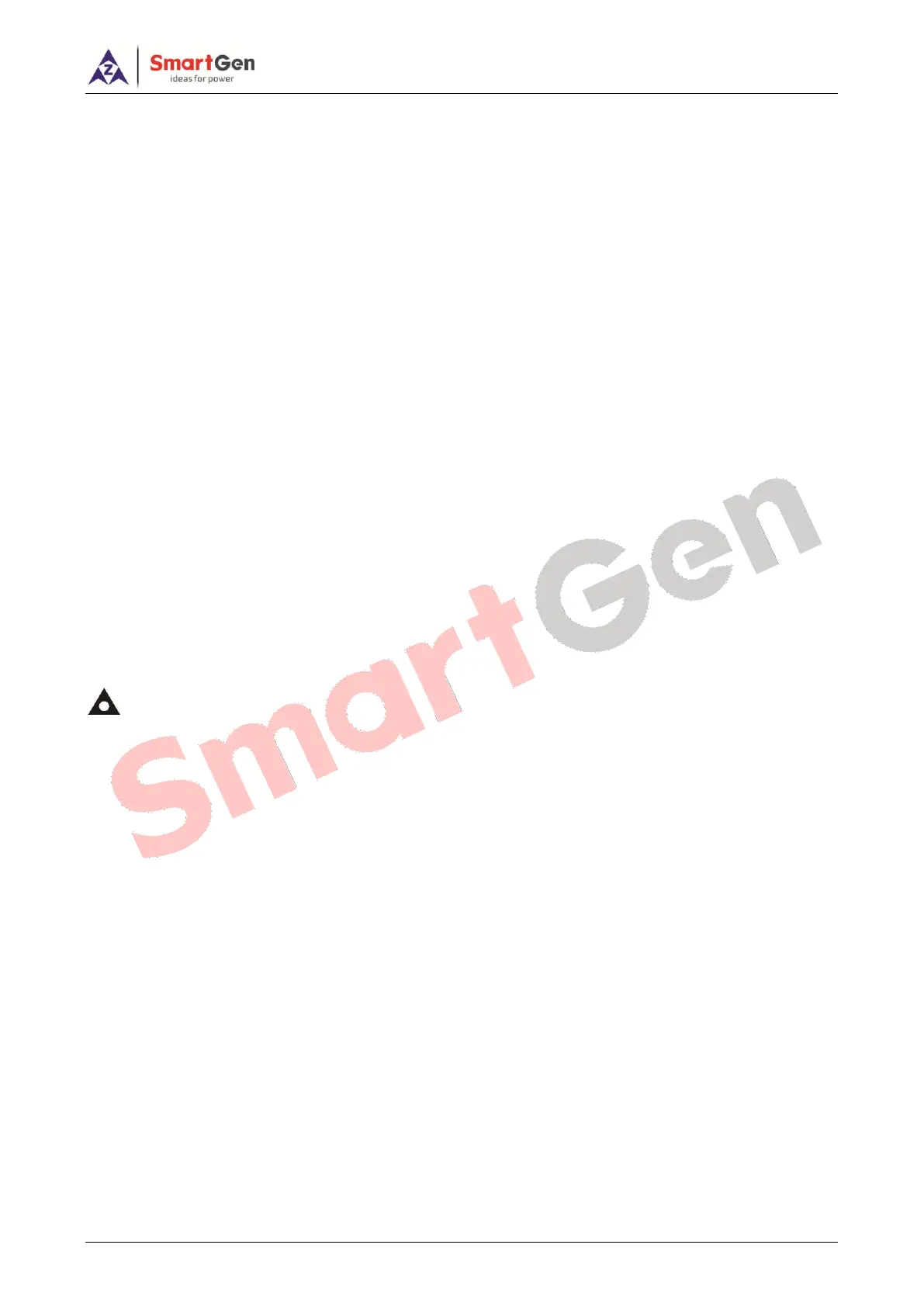HAT700 SERIES ATS CONTROLLER USER MANUAL
HAT700 Series ATS Controller 2018-12-13 Version 1.5 Page 19 of 51
8.2.3. SCHEDULED RUN
Once Scheduled Run enables, users can set the scheduled start time. Controller will send start signal at
preset start time. Start signal will deactivated after the start delay has expired.
Scheduled Run On Load or Scheduled Run Off Load can be set.
Scheduled Run On Load: When the input is active, genset close relay will active after genset is normal.
Scheduled Run Off Load: When the input is active, mains close relay will active after mains is normal;
genset close relay will active when the mains is abnormal while genset is normal.
Cycle time of Scheduled Run can be set as start monthly, weekly and daily.
Run Monthly: Monthly start date and time can be set.
Run Weekly: Can start the genset at the same time in couple days of a week. Eg. Start the genset at
8:00 a.m. from Monday to Friday and keep 10 hours.
Run Daily: Can start the genset at same time everyday.
8.2.4. SCHEDULED NOT RUN
Once Scheduled Not Run enables, users can set the “scheduled not start” time. Start signal will
deactivated at preset time and it will be inhibited before the delay has expired.
Cycle time of Scheduled Not Run can be set as monthly, weekly and daily.
Not Run Monthly: Monthly Not start Date and time can be set.
Not Run Weekly: Can Not start the genset at the same time in couple days of a week. Eg. Not Start the
genset at 19:00 p.m. from Monday to Friday and keep 12 hours.
Not Run Daily: Can Not start the genset at same time everyday.
Note: Scheduled Not Run operation is prior to Scheduled Run operation.