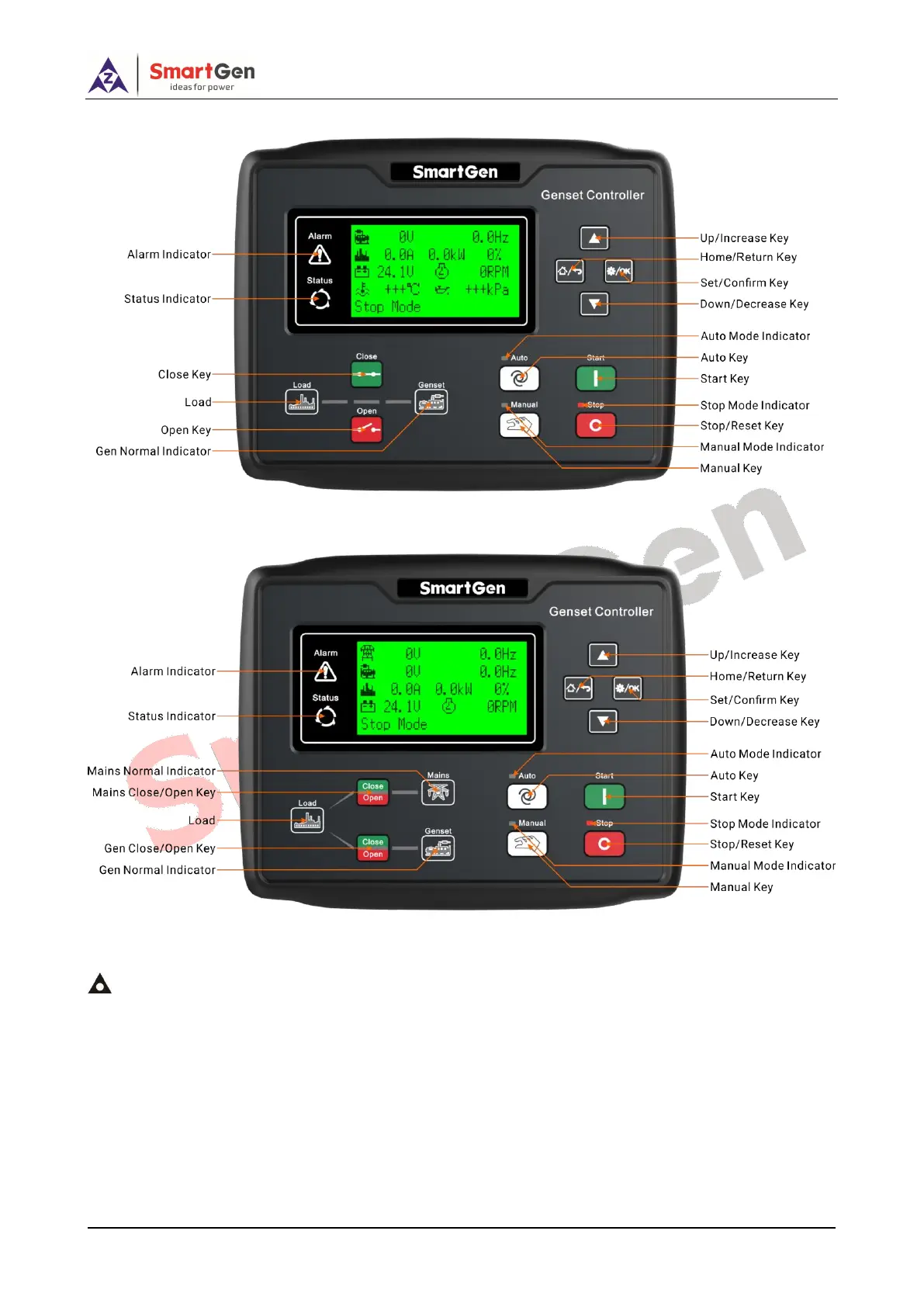HGM6100N Series Genset Controller User Manual Page 10 of 47
4.2 CONTROLLER PANEL
Fig.1 – HGM6110 (HGM6110N/NC/CAN) Front Panel Indication
Fig.2 – HGM6120 (HGM6120N/NC/CAN) Front Panel Indication
NOTE: Partial indicator states:
Alarm Indicator: slowly blink when warning alarms; fast blink when shutdown alarms; won’t illuminate when there is no
alarm.
Status Indicator: won’t illuminate when genset stand by; blink 1 time per second in start or stop process and always
illuminate when runs normally; for HGM6100CAN, press start key in auto mode or manual mode, ECU power outputs and
status indicator always illuminates.