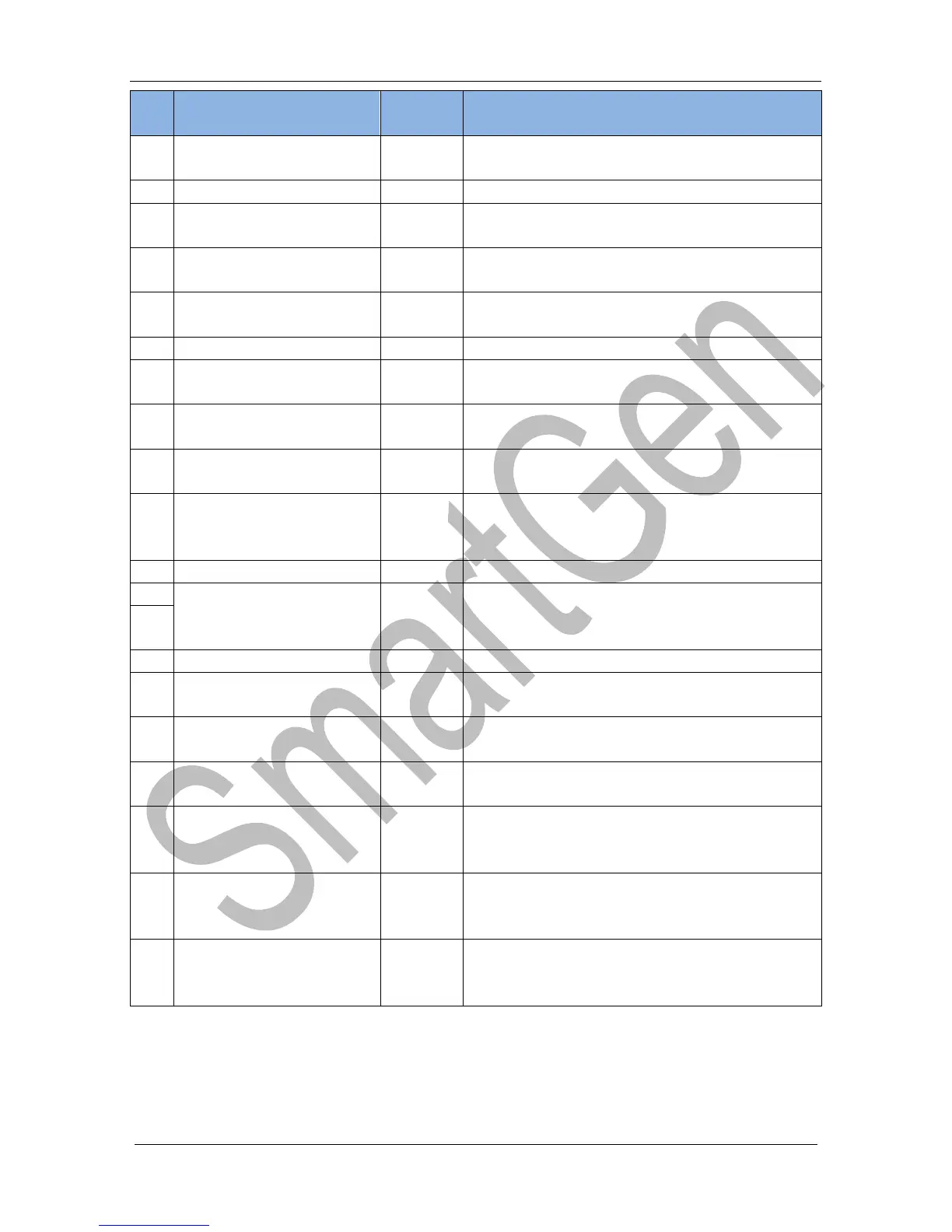HGM6510 GENSET PARALLEL UNIT
HGM6510 Genset Parallel Unit
Bus C Phase Voltage
Sensing Input
Connected to C-phase of bus (2A fuse is
recommended)
Connected to N-wire of bus
Genset A Phase Voltage
Sensing Input
Connected to A-phase of genset (2A fuse is
recommended)
Genset B Phase Voltage
Sensing Input
Connected to B-phase of genset (2A fuse is
recommended)
Genset C Phase
Voltage Sensing Input
Connected to C-phase of genset (2A fuse is
recommended)
Connected to N-wire of genset
C.T. A Phase Sensing
Input
Outside connected to secondary coil of
current transformer(rated 5A)
C.T. B Phase Sensing
Input
Outside connected to secondary coil of
current transformer(rated 5A)
C.T. C Phase Sensing
Input
Outside connected to secondary coil of
current transformer(rated 5A)
Outside connected to C.T. common port;
this port must be connected to negative of
battery or ground at the same time.
Outside connected to secondary coil of
current transformer (Maximum 5A).
HGM6520 Only.
Outside connected to a resistance type
sensor.
Outside connected to a resistance type
sensor.
Outside connected to a resistance type
sensor.
Sensor common ground terminal; connect
to genset enclosure or negative of starter
battery.
PC programming or monitoring port; do not
use this port and RS485 port at the same
time.
For upgrading program
1.
Dial up for normal use;
2.
Dial down for upgrading program
