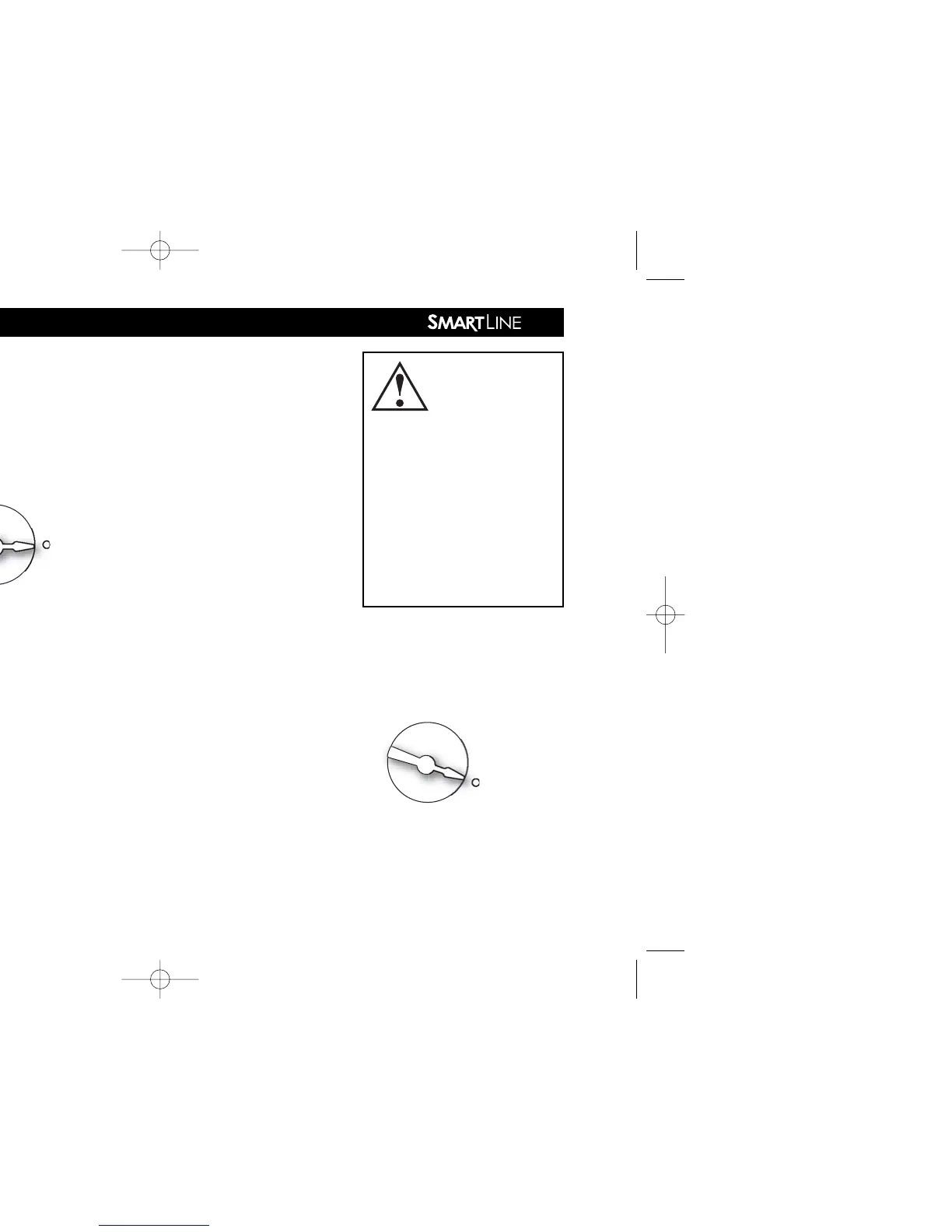Caution: If an unused zone is turned on and activates a pump
start relay, the pump may overheat or cause a pipe to burst. To
prevent operating a pump with no flow (dead heading), make
sure all unused zones are set to OFF.
3.3 Set Daily Start Times
8 daily start times are
available per program.
The SmartLine
®
con-
troller has 4 programs,
so you have 32 avail-
able start times for each
24-hour day. Check pro-
gram icon in display to see whether you are working in A, B, C,
or D. Use PGM button to move between programs. Use NEXT
button to select start times 1 through 8 for each program. Use ▲
and ▼ arrow buttons to set each start time desired. Note: Be
sure you select the AM/PM time as desired by scrolling past 12.
(For international users, the display will show international
hours instead of AM/PM.) Start times are selectable in 10-
minute increments.
Important: You need to know the total run time you have
entered for each program to allow time for each cycle to com-
plete before the next program begins. If a run time overlaps
into the next start time, the SmartLine
®
controller will stack the
start times within each program and between programs, begin-
ning those operations at the time the previous operation is com-
pleted, beginning with start
time 1 in Program A. If a con-
current program in D is run-
ning at the same time as a
program in A, B or C, the dis-
play will alternately show the
icon for both programs in the
display.
All zones to be utilized must
be assigned a run time
whether you are using the
Standard or Auto Adjust
Mode. Your SmartLine
®
con-
troller will use Zone Run
Times as the backup program for Auto Adjust.
3.4 Set Watering Days
In this dial position you
can select a DAYS,
INTERVAL, or
ODD/EVEN schedule.
Use ▲ and ▼ arrow
buttons to select which
type of schedule you
want in your SmartLine
®
controller. Remember to check the
Program (PGM) selection showing in the display. You can select
a different watering schedule for each program if you wish.
1